Tethered Jailbreak vs Untethered Jailbreak
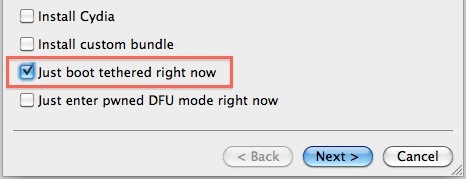
Along with the release of the newer iOS updates and new versions of redsn0w, came the return of the so called “tethered jailbreak” which has caused some confusion as to it’s definition. I’ll explain what a tethered jailbreak is versus an untethered jailbreak, and why one is better than the other. If you want the short answer: an untethered jailbreak is always better.
A quick note: a tethered or untethered jailbreak has nothing to do with internet tethering, which is the process of using your iPhone as a cellular modem.
Tethered Jailbreak
Tethered jailbreaks are frustrating because they require a computer connection to boot a jailbroken iOS device. The concept of a tethered jailbreak has been around a long time, but essentially it means this: every time your iPhone or iPod touch reboots or the battery dies, you have to connect (tether) your iOS device back to your computer so that the hardware can boot with the aid of the jailbreak application.
Using and Booting a Tethered Jailbreak
In the most recent example with redsn0w and iOS 4.2.1, you have to do the following if the jailbroken iOS device is rebooted:
- Connect the iOS hardware (iPod, iPad, iPhone) to your computer
- Relaunch the same redsn0w application you used to jailbreak the device
- Select the “Just boot tethered right now” option (shown in the screenshot above).
- The jailbroken hardware will now boot with the aid of redsn0w
After the device has been booted you can then disconnect it from your computer and use it as usual, just remember that if the battery dies or you reboot the iPhone/iPod you will need to connect it again. These tethered jailbreaks work with both Mac OS X and Windows.
Untethered Jailbreak
An untethered jailbreak is the preferred jailbreak because it requires no connection to your computer except for the initial jailbreaking process. You can reboot your iPhone or iPod touch as much as you want without having to tether it to your computer to boot. If the battery dies on a device that has an untethered jailbreak, it’s no big deal you just charge it again and it will boot as usual. This is how most of the modern jailbreaks work for iOS 4.1 and prior, like greenpois0n, PwnageTool, limera1n, and sn0wbreeze.
Using and Booting an Untethered Jailbreak
There is nothing to it. Boot your iOS hardware as usual, an untethered jailbroken device behaves like any other iPhone, iPod touch, or iPad, you can reboot at will trouble-free.
For iOS 5.0.1 the untethered jailbreak is currently not available to the public, but the iPhone Dev Team is actively working on untethered solutions for other iOS hardware.
Tethered vs Untethered Jailbreaks
Due to the hassle of tethering (connecting) your iOS hardware to a computer on each boot, an untethered jailbreak is obviously preferential.
If you are patient, I would always recommend waiting for an untethered jailbreak to become available for your hardware. If you are determined to proceed on the cutting edge of jailbreaking, learn how to jailbreak iOS 5.0.1 with redsn0w, which is now untethered but took a while to be released. For future reference, most people are better served by waiting for an untethered jailbreak to be released.


WOW! 2010 is a looooonnngggg time ago
So I have a tethered jailbreak and my phone dies all the time. It’s perfectly fine?
i know it’s very old but my friend have iphone 4 ios 7 i jailbreak it for her then show she switche off her mobile the phone stuck on apple logo and some time letter buffering sing appear after sometime again apple logo now can you please tell me what to do???
[…] tools to download if necessary if you need it, but do note that some iPhones will require a tethered jailbreak for […]
So I have a tethered jailbreak and my phone dies all the time. It’s perfectly fine?
[…] likes a tethered jailbreak, which is part of why it’s such a big deal when an untethered variety like the recent Evasi0n tool arrives. But not everyone was patient enough to wait, and some users […]
[…] likes a tethered jailbreak, which is part of why it’s such a big deal when an untethered variety like the recent Evasi0n tool arrives. But not everyone was patient enough to wait, and some users […]
Why can’t I jailbreak my iPad 1 5.1.1 without a stupid computer????
Because the applications required to jailbreak are run from a computer.
[…] gen only, no other hardware is supported with this redsn0w version. Another caveat is it being a tethered jailbreak, and if you’re not a fan of booting tethered you might just want to wait a tad bit longer for […]
[…] in order to be usable again. Be sure to understand and be comfortable with the limitations and difference between tethered and untethered jailbreaks before […]
i have a tethered ipod touch , can i turn it to untethered in the future like upgrade it or downgrade it and jailbreak it all over again ?
I have no computer at all how can I jailbreak my iPad I m running iOS 5.1.1
[…] having to connect it to a computer for a tethered boot. The ability to freely reboot is the primary difference between a tethered vs untethered jailbreak. stLight.options({ […]
[…] untethered jailbreak means the device is free to reboot on it’s own without boot assistance and without connecting to a […]
[…] with iOS 5.1 and tethered booting a jailbroken device? A new version of the redsn0w jailbreak utility allows users to downgrade their […]
[…] Apple and believe it or not has already been jailbroken for some A4 devices. The jailbreak remains tethered, for the uninitiated that means each time the iOS device is rebooted it will need to connect to a […]
[…] Posted by rdiddy_25 Search and you find…. Tethered Jailbreak vs Untethered Jailbreak Thanks……. __________________ . . […]
can i jailbreak w/o DFU mode? because i have the latest version of ipod touch (5)… please help me.. ! Thank you!
What will happen if I boot a tethered jailbroken device without a computer?
[…] find and launch Cydia to verify the jailbreak worked. The untethered solution is obviously much easier than the tethered options, there is no redsn0w boot assistance needed after the device turns on and […]
[…] manually, you’ll need to perform the tethered boot with redsn0w assistance again. This is the difference between a tethered vs untethered jailbreak and why people prefer untether solutions, the untether is in the works for iOS 5 but not yet […]
[…] much anticipated untethered jailbreak for iOS 5.0.1 has arrived in the form of Redsn0w 0.9.10b1, courtesy of the iPhone Dev […]
by jailbreaking it with a tethered jailbreak, does computer connection also involve 3g connection?
[…] 0.9.9b9 has been released by the iPhone DevTeam to jailbreak iOS 5.0.1. It is still a tethered jailbreak and the process is mostly the same as before, except users no longer have to point the redsn0w […]
CHEESE TASTES BAD
[…] An untethered iOS 5 jailbreak looks to be released soon, as indicated by a video released by the Chronic Dev Team showing off an iPod touch running such a jailbreak. Posted to Twitter by developer @pod2g, the video shown below clearly demonstrates an iOS 5 device rebooting and working normally while maintaining the jailbroken state, proving the untethered status. […]
its there an unlock for ios 5.0.1 ? i am new to the game and not sure if its out yet
Ok, i have an ipod touch 4g running on ios 5.0.1 how can i untether jailbreak it?
You can’t yet
[…] fixes can be jailbroken using the latest version of the redsn0w tool. For now, this is still a tethered jailbreak, but the semi-tether from Cydia […]
[…] you haven’t jailbroken yet and you don’t mind the tethered booting process, you’ll enjoy the quickness offered by the new redsn0w. If you’ve already used […]
Just a question: if i did a tethered jailbreak, will i be able to do an untethered jailbreak to the same iPhone version???
Assuming a tethered jailbreak is released, they can usually be run atop tethers yes
[…] complete details on what Tethered and Un-Tethered Jailbreak are visit this link. Tweet TAGS » iOS, Small Tips POSTED IN » iOS, Small […]
[…] new version of Redsn0w gets you a tethered jailbreak The Dev-Team blog notes that this update “include[s] the public URLs for the IPSW files. This […]
[…] iPhone Dev Team’s quick release of a new version of redsn0w (0.9.9b4). This is currently a tethered jailbreak, but an untether is in progress. Redsn0w will work to jailbreak iOS 5 on iPhone 3GS, iPhone 4 CDMA […]
[…] v2.8b8 and head over to our other article on how to jailbreak using sn0wbreeze. This jailbreak is tethered (unless you have an old bootroom iPhone 3GS), so take that into consideration before […]
[…] those who are unfamiliar, a tethered jailbreak requires that the device must be connected to a computer and booted with Redsn0w 0.9.9b3 if the […]
I have an iPod touch 4.3.4(8K2) 4G tethered and I was just wondering if it’s possible to make this iPod from tethered to untethered. I tried recovering it from itunes to restore it into factoring settings but it could not be restored? Actually I restored it with the same FW 4.3.4(8K2) and it wasn’t a success. Would I be able to restore the iPod by upgrading it into a newer FW or what did I do wrong on the first part of restoring?…Thanks
Can u telll me how to jailbreak itouch 4gen
ios 4.3.5
step by step
i got a used Iphone 4 which is upgraded to 4.3.5 and not able to jailbreak it can someone help me…if i downgrade to 4.3.4 will i be able to use the untethered jailbreak on it.. can some1 help me with the procedure to downgrade to 4.3.4
Hi
I have an iphone 4 4.3.2 which is factory locked from canada, i am using it in India with vodafone with Turbo Sim . But sometimes it lost its signals, due to which i faced problems.
I want to know, how to update my phones version to 4.3.4 or later and when i restart my phone i need to do some process to get signal bars.
So please tell me the solution for it.
If it requires jailbreak again and guide me the procedure to it also.
Thanks
dont update it to newer versions if u dont have the orginal or canadian carrier sim.without the sim u wont able to activate ur iphone.
am stuck on this,i was also usng a canadian iphone nd am n india,and i accedently updated my firware.the thing is dat i dont have the carrier sim to activate my iphone.
so now steve jobs iphone n my showcase :-(
[…] but the iPhone Dev Team works fast, already jailbreaking the latest beta. This continues to be a tethered jailbreak for all hardware, which includes the iPhone 3GS and iPhone 4, iPod touch 3rd and 4th gen, and iPad […]
I have an iphone 3gs that I jailbroke (tethered) using Redsn0w. It has been 6 months and everything has been great. It has died a few times so I have had to use the computer to reboot, but it’s been very easy. Yesterday it died and I am away from home so I am having to reboot from another computer and it’s not working. It’s like the computer doesn’t know the phone is there. I have the same version of Redsn0w installed and have the firmware file, but can’t past the part where you have to hold down the on/off button and home button. Not sure what to do. Can anyone help?
Is the iPhone unlocked or just jailbroken? What is the iOS version? If you do not need an unlock and you’re on the newest version of iOS 4.3.3, I would suggest restoring the iPhone and then using JailbreakMe, it’s untethered and very easy.
[…] and iOS 4.3.3, click on the URL’s according to which version you are using. The jailbreak is untethered. These instructions are based on the video embedded […]
[…] iPod touch 3G, iPod touch 4G, iPad 1, iPhone 3GS, iPhone 4 GSM, iPhone 4 CDMA. This jailbreak is tethered, meaning you will need to connect it to your computer on each […]
[…] shown below, shows Cydia running on the jailbroken device. This jailbreak was said to require a tethered boot on an iPod touch 4th […]
[…] Want to learn more about all this? Here’s a great breakdown of the differences between tethered and untethered jailbreaks. […]
Hi there ! i have recently updated my iphone 4 at ios 4.3.2 via iTunes, yesterday i have jailbroke it with redsn0w rc 12 and now i have a tethered jailbreak. today came up 4.3.2 untethered that can be applied with rc 14. what do i have to do to pass from 4.3.2 tethered to 4.3.2 untethered. do i have to run redsn0w rc 14 again, but with the cydia box unchecked and my phone will be untethered ? thank you
[…] iPhone – April 16th, 2011 – No Comments If you run iOS 4.3.2 and you’re anxious to jailbreak, you can do so using existing versions of Redsn0w. However, be aware that using Redsn0w 0.9.6rc12 to jailbreak iOS 4.3.2 is currently a tethered jailbreak, meaning you will need to boot the iOS device connected to a computer (learn more about tethered vs untethered jailbreaks). […]
[…] iPhone – April 3rd, 2011 – No Comments PwnageTool 4.3 has been released, this is the first untethered jailbreak available for iOS 4.3.1 and works for the iPhone 3GS, iPhone 4 GSM, iPod Touch 4G, iPod touch 3G, […]
Is there any available untethered jailbreak for Ipod 4.3
I accidentaly upgrade my ipod4g.. sigh!!!
please help….
Not yet:( you can get a tethered jailbreak with sn0wbreeze (Win) or pwnage tool (Mac) tho
[…] surround sound. Sounds good huh? The only downside is Seas0nPass is currently a tethered jailbreak (learn about tethered vs untethered jailbreaks), but if you tend to leave your ATV2 running all the time you won’t need to do this […]
Okay, I have the iPhone 3g
It has the most recent apple update (4.2.1) and I have no idea if the update affects the firmware (sorry I’m a total newbie at this).
But can anyone post a link that will help me jailbreak then unlock my device, or tell me what I will need to jailbreak and unlock?
Thanks
they said greenpois0n already has a jailbreak for AT&T iphone4 with an iOS 4.2.1. untether is this true and also how do I use my iphone4 as a cellular Modem with my iphonevand Mac pro tethering.
[…] Basically, a tethered jailbreak requires you to be connected to a computer at each boot for the jailbreak to apply. An untethered only has to be jailbroken one time, then it will start every time automatically without being physically connected in the future. Tethered Jailbreak vs Untethered Jailbreak […]
[…] Want to learn more about all this? Here’s a great breakdown of the differences between tethered and untethered jailbreaks. […]
[…] usual, backup your iPhone before proceeding. If you are currently using a tethered jailbreak like redsn0w, you should restore before jailbreaking again with GreenPois0n 1.0 […]
With a tethered jailbreak on 4.2.1 when your device turns off do you have to connect it to your computer for your device to work or just be jailbroken again?
[…] a similar fashion to PwnageTool, and Seas0nPass also gives a one-click tethered boot option (read: Tethered vs Untethered Jailbreak). Note that you will need a micro USB cable to perform the Apple TV jailbreak and a tethered […]
[…] – No Comments Redsn0w 0.9.7b6 is now available to download as the sixth beta in the iOS 4.2.1 untethered jailbreak public test program. This release fixes bugs that prevented Skype from functioning […]
[…] to the iOS 4.2b3 IPSW file through the iPhone Developer Program you should not use the latest untethered Jailbreak Monte […]
[…] aims to provide a ‘one-click’ tethered boot option to ease the burden of having a tethered jailbreak until the untethered jailbreak of redsn0w 0.9.7 is finalized. This is achieved by passing arguments […]
[…] for Mac and Windows, it offers an easier “one-click” boot option for those using the tethered jailbreak for iOS 4.2.1. By utilizing the command line, Redsn0w 0.9.6rc7 lets you pass arguments directly to […]
[…] to download for Mac and Windows, it offers an easier one-step boot option for those using the tethered jailbreak for iOS 4.2.1. By utilizing the command line, Redsn0w 0.9.6rc7 lets you pass arguments directly to […]
[…] boot with the device attached to a computer in order to work properly. You can learn more about tethered vs untethered jailbreaks if you are […]
[…] 0.9.7b2 has just been released into the public redsn0w untethered jailbreak beta test program. The latest beta resolves some significant problems with the first beta, and the […]
[…] available to download via the iPhone Dev Team. The Redsn0w 0.9.7b1 release is the much talked about untethered jailbreak, meaning you’ll be able to boot your iPhone without attaching it to a computer with redsn0w […]
I have a tethered iPod touch 4g. Can I turn it on untethered mode in the future?
can u help me….teach me step by step to do it on my ipod ios 4.2.1 i new to this
do you still need helping jailbreaking your ipod ios 4.2.1
Let say I install today the redsn0w 0.9.6b4 tethered jailbreak for 4.2.1. If tomorrow it appears an untethered jailbreak for 4.2.1, will I be able to use it?
Yes. If a jailbreak comes available for the current iOS, anyone (with the supported phone) can sync with iTunes to get the latest update and then jailbreak using the newest software/method. I unfortunately updated to 4.0.2 on my replacement 3GS which happens to be the new bootrom. My only option is the 4.2.1 tethered jailbreak which I will do until the new untethered jailbreak releases.
[…] i think there are some posts here regarding tethered and un-untethered jailbreaks… but this might help… Tethered Jailbreak vs Untethered Jailbreak […]
I’m so tried to Tethered Every time Can’t bootup and my tip is u will Need to Jailbreak U will need to Using Green for Modify First Then using redsnow To install That is untether anymore enjoy
Wat if I jb using the Tethered version n once the untethered version is out will I be able to change it or upgrade it?? How will I be able to do this???
Well I did that on a 3GS 8g with new boot room…and to be honest it’s a pain in the ….( well you know) but it’s the only way to unlock your iphone and for this i GOTTA SAY DAMN DEV TEAM YOU ARE GOOD but I hope the fantastic DEV team comes up with a untethered version that will fix the tethered version!
[…] Perform a Tethered Boot If you have used redsn0w to jailbreak and you find a white Cydia icon this tethered boot is the first fix to try. You do this by relaunching redsn0w while your iOS device is connected to […]
sorry for the noobie question but i have a 4.1 limera1n jailbroken iphone 4. with the release of 4.2 ios, i’d definitely like to update but il still be waiting for the unthethered jailbreak to be available. what would be the procedures once the unthetered jb is released? should i update the software to 4.2 via itunes then jb it? or the other way around. Please enlighten me.
thanks.
limera1n won’t jailbreak 4.2
just wait for an untethered 4.2 jailbreak to come available for all iphones, it won’t be long
[…] If you’ve ever jailbroken an iOS device, you probably already know what the difference between tethered and untethered jailbreaking. For the masses that don’t, here’s a great explanation that details: “An untethered jailbreak is the preferred jailbreak because it requires no connection to your computer except for the initial jailbreaking process. You can reboot your iPhone or iPod touch as much as you want without having to tether it to your computer to boot. If the battery dies on a device that has an untethered jailbreak, it’s no big deal you just charge it again and it will boot as usual.” (Tethered Jailbreak vs Untethered Jailbreak – OS X Daily). […]
What is the major difference software wise that make a jailbreak tethered, why is it tethered, I never understood that
When it’s tethered the jailbreaking program injects code into the phone while the boot up process is taking place to let it load up the modified software.
you obviously didn’t read the post above!!!
[…] What, exactly, is an untethered jailbreak? And how does it differ to a tethered one? OSX Daily have all the answers. […]
Basically they are the same but if the power runs out or you restart your ipod wont run the jailbroken features without starting it up with a pc.
Untethered Jailbreak is a much simpler and recommended jailbreak vs. tethered. Tethered jailbreak requires only 1 boot and that is the initial jailbreaking process. A tethered jailbreak requires you to use the computer to boot it everytime it shuts off or dies. Again…. Untethered jailbreak is a lot better and Recommended. :)
I have a suspicion that iPad and iPhone 4 will need a tethered jailbreak for 4.2.1 unless you use 4.1 ssh blobs, I don’t know this for sure but based on the new iOS firmware signing I suspect it to be the case.
I have a IPhone 4s used redsnow which is spose to be only tether but i can reboot turn off and on without being pluged in, anyone having issues with tether not wanting to boot use redsn0w_win_0.9.14b2 in DFU mode and it says it needs to be tether but it does not, works perfectly fine just takes about 20 mins to fully install
What iOS are you running?