OS X Yosemite Available Now as a Free Download

Apple has released OS X Yosemite, officially versioned as OS X 10.10. The update to Macs is available now as a free download. OS X Yosemite brings a redesigned user interface to the Mac, as well as many new features that intend to improve productivity and interoperability with iOS devices.
The newest version of OS X runs on all Macs that are capable of running Mavericks, if you haven’t done so yet, you can prepare your Mac for the Yosemite update by following a few simple tasks, including updating your software and backing up the computer before installing the free update.
OS X Yosemite is available as a free download from the Mac App Store. To download and install the update, head to the Apple menu and choose “Software Update”, the OS X Yosemite installer is several GB in size and can be found under the “Updates” tab. You can also use the download link below to head directly to OS X Yosemite in the App Store.
To start the download of Yosemite on your Mac, simply open the above link and click on the “Free” button. The download weighs approximately 5.1GB and will begin immediately.
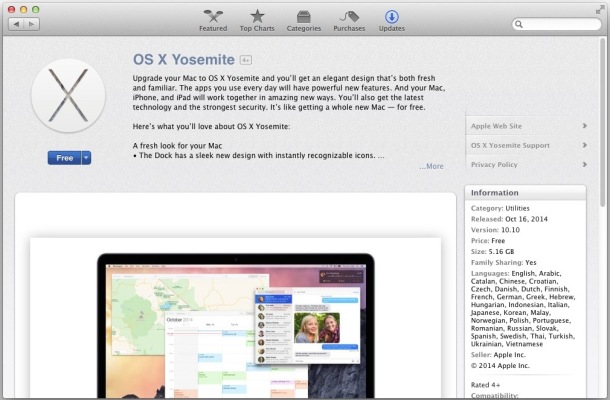
If you are having trouble downloading OS X Yosemite, with either a “null” error, a “We could not complete your request” error, or a timeout, it’s likely due to Apple Servers being overwhelmed by requests. Simply try again, or wait a minute or two.
Many users are currently experiencing a “This item is temporarily unavailable” error message when trying to download OS X Yosemite. This simply means you should try again later, as the download is likely propagating through Apple servers. This would be a good opportunity to prepare your Mac for the OS X 10.10 update and backing up the computer if you haven’t done so yet.
Update: Users have reported successfully downloading OS X Yosemite by hitting Command+R to refresh the Yosemite page in the App Store, then try clicking the “Free” button again. The download will begin and appear under the “Purchases” tab:
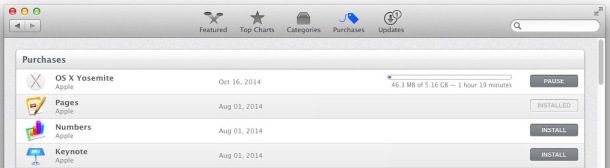
Users who wish to create a bootable USB installer for OS X Yosemite will want to do so before completing the installation of Yosemite, or, at least make a copy of the OS X Yosemite Installer, which is found in the /Applications/ folder.
Separately, new versions of iWork are also now available as a free download.


Hi ,i want reboot my system and reached the last step of my account log in afterwards iam getting your id only for indian app purchase so you are switching to that area asap after im not getting any fronts how can I complete my os reboot
I cannot get the Yosemite in the UK from the app store…
How can I get hold of it Please?
Today is July 20, 2016. Is there any way to reinstall Mac OS X 10.10 Yosemite? El Capitan has disappeared my iMovie9 and card reader on 2009 iMac. Thanks
I attempted a clean installation and it has been a spinning globe whose progress is inconsistent…it shows complete and reboots then it starts all over. Now it stops and shows apple.com/support with error -2005F. I can’t even access the options for time machine and others.
any help or advice?
I’m format my macBook air.. and i have no bootable drive.. so how can i download os x.. and i have no wifi. So i will not able to download from reinstall
Hey,just changed my OS to windows 8 on my MacBook Pro,i want to replace it with yosemite,can anybody help me on what to do
Not sure if this was asked before. I have upgraded to the latest OS but now want to do a clean installation. The installer file is no longer available. Any advice on how to go about it?
I installed Yosemite and once it restarted, it has been frozen on the white screen with the apple halfway loaded for 3 and a half hours. What should I do?
My daughter graduated from Vassar in May 2014… 2 weeks after graduating her university-purchased 2010 MBP crashed out with her thesis and 4 years worth of college information on it. I am a Tech Support “professional” and although I’m not really a “MAC” user, I supposed I can tackle the task of repairing this MBP.
We took it to the Apple Store in Freehold, NJ and they said they could install a new hard drive with the operating system for 175.00. As a tech, it sounds/feels silly to have someone do this for me. So here I am…
Ok, I have a 120gb solidstate harddrive and I will install it, but where can I get the Operating System? From what I understand Yosemite is the lastest OS.. fine. ???? I don’t have a CD.. Now what?
Any help/guidance will be much appreciated.
Thanks
Tony
I had to try the download 4 times. It kept getting stuck with the blue bar almost across saying 30 min left. it got stuck there every time. Finally on the 4th time it went straight through and download was successful. People are advising that you just wait, but if it isn’t doing anything after 2-3 hours, you should try again.
My screen is stuck on “Os X could not be installed on your computer. File system verify or repair failed quit the installer to restart your computer and try again.” IVE restarted my computer to “try again” five times and this still comes up. Do I need to take it in an Apple Store? I’m a college student and my whole life revolves around my MacBook. I can’t exit out of it at all.
After downloading Yosemite (over about 7 hours), I woke up this morning to see the unhelpful message “An error has occurred” on the screen on which you download the update. I’m running a 2009 iMac.
Anyone come across this error???
i am a macbook pro (mid 2012) user
i facing problem with downloaded on purchased page but with a message “an error has occurred”
i am not allow to download again although try several times refresh the purchased page.
what should i do?
I love Apple products; however, I have installed Yosemite and have had nothing but trouble ever since. My MacBook is much slower and every time I boot it up, all I get is the infamous white screen with the Apple logo and a progress bar. So very frustrating.
After upgrading to 10.9.5 my macbook pro retina screen looks like a negative photograph. I have no idea why or what to do?
What’s up
Colby
I am having problem while downloading Yosemite by app store,would it will be safe and same if I download from torrent?..plz someone tell me
No you should only download system software from Apple, sketchy sources like a torrent could pack anything they wanted in there. Download OS X Yosemite from the App STore.
I got shocked when I saw the download time. In the image above, it says – 1 hour 19 minutes.. In India, it says – 1 day 12 hours.. mwahahaha :-/ And I even took Airtel 4g LTE service for this.. Speeds suck @ only 125KB/s-234KB/s I don’t think I’ll ever get to enjoy this release… Nevertheless, I’m gonna leave the computer on for downloading and my phone on for tethering, lol :(
You should see the download speeds in Japan or South Korea, a 5GB file like the Yosemite installer would take about 5-15 minutes!
cmd L not working! stuck at logo and half black/ half grey loading bar for 3 hours now. Very amateur effort from apple. Fine if needs to take a long time but dont make everyone scurry on the internet for solutions and reassurance. Put it in a troubleshooting guide or warning. Some people rely on their computer to earn a living, A stunning act of hubris apple team! get professional.
Hi Scott, can you please let me know if and how you sorted this.
Thanks,
Scott (yes another scott)
after down loadeding osx yosemite came up saying needed to download java 8 did this but now every time i turn on mac apple logo comes up with loading bar after loading loading all is ok why does it keep having to load ?
Hello, my mac is frozen while i was trying to update it. It showed a message about the update was not going well and sent it to apple and now i can’t do anything with that. I didn’t back up it, so i hope nothing will happen to my mac:( what should i do?
Buy a Dell
How do you stop your cookies from disappearing when cleaning the history in safari, in the new os x Yosemite
Hey. I factory reset my mac every monthish, and forgot to reset before i upgraded. Now that I’m on yosemity, when i restart and hold option, i now only see mac hd. not recovery disk. Can anyone help?
Thanks, Leo
What is “yosemity”?
Hi. I have successfully downloaded Yosemite but on installation it is going part way through then just freezing. Nothing. I have heard you have to wait it out but it’s been the same for the past 5 hours. That can’t be right surely?
Just installed Yosemite. I must say: it is just incredibly ugly. Who designed the hideous Red/Orange/Green buttons – looks like they were designed by a 3 year old. The Menus look like you are running Windows XP – hideous colours, idiotic transparency … The whole thing feels ugly, bland and corporate. Getting rid of it … moving back to Mavericks.
Install says 22 min. It’s more then an hours now and it’s only 1/100 of the install line
How can you turn off the MacBook Pro’s display with the lid open while using an external monitor on Yosemite??
The tips provided on this site: https://osxdaily.com/2012/06/15/yet-another-way-to-turn-off-internal-lcd-display-of-macbook-pro-with-lid-open/
No longer work. Anyone?
This do not work on Yosemite. I hope an update resolve this troubleshooting!
I am in Uganda, the download is available on app store and am currently downloading. I am read some reviews and am not sure if am to install but am gonna try.
Not allowed in Uganda.
I mean supposed to mean… Sorry!
Hi,
I downloaded many times the past hour. None of them were successful. If I made it through the last few minutes of the download, I see the error message “no internal inconsistency exception” – what is that supposed to me? How do I fixed it? Thanks.
I’m currently beta version 6, will i still have to update yosemite to get the full version or do I have to download the full version from the app store?
Stuck at white screen of death as well.
My 2012 Mac book air has been stuck at the gray boot screen for 12 hours. I’ve done the hard resets, but no luck. Calling AppleCare today, but does anyone have a fix in the meantime?
Yosemite installed fine! But I don’t see a free iWork download anywhere. :(
Mail app crashes… will not open…
So far this is the only issue I have…
[early 2011 MacBook Pro 17″/16GB RAM/500GB SSD/30″ ACD using Apple’s TB to Dual Link DVI adapter]
Was this ever solved? 2012 retina 15′ with a mail app that will not open. Seriously killing my productivity.
Ok, I have installed OS X Yosemite, but iWork is still NOT for free. Where is free iWork ?
India
Just waiting patiently for suggestions about the white/blank screen (with only the moveable cursor). I’m stuck, but hopeful that there’s a fix.
Just hard reset your Mac if the install hangs for a long time (hour +) by keeping the power button pressed untill the Mac powers down. Reboot and the install will probably continue and finish without a problem.
Nope this didnt help at all. After reset there was the apple logo with a progress bar and than white screen….again
Have downloaded Yosemite the MacBook air has restarted but now stuck on the apple logo with the status bar at half way been like that now for about 2 hours seems a lot of people having the same issue
Does ” redesigned user interface” mean that we will have to re-learn to use our macs? I hate it when that happens!
no, it means it looks better ;) the operations are the same
Anyone know how to turn off the Macbook Pro’s display with the lid open when connected to an external monitor? The nvram terminal command method no longer works with Yosemite.
If your Yosemite download is stuck pause and try again to resume it.
If Yosemite OS X download is still sticking, cancel the download and then download it again.
It works inrownoadednitnesrkier roman road
Hi i downloaded yosemite this morning but when it starts installing its says 22 min remaning
But mac it still stuck on white apple logo screen and loading line status bar is kind of stuck in half way from last 4 hour .
Dose anybody know how long will it take ?
Has it happend to anyone out there?
Same here, it shows 22, then 21 and again 22 minutes remaining; and this is for last half an hour. Any solution?
Yes, if your OS X Yosemite installation time remaining is stuck, here is what to do:
https://osxdaily.com/2014/10/17/os-x-yosemite-installation-stuck/
Does anyone know how to download the public version if you are currently using the developer beta version?
This. I got same problem.. =)
HUK same problem I have 3 computers 2 Blank screen 1 completed. Please help !!!!
Anyone having installation issues with Yosemite? I downloaded, went through all the agreements, etc. It installed and then rebooted, Apple logo came up with another install and then to a totally blank white screen with a movable mouse cursor. Sounds like the harddrive is busy in the background but nothing happens. Totally blank, no status or installation update bars or logo, only the cursor. I’ve been all over the net and can only find stuff from June with developers posting all sorts of command structures for the beta that I don’t understand. Will it eventually just come up?
Late 2009 iMac, i7, 16g RAM
Thanks! HSUK
Exactly the same thing happened to me on my late 2012 iMac, the download seemed to be ok, I went through all the legal steps, the white screen came up and the line status bar got stuck in the middle of the process. I pressed the power button to reset it, but it took me again to the same white screen, with no other option, and the process is again stuck in the middle of the line status bar. I did that 3 times, with the same results.
Same problem here…anyone have a fix
This is very frustrating…tried rebooting and still have the white screen
Here’s what to do if your Yosemite installation is stuck.
https://osxdaily.com/2014/10/17/os-x-yosemite-installation-stuck/
Rebooting mid-installation of any operating system is never a good idea. Would you try to start a car while the engine was being serviced?
Hope you had backups ready!
I went to bed with white screen on…did nothing and when I woke up all was good and installed
Any feedback on using Yosemite on 2009 MBP?
Specifically- any speed issues;
– what conectivity features work and which dont?
cheers
In Korea.
I just download .
Hi. How do I go about updating to the official release of Yosemite when I currently have Yosemite Public Beta 6 running on my mbp? Thanks
You probably don’t need to, in terms of build numbers the OS X Yosemite Public Beta 6 is basically the same as OS X Yosemite Final. But if you want to, you can download the entire installer and update – it will likely be unnecessary to update from the Yosemite GM 3.0 build or the Public Beta build, however.
search for “OS X Yosemite” in app store and it comes out as a standalone product download
Yo, will this work in the final build?
https://osxdaily.com/2014/07/25/make-os-x-yosemite-beta-boot-usb-install-drive/
Yes, and we wrote a thorough walkthrough on creating a USB boot installer for OS X Yosemite final here:
https://osxdaily.com/2014/10/16/make-os-x-yosemite-boot-install-drive/
10x Paul
still cannot download in Indonesian (ID) appstore…
It’s out in the US!
If you are unable to download OS X Yosemite due to an error message, hit Command+R on the Yosemite page in the App Store, then click the “Free” button to successfully begin the download on your Mac.
This just worked for me, it may be due to a caching issue.
The link just worked for me!
Downloading in Sweden now!
USB INSTALL
sudo /Applications/Install\ OS\ X\ Yosemite.app/Contents/Resources/createinstallmedia —volume /Volumes/Untitled —applicationpath /Applications/Install\ OS\ X\ Yosemite.app —nointeraction
Thank you! :D
I get this…
“You must specify both the volume and install application path.”
I fixed it…
sudo /Applications/Install\ OS\ X\ Yosemite.app/Contents/Resources/createinstallmedia –volume /Volumes/Untitled –applicationpath /Applications/Install\ OS\ X\ Yosemite.app –nointeraction
Woohoo! Finally the download is available!
BTW, how do you create a USB installer for Yosemite?
Not yet here in San Diego….
talked to apple care they said it was still downloading to the server. She said possibly tonight or most likely tomorrow.
Hello from the future :P it’s now 22:55 :D Europe baby :D
still not available in us store
https://itunes.apple.com/us/app/id915041082
As of 4:48PM EST, I still get the not available in the US Store. Try again later. Maybe they screwed up and setup the wrong links pointing to iOS 8.1 for today and Yosemite comes out Monday=P
and here is 10:44pm and I must go to work tomorrow morning…
hmm 20th october is more looking like it for Australia
thats when a new version of iOS 8.1 or 8.2 comes into play as well.
aussie down-under
Even in Poland not available ;)
Not yet available in Indian App store.. :(
Still not available in US stores…
Don’t upgrade, make a fresh new install … it makes a lot of difference (you don’t keep the dust and broken pieces from the old system, just restart from scratch)
backup your data, install, filevault the disk and you are good to go until the next release :)
why post a link that is not currently working
Because it is available to download, perhaps just not for you. That means you should hit Command+R to refresh, then try to download Yosemite again.
Wow, with so many people waiting for the download I bet their servers will crash ! :) It seems that the download is not available anywhere.
hi, how can i merge the partition again ? and what’s the correct way to uninstall the dual boot & yosemite beta ?
i have installed yosemite this way and would like to upgrade my mavericks to yosemite released today.
thank you
Still not there in the Netherlands
Dutch not allowed to use this
Wow…. 3hrs after the Keynote, and people are already complaining something is not available…. Wow…
We are all moving way too fast, chill…
Dont chat if you can’t deliver (referring to apple)
Why have a link to “upgrade now” if it has NOT yet been released?
Yosemite still not available in US Store, no one at Apple tech support seems to know when it will be out. 3:46 PM Eastern
No OS XY for Brazil Store so far… Waiting…
I don’t think that you people understand what “will be available today” and “Download Link Coming Soon” means….. it is not even 13pm in the US….
“13pm” ???
Yes – it is certainly NOT 13pm. (Course because 13pm does not exist, it never will be…)
13pm arrives right after 12th noon.
13pm = 1300 = 1pm :)
can not it was meant to say sorry folks
hi, im in the uk and can find a link for the new os can someone help please
Hi Tony, it’s not up in the UK yet.
heres a link to uk app store but not available to download yet: try between 1am – 1pm:
https://itunes.apple.com/gb/app/os-x-yosemite/id915041082?mt=12
Its available now :)
Calm, same happen in Mexico Store, they are preparing the server to deploy by zones and don’t saturate servers.
Any update let you know.
For the beta program users, how is the adviced update method?
Fresh install or the classic differential update is fine?
Hi mate of course fresh is better im used beta 6 but in few hours install FULL OS X
Rgs
N1
I am facing issues downloading yosemite. its telling me that its currently unavailable in U.S store. any solution?
The download is rolling out now across the App Store, it should be available to you shortly if you try again soon.
Time is now 16:44 East coast U.S. Yosemite still shows as being unavailable in the U.S. store.
Maybe they figure that NY, Boston, Washington, Miami, etc. aren’t looking to jump in and write reviews on their product.
Or maybe they want to make sure the reviewers start out with a negative image…
Ive been trying since noon does the same thing to me!
Put in the search OS X or OS X Yosemite. It won’t appear in the update section.
Same thing for me. You’re not the only one.
Do you please have a direct download link because it’s not available in the French store yet :(
It’s not available anywhere in the world just yet. It’s 4:32 pm EST (USA) here and Twitter is abuzz about the fact it’s not been released yet. Some rumors that it will go within 30 minutes from now when business networks slow at the end of the workday.
Just a heads up to to those who think something is wrong during the install: If you find that OS X Yosemite update gets stuck on a white screen with Apple logo and a progress bar for a while – DONT DO ANYTHING – just wait, it seems to stall late in the process as the installation completes. DO not interrupt that update process, just let the white screen and progress bar go away on it’s own, yes it can take a while.
It seems to be related to the state of the battery. If charging from a low charge while installing, Yosemite seems to hang in the last few minutes until the moment full charge is achieved. If charging and unplugging and re-plugging battery while charging, this also slows the installation. When installing on full charge while plugged in and no state change in the battery, Yosemite installs the quickest.
I had not seen this forum entry. I got that white screen and it just sat there. So, after awhile, so I turned the machine off with the on-off button and rebooted with Command-R and restored Mavericks. I’m doing this on an iMac, not a laptop, so (with me) it was not a battery issue.
I’ve been waiting for 10.10.1 because I’m afraid of going through the whole process again and finding the same white screen just sit there.
Are you suggesting that I do just let it sit there … and for how long?
Well, I, unfortunately did do something. I restarted my Mac. I am now stuck on the white page with no way to proceed. It will not even load from a startup disk! Bill
hi , just a question , can i update to yosemite without a backup? i dont have time machine , if i go ahead and update will i loose my data or will it just update as normal with no loss ?
Upgrading to Yosemite should not result in data loss – the point of an upgrade is to update the OS version, while preserving apps and data. With that said, backup. I know backing up is a pain, but it’s made super easy with Time Machine, and you’ll thank yourself one day when you have to restore from a backup or experience data loss. Trust me on this one.
great thanks for answering my question.
can anyone give me a direct link to get yosemit without going to apple store plz ! anyone that did already download it and put it somewhere where ppl having trouble with apple store get it without checking applstore
Thank you
You need to download OS X Yosemite from the App Store from Apple, do not trust other than official sources for installing an operating system.
When I download it, it say not available in the U.S store, which region store is is available in?
having the same issue. Can’t download from the App link. Doesn’t show up in the App store search. I currently having Mojave Dark installed and can’t download earlier versions. Must have stand-a-lone install file. Anyone have any insight about this or where I can get a copy?