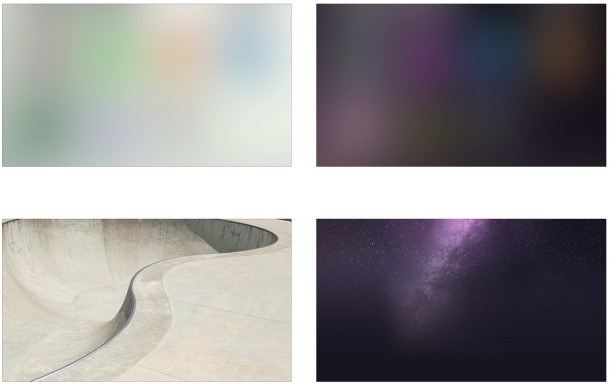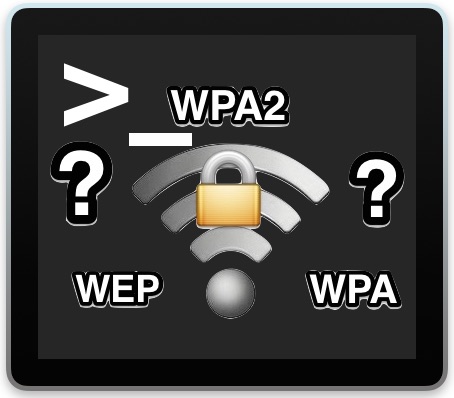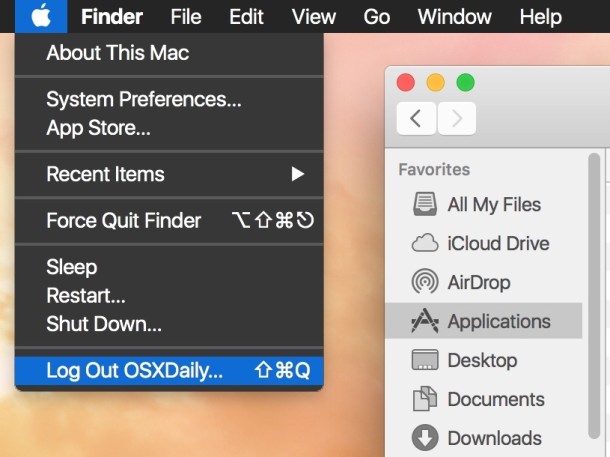Where to Set Environment Variables on Mac
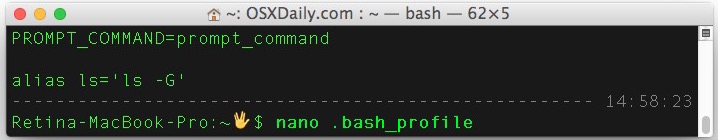
At the command line, environmental variables are defined for the current shell and become inherited by any running command or process. They can determine anything from the default shell, the PATH, the users home directory, to the terminal emulation type, current working directory, where a history file is located, language and localization settings, and going further to include shell variables, which include everything from customizations to the bash prompt, colorized ls output, and changes to terminal appearance, to aliases, and much more.
Let’s walk through how to list environment and shell variables, and then how to set and add new environment variables at the command line of Mac OS X. We’ll cover this for both bash and zsh shells.