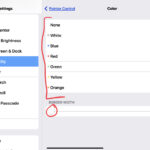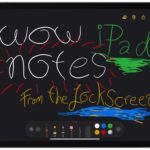Fix iPad Temperature Warning: iPad needs to cool down before you can use it

iPad may display a warning message on the screen if it gets too hot, becoming unusable until the iPad cools down again. This happens if the iPad is overheating, and there are various reasons this can happen. The specific message on screen is “Temperature – iPad needs to cool down before you can use it.” … Read More