Kindle vs iPad for Reading: Did Kindle Win?
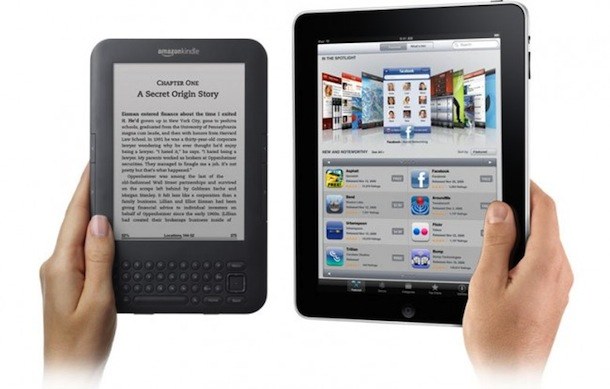
Is the Kindle and iPad war over digital reading finished already? Did the iPad lose because of the iBookstore? According to TUAW, the “iBookstore six months after launch is one big failure”, which is a harsh way to say there just isn’t enough available content. Let’s review this and the eReader battle between the two devices.
Amazon Kindle Store vs iPad iBookstore
The numbers tell the story. The Amazon Kindle Store![]() has over 700,000 titles, including books and magazines. Meanwhile, the Apple iBookstore has only 60,000 titles, half of which came from a Project Goutenberg, a source of free copyright expired books.
has over 700,000 titles, including books and magazines. Meanwhile, the Apple iBookstore has only 60,000 titles, half of which came from a Project Goutenberg, a source of free copyright expired books.
If you’re a bookworm, it’s pretty obvious what your choice would be, right?
Well not quite, the iPad can also download the Kindle app for free which gives the iPad access to all of the Kindle Store![]() content. Suddenly your library just expanded to be equal to that of the Kindle, and due to this I wouldn’t limit my purchase just based on the availability of the digital bookstores offerings.
content. Suddenly your library just expanded to be equal to that of the Kindle, and due to this I wouldn’t limit my purchase just based on the availability of the digital bookstores offerings.
iPad vs Kindle for reading books
The strength of the Kindle lies in reading. If you compare the iPad and Kindle screens purely for readability, it’s a no brainer who wins: the Kindle’s e-Ink technology produces amazingly crisp typography. This makes the Kindle the hands down winner of the eReader battle… if what you’re looking to do is read books.
I’ll say it again: if you’re an avid reader and you want the best possible eReader on the market, get a Kindle![]() . The screen is freakishly good for reading thanks to digital ink, the available content is bountiful, and the device includes free 3G access – all for about 1/3 the price of an iPad.
. The screen is freakishly good for reading thanks to digital ink, the available content is bountiful, and the device includes free 3G access – all for about 1/3 the price of an iPad.
The current iPad isn’t an eReader (perhaps the rumored 7-inch iPad with retina display will change this). If you want an all-in-one device that plays games, browses the web, has full access to the App Store, and can also read digital books, grab the iPad.
Is this competition really even fair? Are the two devices really competing against each other? I think unless the Kindle releases a color screen and an app store of it’s own, they’re competing in different markets. Each device has it’s own strengths and weaknesses, and your purchase really needs to depend on what you want out of the device. If you have the money to spare, why not buy one of each?


Haven’t tried Nook or Kindle so am not going to say anything about those.
Just one thing that I found out recently. I was reading a book with my iPad and book marked the page where I left. Next day I was travelling and had my iPhone with me so I thought if it’s possible to continue reading from the same spot and what do you know. I had to download that book to my iPhone but after that it went directly to the same page where I left with my iPad.
I think that’s a nice feature.
Nook blows both the iPad and the Kindle away; more content; more formats supported; easier and more comprehensive media management from your Mac or PC via sync cable, same easy to read screen as the Kindle, same low cost.
B&N hit it out of the ball park… but will the market realize it and chose the best solution or ignore the best like so many other times in the past?
Spot on assessment – Nook app on Iphone / Ipad is also solid, firmware 1.5 for the Nook itself will bring cross-device syncing, and if you haven’t tried “NookStudy” yet, it’s worth a look.
B&N are doing a good job and few are noticing it.
I’m a gadget addict and I have both a 3G Kindle and 3G iPad.
For reading the Kindle blows the iPad away, I don’t get any eyestrain using it which is what matters to me.
For anything else, I use the iPad.