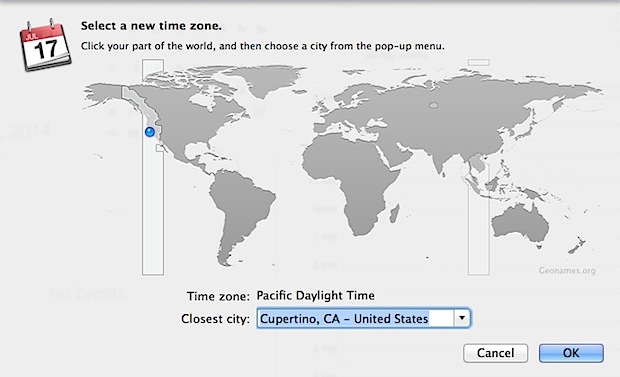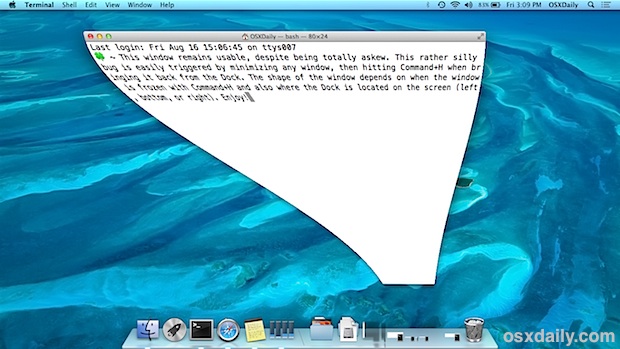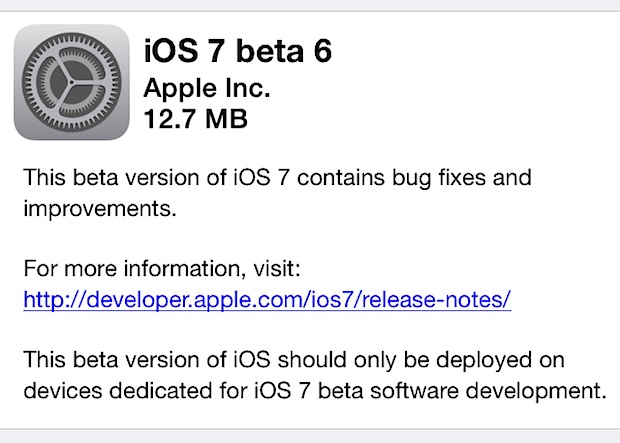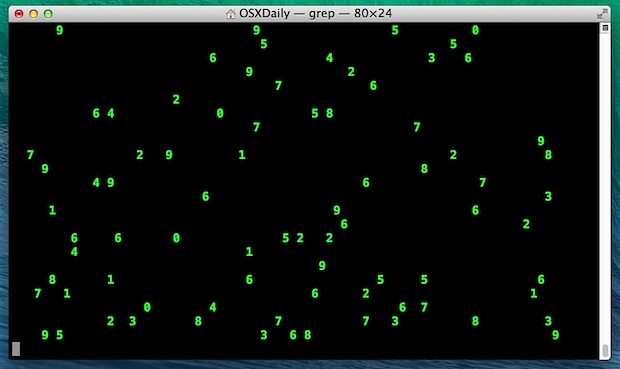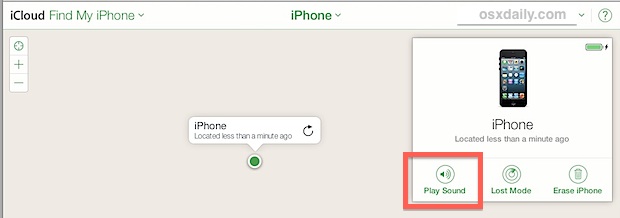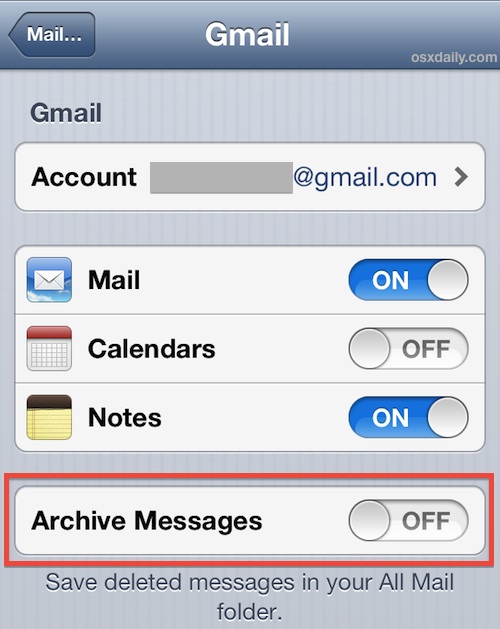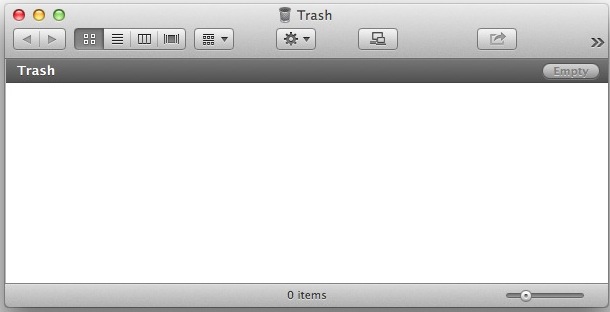Make a Dashboard Widget from Parts of Web Pages in Mac OS X
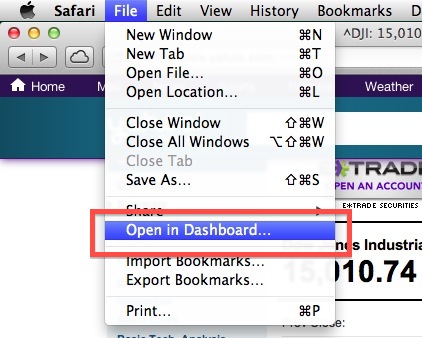
Dashboard is a largely under appreciated feature of Mac OS X that adds little widgets to the Dashboard space or added directly to the desktop itself. Much of Dashboards lack of use comes down to not having widgets that pertain to interests of the user, and that’s where this trick comes in, which allows you … Read More