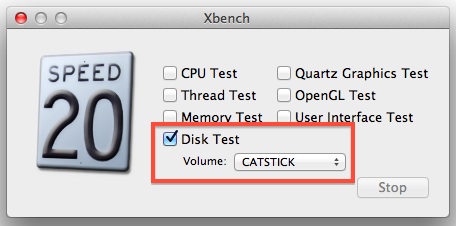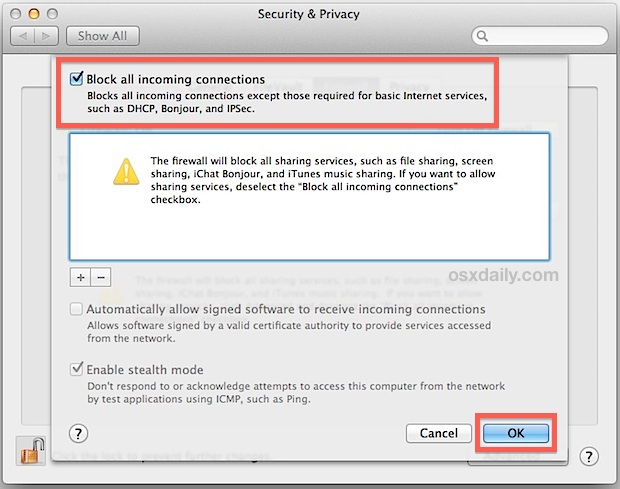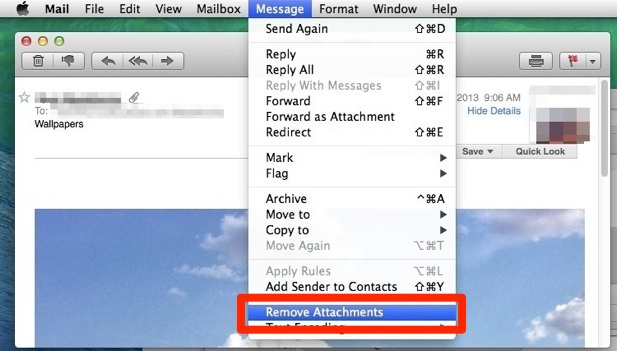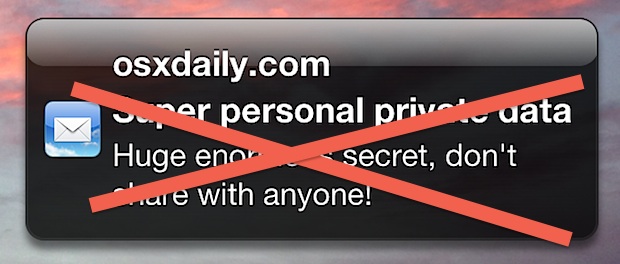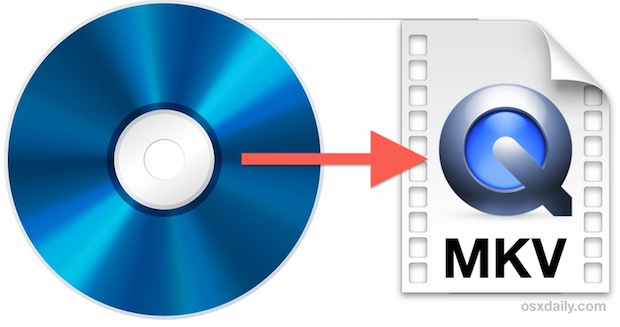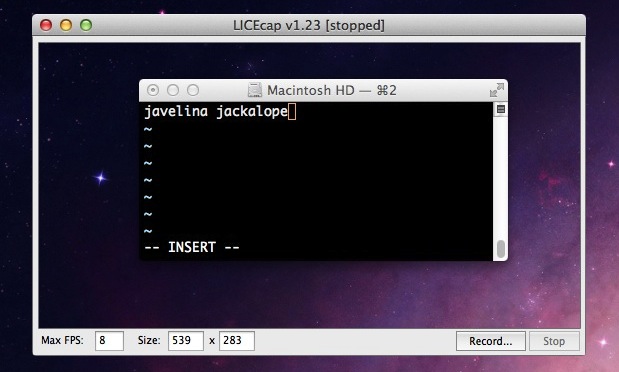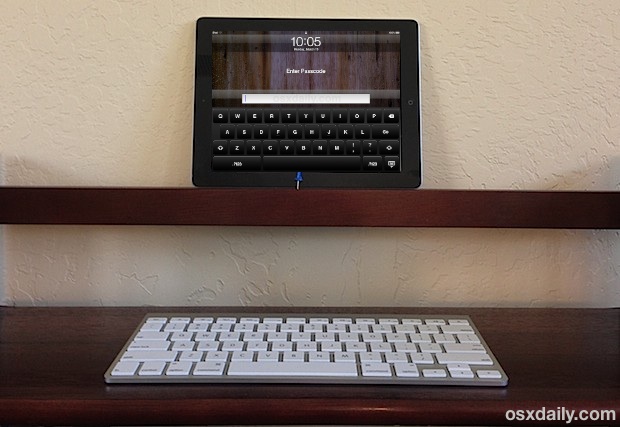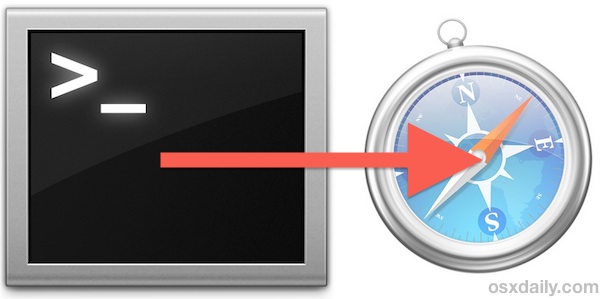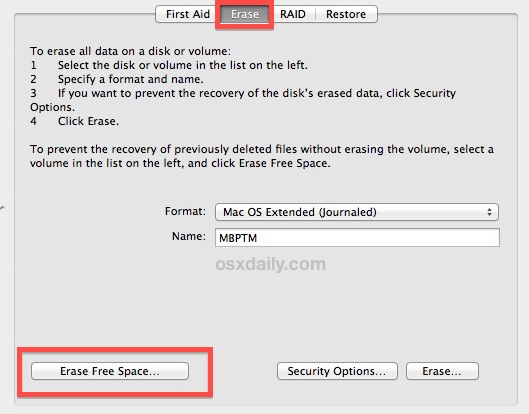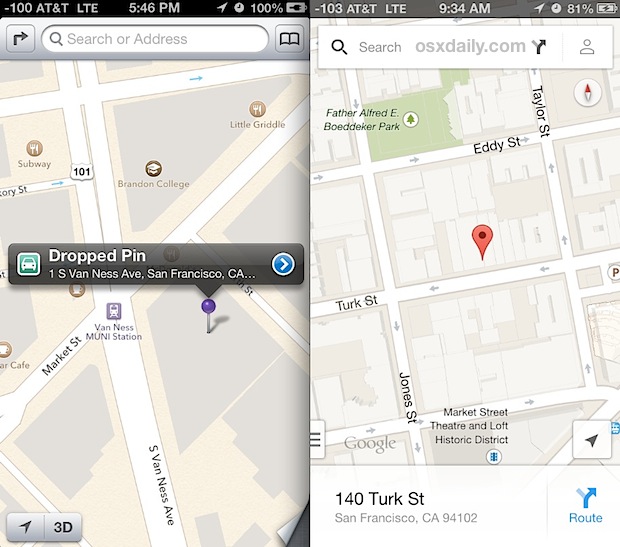How to Back Up iPhone Photos to DropBox Automatically

Did you know you can set iPhone photos to automatically backup to Dropbox? You can really never have too many backups of your most important files, and since our iPhone photos and pictures often fall into the ‘very important’ category, having an automatic backup solution directly from your iPhone can be a good idea. Yes, … Read More