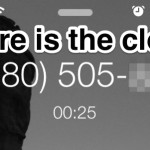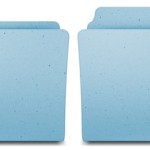Mac Setup: Dual Display MacBook Pro Retina with Custom LED Backlighting

It’s time for another featured Mac setup! Let’s visit the excellent Mac workstation of Paavan G., a student designer who has a great dual-display desk with some really fancy customizable lighting to add some flair. Let’s jump in and learn a bit more about this setup: