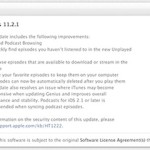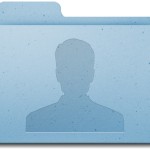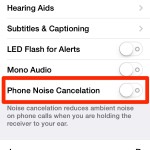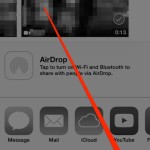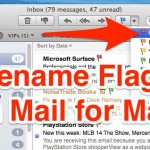Generate a Random Number with Siri

Many iPhone and iPad users know that Siri has a huge range of capabilities surrounding specific actions, but fewer know that Siri can also serve more obscure functions, like generating a random number for you. This is handled through Siri’s data connection through Wolfram Alpha, and it’s effective at truly randomizing integers similar to the … Read More