How to Set Speakerphone Mode to Automatically Activate on iPhone Calls
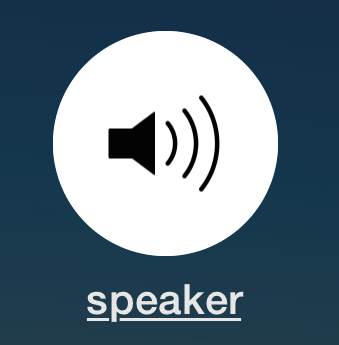 By default, all calls on the iPhone will play audio through the standard earpiece at the top of the phone, and if someone wishes to use speakerphone they enable it manually by tapping on the “Speaker” button during an active call. While that may be the desired effect for most users, in various situations some users may wish to receive and make all phone calls with speakerphone activated automatically, without having to manually enable it every time by pressing the Speaker button.
By default, all calls on the iPhone will play audio through the standard earpiece at the top of the phone, and if someone wishes to use speakerphone they enable it manually by tapping on the “Speaker” button during an active call. While that may be the desired effect for most users, in various situations some users may wish to receive and make all phone calls with speakerphone activated automatically, without having to manually enable it every time by pressing the Speaker button.
That’s what we’re going to cover here, which essentially enables iPhone speakerphone automatically, setting it as the new default audio setting for all inbound and outbound phone calls and FaceTime Audio calls. This is a fantastic accessibility feature, but can also function as a helpful trick for other uses too.
How to Set Speaker Mode to be the Default for iPhone Calls
Want your iPhone phone calls to automatically be in Speakerphone mode? Here is how to set that up on your iPhone:
- Open the “Settings” app on the iPhone and head to “General”, then go to “Accessibility”
- Look under the Interaction settings for “Call Audio Routing” and tap on it
- Change the setting from “Automatic” (the default) to “Speaker” to make speakerphone the default for all calls made to and from the iPhone
- Exit out of Settings as usual
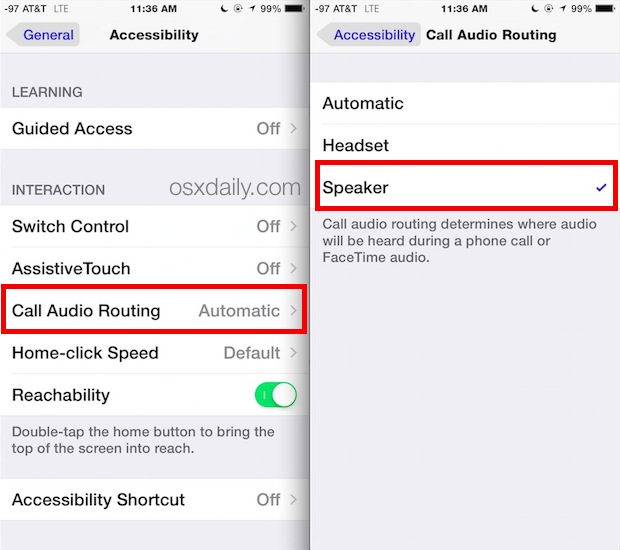
You can immediately test the setting by making or receiving a phone call, which will now automatically have speakerphone enabled on the iPhone. As noted, the speaker phone setting is also enabled for calls made to and from FaceTime Audio as well. Whatever the call type, you’ll find the “Speaker” button is automatically highlighted now:
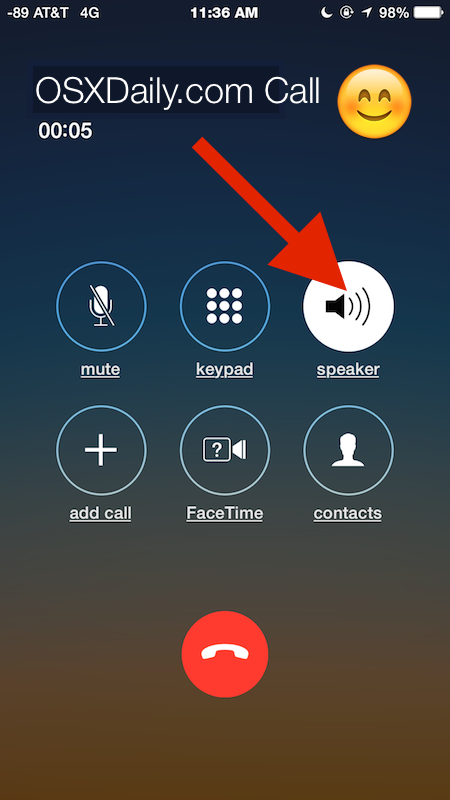
Now, tapping the Speaker button will turn it off and return the call audio to the earpiece of headset. This basically reverses the traditional iPhone default setting by enabling Speaker Mode automatically, rather than having it off automatically.
This is an incredibly helpful feature for a wide variety of use cases, whether for general accessibility, situations where an individual is unable or uncomfortable holding a phone up their ear and thus would benefit from having automatic speakerphone enabled, or even for situations when an iPhone earpiece speaker is malfunctioning or not working at all, and thus to continue making calls a user could turn to the speakerphone functionality instead. The latter situation can be a workaround for a device that is stuck in headphone mode and unresponsive to traditional troubleshooting methods.
Another option in the same settings allows users to automatically route all call audio to and from a headset, which can be equally desirable, assuming a headset is available. An obvious advantage to using a headset (or even the iPhone earbuds that come with the device) is that it is morel likely to offer some privacy, whereas speakerphone is, well, the phone call playing from the speaker, making it not exactly a private conversation if others are around.


Theres no “Accessibility” under “General” and theres no “call audio routing” under accessibility.
I need a speaker to leave in another room from where my iPhone X is – I have a hard time hearing it ring if I’m not right on top of it. I found a speaker, but it shuts off automatically after 15 inactive minutes. I need one that stays on. Can anyone help?
Under Accessibility, there is no longer an interaction setting with call audio routing. Now you have to go into the VoiceOver settings i.e. select voiceover but don’t turn it on then select audio and then auto select speaker in call.
I was having so many problems finding the setting on my iPhone 8+ and I finally found it below the “general settings” on the fourth option down is “accessibility” Clicked on that and then under “physical and motor“ I clicked on that and went to “touch“ after “touch” I went down to “call audio routing” and switched it to automatic instead of speaker and it fixed the problem of always going straight to speaker automatically. All the other blogs kept telling me to find the setting under general and call forwarding but on my iPhone 8plus it is under “touch” and all the way down to “call audio routing”.
My Iphone 7 Settings- Accessibility- Touch- Audio Call Routing- Speaker
Thank you for posting! I accidentally put my phone into automatically answering on speaker. So when I made calls and put the phone to my ear, the speaker was so loud my ear would hurt! Seriously! I felt like an idiot and would practicality drop the phone. Now I can regain my hearing and answer in the default way. Thank you!
Like Capn Jay, I would rather answer the phone in private mode and hit the speaker button if I elect to. It’s a bit like predictive text which I would normally not want to use. So, can the automatic switching to “speaker” be disabled?
I’m having the opposite problem and am stumped for a solution. My phone is set to automatic, but the speaker comes on when I’m holding the phone to my ear. Most annoying! Any ideas Paul? Thanks.
Me too and I cant stop it – it is hurting my ear. UG
god bless you
The tip about how to turn on the speakerphone automatically was a lifesaver for me. It was driving me crazy because I didn’t know how to turn it off. Thank you. I searched apple’s website for hours and found nothing
Thanks so much for the help!
I have been trying to figure this out forever. Thanks for the tip!
iPhone default, lol, been auto the whole time like a yr n it b my 3 rd iPhone what’s crazy he’ll run speaker but now I got it, speaker not auto which now I am able to hear convo in silence n dad will b happy lol ty
Thanks Paul for the info. I somehow switched mine over to speaker and at first thought just another failure.
Too bad there are so many smart arses out there that want to flame and call names to those that are trying to help. A sure sign of immaturity. As said earlier, “Grow Up and Get a Life!” No bother to repeat names; you certainly know who you are.
thank you. this helped me.
Im a Quadriplegic, I have to ask why Ive spent so much on Apple equipment when they treat us with such distain
Why is their onscreen keyboard so crap compared to windows
Why no word prediction like windows, it helps when you type with your mouth every letter i don’t type saves me time
Why is apples spell check so crap that I often have to cut and paste words into Yahoo to find the correct spelling
Why can’t i set my new iPhone 6 to auto answer after 3 or 4 rings
Why cant I use my voice to say Siri answe the phone
20 years ago my Nokia would auto answer
Im sick of my friends telling me to buy a windows computer and a Android phone I shuld the be proud of my purchases not ashamed
Thank you so much for your website. I use this feature because I’m hard of hearing and when in public I simply turn off the speaker, it’s that simple. Moreover, as a matter of courtesy I always advise the party I’m speaking to that I have my speaker on when I want to share the conversation with friends or relatives that would be interested.
Thanks, Paul for this quick and precise method of changing default to speakerphone.
Not all of us have been using iphones forever. Not all of us have bluetooth enabled vehicles nor use ear buds for a variety of reasons. I want to be responsible while driving but sometimes need to receive a call while driving. This tip fits the bill.
Guess some people can’t imaging anyone having different circumstances than their own.
I tried the setting to allow speakerphone to be the default, but it was overriding my bluetooth device when I was in the car. Is there a way to have bluetooth override the speakerphone when in the vehicle (bluetooth answers and sends a call), but speakerphone is the default when outside of bluetooth range?
My info was the speaker was automatic when sending or receiving calls now I learn their are other ways Thanks !why is it you men believe you have to be ugly to put your belief’s across to others.? You are wasting your airtime to say nothing.
to Rusev the Russian:
Во-первых, я начал пригласить Вас на <>, Русев-Русский.
Тогда я пересмотрел (и подавляется) мой чрезвычайно неприятный нарушение добрых уроков, которые бабушка научила меня, шестьдесят пять лет назад.
Вы совершенно правы, конечно, когда вы говорите, что большинство из нас чувствуют себя раздражает любого неприятного человека, который орет во время разговора по телефону в общественном месте.
I feel the same way as you do about that, but I believe that you will agree — after you have thought about it just one more time, Русев — that none (as in, “not one”) of the comments posted here by “Henry the Bouncer,”* by “Dolt Patrol,” by “Henry-Smasher,” or even by you, yourself,** “Rusev the Russian,” contributes anything whatever of value to the commentary, in response to the information provided by Paul — and neither does mine.
Не все знают, об информации Павла, а Павел, очевидно, ожидается, каждого читателя, чтобы воспользоваться громкой ненавязчиво.
________________________
*
Henry the Bouncer
January 20, 2015
Who would want to use their speaker phone like this, to annoy others … what in public. This tid bit is obvious anyway, a no brainer. A useless point.
~~~~~~~~~~~~~~~
**
Rusev the Russian
January 21, 2015
Henry-Smasher
Henry is right on. I don’t want to hear somebody’s speakerphone while they speak of nothing. Paul writes in his last paragraph about privacy, same thing. What gives the right to call him names with your ignorant and chidish remarks. He was defending himself from abusive name calling. Seems your as bad as DoltPatrol. Grow up.
~~~~~~~~~~~~~~~
Henry-Smasher
Henry is right on. I don’t want to hear somebody’s speakerphone while they speak of nothing. Paul writes in his last paragraph about privacy, same thing. What gives the right to call him names with your ignorant and chidish remarks. He was defending himself from abusive name calling. Seems your as bad as DoltPatrol. Grow up.
Quick note:: IF you enable this feature and find yourself using a wireless/Bluetooth headset, say while running or exercising, the iPhone will do EXACTLY what you’ve told it to do if it’s in your pocket or on the bench next to you.. Activate the speaker on the phone – NOT THE HEADSET you’re wearing.. Kinda defeats the purpose of the ‘Automatic’ setting which would have directed the call to your headset without your intervention…
i have noticed that when someone uses their iPhone in speaker mode and the phone is in the middle of a room full of people talking, some of the voices are choppy or cut off. Is this due to the background noise removal feature of the phone? If so, is there a way to turn that off when in speaker phone mode?
@DoltPatrol
Again this is a useless post for the masses. It is obvious via the Accessibility menu, a no brainer. It seems it is you that is having the comprehension issue here or is it that you enjoy babbling dribble with the speaker phone on so you can annoy others with your arrogant mouth. We don’t want to hear your meaningless diarrhea via the speaker phone. However this would be beneficial for the disabled. Although they and or us would probably use headsets to keep thier conversations private, not like you with your loud mouth babbling / yelling in public on your cool speaker phone. LOL .. “DoltPatrol”, what kind of a redneck name is this anyway, lol, seems to suit you. (Hint) Why do most cell phones come with head sets, lol, even somerhing like you should know this or do you, lol. Hey “Bolthead” why don’t you hold your cell up to your chubby face while driving, no need to use a headset … right. Doohhhh, lol. Geee now I wonder why most cell phones come with ear buds. LoL. Even a dum redneck like you should know or do you. LoL.
Its only obvious if you know about it.
I’ve had iPhones for 5 years, using them daily, without knowing this was possible.
Henry,
I think you need to change your tampon and ask mommy to give you an enema. You are awful grumpy.
Henry. Get a life you moron.
I’m a little challenged (well, a lot) when it comes to anything techie…. computers, smart phones, iPads/tablets, etc. Therefore I do a lot of web searching (which I don’t know how to do very well) for just about everything. I read everything first, then watch any video I can find on the subject before I start. I have found your method of explaining “how to’s” to be very precise and easy to follow, but BEST of all is your included graphic method with pictures of the exact steps outlined to be far above any other out there in the help field. If only everyone else would take note on “how to” their self, making it so much easier on us computer challenged individuals. Thank you for a job well done!
Thanks B Cullene, your feedback is very much appreciated!
I have a car that has horrible hands free audio quality but good quality bluetooth audio streaming. I want to find a way to get the iPhone to only stream audio – use the car stereo like speakers and not a hands free device.
In iOS 7 I had to tell the phone to ignore handsfree 1x until I turned the car off.
In iOS 8 I have to tell the phone to ignore handsfree and use the headset every time I make or receive a call. This is annoying and dangerous.
I thought this article was going to address the problem but the option to always use the headset was already selected.
This is about setting the iPhone to answer and make calls with Speakerphone automatically turned on, it will not impact your car stereo.
Who would want to use their speaker phone like this, to annoy others … what in public. This tid bit is obvious anyway, a no brainer. A useless point.
I understand auto-speaker iPhone mode is way over your thick head Henry, but complex systems require reasonably complex brains to comprehend. Now, let us propose something for a simpleton; What if you broke your arm and you can’t hold your iPhone up to your loud annoying face Henry? Would you still like to use the phone? Or, what if, you know as the article says, your iPhone ear speaker broke, and you still want to use your iPhone? Well, as luck would have it, the iPhone has Speaker Mode for just such occasions and many others. The only thing useless is you and your comments.
You’re a wompus, Henry. I’m a senior and I need the speaker phone due to hearing impairment. I’m the last person to “annoy others” in public. And maybe you’re so brilliant that this tidbit is obvious, a no brainer and a useless point. I just think YOU’RE obvious with no brain and you’ve made a useless point. Why don’t you worry about things that concern you and mind your own business over things that don’t?
Lord Hank the schmuck has spoken! Memo to Apple: Hank doesn’t like it therefore you must remove it!
Thank you!!! MUCH appreciated!
Now can you tell me how to keep the phone from displaying my last credit card charge when I turn the phone on?!
I like the idea of using this at the desk and car, very handy. Too bad setting so deep, but it’s still toggle able.
Very useful tip. I will use it while in the car.
excellent tip, very helpful
Great tip. I will make use of it