OS X El Capitan Developer Beta 7 & Public Beta 5 Released for Mac Testers

Apple has released OS X El Capitan Developer Beta 7 alongside OS X El Capitan Public Beta 5 for users participating in the beta testing programs for Mac system software. And yes, it’s basically the same Public Beta 5 that was released and then pulled yesterday. It’s unclear why the initial release of El Capitan Public Beta 5 was removed.
The new OS X 10.11 build arrives as 15A263e for the 7th El Capitan Developer version and 15A262e for the 5th version of the Public Beta, making the latter build slightly different from the release which appeared and disappeared, which was offered as build 15A262c. Whether anything is actually different between the two releases other than the build number remains to be seen.
Apple recommends that all Mac users participating in either beta testing program for Mac OS X install the update onto their testing workstations.
As usual, the OS X beta downloads are available from the Mac App Store Updates tab, both the developer and public beta releases weigh in around 2GB and require a reboot to complete installation.
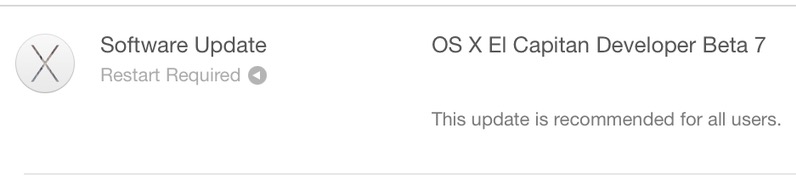
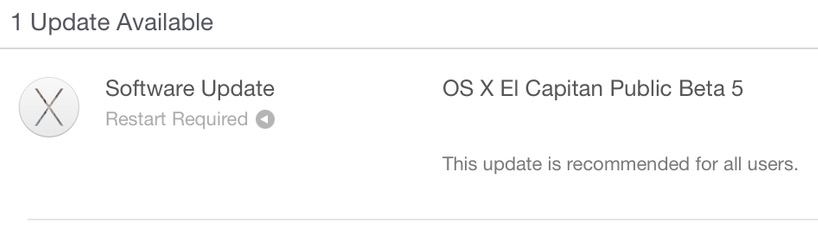
Thus far Apple has only stated that OS X El Capitan would be released in the fall as a free download. Assuming Apple follows their last few launch cycles, OS X El Capitan is likely to be given a specific launch date or even released next month alongside iOS 9 and the iPhone 6s.
The system requirements for running OS X El Capitan are fairly lenient, as it’s able to run on all Macs that have been eligible for the prior Mavericks and Yosemite releases.
The most recent stable version of OS X available to the public remains 10.10.5.


Developer Beta 1 is build 15A178w 8-June-2015 6.00GB
Developer Beta 2 is build 15A204h
Developer Beta 3 is build 15A216g
Developer Beta 4 is build 15A226f
Developer Beta 5 is build 15A235d 1.04GB
Developer Beta 6 is build 15A244d 3-August-2015
Developer Beta 7 is build 15A263e 19-August-2015
Developer Beta 8 is build 15A279b 31-August-2015
ibook store…bug still
NOT ready for primetime. Mail crashes on mailbox conversion, and then when you launch Mail, it immediately crashes when downloading new mail. Other than that, the Finder has crashed once already, and behind the scenes, SystemUIServer has been crashing about 3-4 times a day.
Yup, OS X El Capitan is truly Yosemite 2.0 in that it’s just as buggy, slow, crashprone, and a general pile of poorly optimized dung.
OS X Mavericks was the last decent Mac OS X release, but it has gone downhill dramatically since Mac OS X Snow Leopard – that was Bertrand Serlet’s last release and it shows, Apple needs to hire him back to fix Mac OS X!
Bring back Bertrand! Mac OS X needs Bertrand!
I had MASSIVE problems with the finder beeing stuck all the time. I’m talking changing a folder took 2 minutes. Tried to retrace my steps and bingo!
I de-connected from my Wi-Fi and stopped the uploads to my iCloud. Now it OSX runs like a charm again :)
Feel free to share, as this was an annoying problem
Hello Robert. Nope. Still looking for a solution somewhere. Let me know if you find it first!
Rokko have you figured this out? You’re the only other person has mentioned this missing and I still can’t find it anywhere. 😔
Hi Robert… nope… Still looking for a solution somewhere.
I have the exact same question. Can’t find “Security Configuration” in Recovery Mode (Beta 5).
Rootless doesn’t work either… What to do?
The online updater crashed and I had to reformat the disk. How to download the latest STANDALONE Mac OS X 10.11 (El Capitan) Beta 7 Developers (Build 15A263e)? Thanks.
Get a developer account.
where did “security configuration” go in the osx 10.11 recovery mode after this update?
Anyone else lose their airplay feature from iTunes and other apps like Musicality? Even Porthole won’t work.
Please disregard, network issue, for now it appears to be back.
Still having problems with Finder. I had some issues with new Parallels 11 and Windows 10, but updates to Windows 10 fixed Windows 10 and a cold reboot fixed Parallels 11.
Fanstastic tip! thx
Thanks for the tip! Downloading now 😀
If you’re in the Public Beta program and you do not see the OS X El Capitan beta updates available in the App Store, open the Terminal and enter the following command:
sudo softwareupdate --set-catalog (URL FOR THE CATALOG)The full code is:
sudo softwareupdate --set-catalog https://swscan.apple.com/content/catalogs/others/index-10.11seed-10.11-10.10-10.9-mountainlion-lion-snowleopard-leopard.merged-1.sucatalog.gzYes that needs to be on a single line
Then if you run softwareupdate -l you will see the updates available and you can download them.
If you’re a developer you can find more info here on the dev forums:
https://forums.developer.apple.com/thread/6606
Yes, confirmed this works to show updates but the two commands are different:
For OS X Public Beta:
sudo softwareupdate --set-catalog https://swscan.apple.com/content/catalogs/others/index-10.11beta-10.11-10.10-10.9-mountainlion-lion-snowleopard-leopard.merged-1.sucatalog.gzFor OS X Developer Seed:
sudo softwareupdate --set-catalog https://swscan.apple.com/content/catalogs/others/index-10.11seed-10.11-10.10-10.9-mountainlion-lion-snowleopard-leopard.merged-1.sucatalog.gzEnter that, then refresh App Store (quit and relaunch, Updates tab, Command+R), that little song and dance works to reveal the beta updates if you are in the OS X beta programs (dev or public)
Thanks for that! :) Downloading…