How to Turn Off “Hey Siri” on iPhone and iPad

The “Hey Siri” voice activated control feature on modern iOS devices is a great feature that many people find tremendous use with, but not everyone enjoys it. Some users may wish to disable “Hey Siri” on iPhone or iPad, which will prevent the voice activated ability from listening for the appropriate commands, but turning off Hey Siri has no impact on the broader ability to use Siri by accessing it from the Home button.
To be perfectly clear, this does not disable Siri in general, it only turns off the “Hey Siri” voice activation feature, which allows a user to summon and command Siri from afar. If you don’t use Siri at all, you can disable Siri in iOS completely, which will turn off all aspects of the intelligent assistant agent, including remote voice activation.
How to Disable “Hey Siri” on iPhone and iPad
- Open the “Settings” app in iOS and then go to “Siri & Search” or to “General”
- Choose “Siri”
- Locate the switch for “Allow ‘Hey Siri'” or “Listen for Hey Siri” and toggle that to the OFF position
- Exit out of Settings as usual
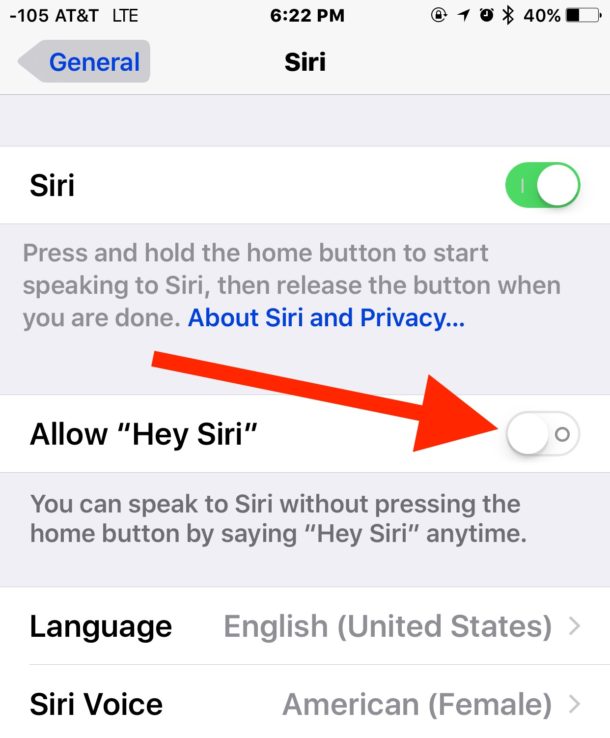
The “Hey Siri” feature is deactivated, meaning you or anyone else can now say “Hey Siri” as many times as you want and it won’t turn on. Instead, Siri has to be summoned the old fashioned way by pressing and holding on the Home button in iOS.
If you find yourself turning this off because Siri is talking out of the blue and seemingly unsolicited, you can use voice training to improve Hey Siri detection for your voice, which will help to prevent accidental triggers and summons for the virtual assistant.
Like any other feature of iOS, you can always re-enable “Hey Siri” voice activation again if you decide you like the feature and want it back on your compatible iPhone or iPad.


I want Siri off my phone iPhone 6. If it can not come off I will start using a android phone. Get it off. It’s my phone not yours
Hi
I’ve turned everything I can find on Siri and Privacy and Siri
Search against each of my apps. Siri is now interrupting my viewing of programs on YouTube to the degree of every minute or two asking Can I help??. Am I being targeted?
What else can I turn off except the iPad itself and start reading again?
You can disable Siri completely if you keep triggering it accidentally and you don’t use it otherwise.
https://osxdaily.com/2015/08/18/disable-siri-ios/
Most likely it is being activated by pressing one of the buttons on the device, or through saying Hey Siri or it hearing something that sounds similar.
Hope that helps!
Yes.
When looking at the back of my iPhone I have a great deal of trouble seeing the screen.
It’s REALLY annoying. Any suggestions?
Thanks for the “help?”
P.S. do you do standup?
Hold it.
Never mind, I figured it out.
Sorry about that. There’s no delete on theses comments.
LOL! Next…
“How to adjust volume”
billybobby, you can adjust the volume on your iPhone or iPad by using the volume rocker buttons located on the side of your device. Pressing the top button raises volume, pressing the bottom button lowers volume. This can also impact how loud or quiet Hey Siri speaks.
No need to be embarrassed by your lack of knowledge, not everyone is tech savvy or a geek. Any other questions billy?
Sorry, I can’t find it.
Every time I push the button the phone turns off.
Turning Siri off entirely has lowered my blood pressure significantly. No more yelling and one sided conversations!
I have found Siri to be very bad at understanding what I say, and I don’t have an accent or anything. I have also found that 9/10 questions to Siri do the “searching the web for…” thing. I get what you mean, it is so frustrating to have Siri butcher your words or not be useful with a “searching web” response.
I am convinced Siri was more useful when it debuted than it is now, it is like it reverted functionality. I don’t get it. Google Now is very strong, so is Microsoft voice product, and Amazon Echo is very good. What happened to Siri? Whoever runs the Siri division needs to step it up, I want to use this product but it is just not that useful.
“They” (the Apple world) claim Siri has improved dramatically over the years. I haven’t used it long enough myself. But, I have to agree on nearly all your points.
I will say that although I don’t use Siri as much as others, I am TRYING to continue to use it because I feel like it’s the future and I want to try to get a jump on it. Voice interaction is the obvious and easy (eventually) user interface, at some point in the future. I do wonder, however, how good can a computer really get at true “Star Trek” type human interaction.
Try out the “Google” app with Google Now, or the Amazon Echo Alexa thing, both of those are very impressive. Microsoft Cortana is pretty good too. All are far better than Siri at voice understanding, comprehension, inquiry, response, and dialog. Siri feels like a concept bot from 2005, it fails my inquiries at least half of the time. The “Hey Siri” thing works maybe 1/6th of the time. Most questions get sent to the web, which is obviously pointless for hands free questions.
Siri doesn’t like me and 99% of the time totally ignores me. The first time I ever used my first IPhone and asked her a question, the actual response was “I’m busy at the moment.” Other people were around me listening and we all stared at each other and then burst into laughter. Totally serious.
Turning this off stops the iPhone from listening to you constantly.