iPhone or iPad Crashing to a Black Screen as of Dec 2? Here’s How to Fix
Is your iPhone or iPad crashing repeatedly to a black screen as of December 2? The crash is usually seen by the end user as a sudden appearance of a black screen with a spinning wheel cursor, and then you must enter your passcode to use the device again. If the bug is particularly bad, sometimes the moment you enter the passcode the device will crash yet again, putting it into some sort of annoying crash loop.
If this describes what you are experiencing on an iPhone or iPad, your device is likely being impacted by the odd date bug that has now been patched with iOS 11.2.
In other words, you can fix this problem (or prevent it from happening in the first place) by downloading and installing iOS 11.2 on the iPhone or iPad.
The problem appears to originate with other versions of iOS 11 and how some apps handle local notifications and alerts, so apps that may try to remind you or alert you of something can trigger the bug and then cause the crash loop sequence.
Tips for Fixing the Crash Loop Bug in iOS 11
If your device is actively stuck in a crash loop with iOS 11, you must update to iOS 11.2 to resolve the problem. You can try the following if you’re stuck in a crash loop:
- Put the device into Do Not Disturb mode via Control Center
- Or, disable notifications in iOS completely for each third party app (via Settings > Notifications > toggling off per app)
- Then update to iOS 11.2 via the Settings app, or via iTunes on a computer
It’s not clear how widespread the problem is, and not everyone will be impacted by the bug because not everyone has one of the apps pushing local notifications to the device which could then trigger the crash.
And as to why it started happening on December 2 specifically is also a bit of a mystery, but perhaps we’ll find that out over time.
The crash loop bug is pretty annoying, and is probably why Apple released iOS 11.2 on a weekend – an unusual perhaps even rushed move for the company, which typically only releases new system software versions during the week days.
Anyway, if you’re impacted by this and have an iPhone or iPad on iOS 11, or you are concerned about being impacted by this, update to iOS 11.2 on the iPhone or iPad. The bug should not impact devices running earlier system software releases prior to iOS 11.


I totally fixed the issue and here’s how. I simply turned off iphone 7+ and brought it down to local carrier. I then asked them to please take this problem away. Which they most happily did by bringing me a Samsung Galaxy 9. Fwew I realy never thought they’d be able to fix this issue.
I’m currently fighting this on my iPhone 7, running 11.2.6
My iPad did the same but resolved itself with in a day, tomorrow will be 1 week with my phone being stuck with this black spinning wheel. Anyone find a resolution yet?
I have an iPad Air 2, running iOS 11.2.5. When I attempt to open the native Clock app, I get a black screen. Interesting the “Clock app tabs” do appear at the bottom of the blank screen, slightly dimmed. No response when touching. I’ve tried Force Closing and reopening without any success. Even after Force Closing all app and performing a Net reset, when I try the Clock app I get the same blank/black screen. Occasionally, I’ll try the Clock app later in the day and it will appear and work. The problem is that i can no longer depend on it to actually sound an alarm that I’ve created on the particular device (alarms don’t sync across devices; iPad, iPhone, Watch, although I think they really should. I have seen the same problem on my iPhone 8, but less frequently. HELP…!!!
I just got a replacement 6S from my carrier today. Downloaded the latest 11.2 upgrade, but after less than 1 hour os use, the screen went black, and the little wheel started turning. The upgrade DID NOT fix the bug. Come On, Apple. Really.
I was using my I pad 4 and suddenly it shows apple logo streaming and then automatically shuts down and never open up. My battery is 100% ok because It was giving full day back up after the full charge.
What may be the solution please?
I just got a new iPhone 8 while out of town (the backlight went out in my old one). I haven’t even hooked it to iTunes yet. So tonight it crashes. I’ve literally only had it a week. I tried to hook it to my computer but it asks me to agree on the iPhone—which I can’t do. What now???? This is super frustrating.
PS I like this site. Very clear and knowledgeable information. Thank you!!
As a follow up to my query in case my issue happens to someone else, my friend, a computer science person, said: it’s stuck in a cpu instruction; cut it’s power. In other words, let it die. Sure enough it cut out at 4% and good as new.
I have an iPhone 8 Plus. In the middle of dialing a WhatsApp call screen went black with spinning wheel cursor. None of the fixes work. It’s stuck. Won’t be forced to shut down. It’s updated to 11.2.1. Any ideas?
Got this problem today after connecting my iPhone X to itunes. Fixed by upgrading to iOS 11.1.2
I’m on iPhone SE, iOS 11.2 – facing this issue since today. What a shame Apple! Very frustrating.
6S, iOS 11.2, Do Not Disturb does not help. Airplane mode doesn’t help too (how the notifications can come in Airplane mode?!).
Installed 11.2.1 update and it helped.
Turn off ALL notifications (even put the phone Do Not Disturb mode) and you can update the software.
I was able to fix mine by re-setting the settings only on the device!
My Iphone 6 started doing this early this morning!!! It continues to do it as i try to install the IOS 11.2. Extremely annoying!!!!
I have an iPhone X at iOS 11.2 and this issue just started happening Dec 7th. I had to turn off all notifications by going to each app in the notifications menu. iOS 11.2 DOES NOT fix the issue.
Had this happen on a iphone 7 with ios 11.2
The patch hasn’t fixed it.
Same here since tonight… crashing after even opening settings or app switcher. Apple: get it FIXED.
Apps would crash several times a day. I do not have any notifications enabled.
I just updated to 11.2.
I do not have any use for Apple Pay iMessage, Gamecenter, or social networking. My wife and I live mostly “off the grid”. We only have two cards for hotel, rental cars, or airline tickets. We pay cash for everything else.
The red “nag” dot is sitting on my settings icon. It is not really a big deal, but would be cool if it went away.
The red dot is a reminder to “complete my setup”.
This happened to my iPhone 8 today. Thanks for the fix! I turned the Do Not Disturb feature on first but that didn’t work. I ended up having to shut off each apps notifications (I was able to shut off about three before it would black screen out on me again).
I am curious as to why this update didn’t push to my phone over the weekend as other users mentioned… anyone have ideas??
First I connected my iPad to my Mac pro. Then I reinstalled iOS 11.2 ,So far so good!! It reset several times during the download but never stopped the download, until the download finished. Never found how to update iTunes or to show which version I had😖 no need for it now😆
Update fixed issue. Crashed about 7 times during update download and then took about 15 minutes to install.
i turn off all notification and problem solved!!!! and i don’t know which app cause the crash because i turn off all notification in order to update to latest ios. thank you
I use iPhone 5s. After 2 days of updating iOS 11, my phone didn’t open (black screen). When i connected my phone with computer using itunes it detected my phone in recovery mode and i restored it again and it opened. But since that my phone turns off automatically twice or more time daily and i can open it by pressing both of Sleep and Home buttons for about 10-15 seconds. How i can fix this problem??
Thank you! Why isn’t this the top option when I Google the issue?!
This sounds like Apple… wouldn’t interview me w/25 years Sony experience but you spoke to idiots that worked @ the Gap!
Just browse yesterday after my iphone 7 suddenly have this problem when i wake up in the morning of 2 December. I was in a holiday in another city and couldn’t access my computer, so frustrating. I turn off all notification and the problem fixed instantly. I don’t know which app notification caused this problem.
My thought exactly!
Sorry, accidentally duplicated a comment made higher up.
hi, I am facing a similar issue on iPhone 5 running 10.3.3. But since iOS 11 update is not available for iPhone 5 how do I get the patch?
How frustrating is this! A very timely and helpful article. Thank You! After a gazillion crashes and restarts, I finally managed to get Do Not Disturb turned on but cannot get iPad to stay active long enough to get the update completed. Any other suggestions please?
Turn off all the Notifications one by one via Settings > Notifications for all third party apps (not Apple apps), then you should be able to install the update.
You can also update through iTunes on a computer.
Good luck! A very annoying bug.
Hi,
it happens to me before 2nd Dec and just read this on this blog.
But how you guys update to 11.2 while it still stuck in a crash loop?
Please help
My Safari has dissappeared from my iPhone. Took it to Apple store but next day it happened again. Is there a change in Safari or is it a virus? How do I get Safari back on my new iPhone? Another person I met in Apple store has same issue.
Thank goodness this hasn’t happened to me, but I’m curious about the fixes. Given how the “crash loop” is described as “the moment you enter the passcode the device will crash yet again” how could anyone do any of the fixes described?
My thought exactly!
The phone takes you back to wherever you were when it last crashed. So if you were in the middle of updating, then a crash, it will come back to the update and continue until it crashes again and repeats.
Eventually you get through it and the phone reboots to apply the update. It took me about an hour to complete that way going OTA. Using iTunes to apply the update would probably be faster
mines been doing it all day since this mroning(12/3). i requested the update so we’ll see if it helps .
This bug hit my iPhone 6 Plus in the 2nd if December. Hadn’t really read about this problem and struggled a bit with resolving it. Wasn’t aware there was an update but tried updating and it resolved this rather annoying bug. Kind of sad Apple didn’t issue a warning when they were aware of this impending date dependent bug
I wonder if this is just a Ploy to get YOU to buy the iPhone X…
Everything seems fine on my Iphone SE but I’m totally blind so I wouldn’t know but I can make and receive calls ok.
the bug just hit my iphone x last night :( so nope
Correct…the X is not immune. happened to mine last night, but update took care of it.
Had this bug hit my IPAD on Dec 3
however not sure it works
will take it to store
Started for me Friday night about 9PM. iPhone was showing the black screen about every 60 seconds. I happen to be on vacation 3 time zones west from home.
Managed to get it to stop by doing a device “Reset All Settings”. Warning: your passcode, fingerprints, wifi SSIDs, & preferences will be erased, but data (music, contacts, photos) and applications will remain intact.
I had the same problem on friday about 9 PM, “reset all settings” worked for me only for 24 hrs then the problem returned and not able to fix it yet. My iPad air 2, iOS 11.2
I just fixed the problem by downloading iOS 11.2 from iTunes through the computer connected to my iPad. good luck
I’ve had this problem on iPad Air2, but only AFTER installing ios11.2.
iPad Pro Gen 2 12.9” iOS 11.2 Safari frozen and Chrome cannot load! What’s happening to Apple? :-(