Finding System Preferences & Using System Settings in MacOS Sonoma & Ventura
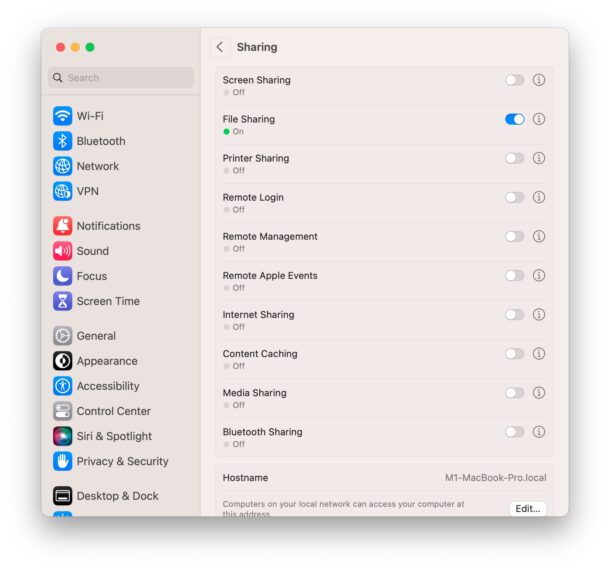
System Preferences has been replaced by System Settings in MacOS Sonoma & MacOS Ventura, and it’s quite a change not only in name but in how the system control panels are navigated, and also where many preferences, settings, and toggles are located.
You can access the new System Settings from the Apple menu just the same, but once you get there, it’s very different than what you may be accustomed to as a longtime Mac user. It looks like Apple copy and pasted the iPhone Settings directly onto the Mac, and the change can be jarring to some.
If you like scrolling through text lists of settings and toggles rather than using long established visual cues and familiar icons to navigate, you will really appreciate the all new and improved System Settings in MacOS Sonoma &. macOS Ventura.
Some users may be confused or bothered by the System Settings interface in MacOS Sonoma & Ventura, however, so we’re going to provide some tips on how you can better navigate and utilize the System Preferences replacement.
Use the View Menu in System Settings for MacOS Sonoma / Ventura to Find Many Common Preferences
Once you open System Settings in MacOS Ventura, you can use the “View” menu at the top of the screen to access all of the most common preferences, including ones that used to have dedicated immediate access in System Preferences like Time Machine or Software Update.
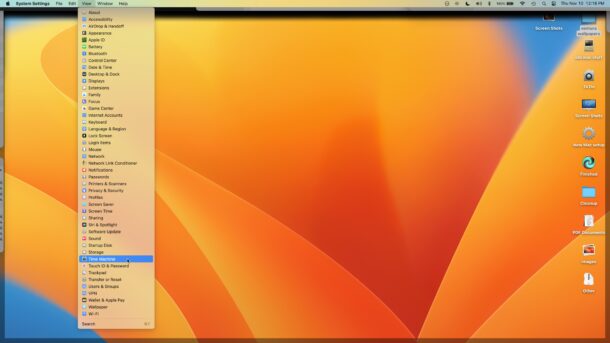
For example, you might be wondering “where did Time Machine preferences go in System Settings for MacOS Ventura?”
But rather than poke around until you find it (it’s in the ‘General’ section now), you can use the View drop down menu to locate that preference panel instantly.
Use Search to Find Preferences & Settings in MacOS Sonoma / Ventura
The search feature in MacOS Ventura System Settings is more useful than ever now that many commonly accessed preferences and settings are tucked deeper into submenus and text based navigation, or moved around in general.
You can access the System Settings Search feature in the upper left corner of the window.
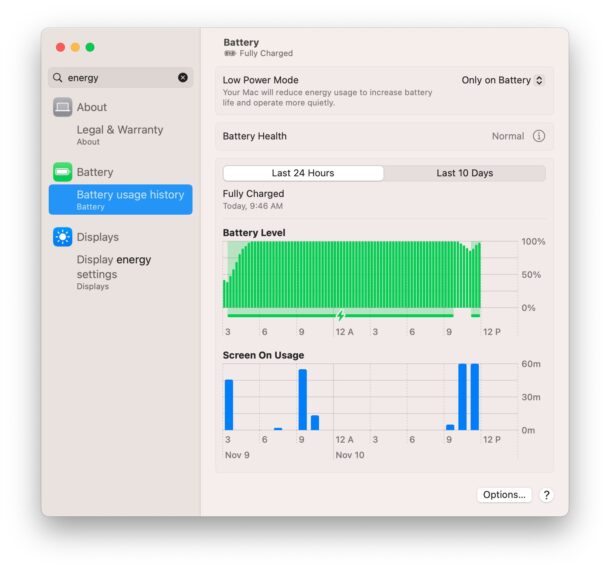
Maybe you’re wondering where the heck Handoff or Universal Control settings disappeared to, or maybe you’re trying to find a particular battery setting, using the Search feature makes this much easier than scrolling through text lists as if your Mac is a bigger iPhone Settings screen.
What happened to “XYZ” System Preferences?
Some widely used System Preferences on MacOS Sonoma and macOS Ventura have been replaced, moved, or removed completely.
If you can’t locate a system preference panel in System Settings, first use the Search feature. You may find the setting has been relocated elsewhere, like Sharing which is now tucked oddly under General. If nothing turns up in Search, the system preference was likely removed entirely.
A prominent example of a preference panel that was removed in MacOS Sonoma / macOS Ventura is the popular Energy Saver system preferences, which has been on the Mac since the beginnings of Mac OS X, a curious decision given Apple’s environmental and “green energy” initiatives. Though the system preference is missing, you can still use most of the features like scheduling boot / shutdown / wake / sleep in macOS Ventura by turning to the command line.
How can I view System Settings as Icons in MacOS Ventura?
Unlike System Preferences, which offered easy to scan visual icons that could be grouped by category or sorted alphabetically, System Settings is only viewable as a list. You can not view System Settings as icons in MacOS Sonoma/Ventura.
How can I see sort the list of System Settings alphabetically in MacOS Sonoma / Ventura?
Unlike System Preferences in MacOS, you can not sort System Settings alphabetically. However, you can see an alphabetical listing of System Settings by pulling down the “View” menu from within System Settings. This is arguably the easiest way to navigate System Settings in MacOS Ventura and MacOS Sonoma, aside from using the Search feature.
–
What do YOU think of System Settings in MacOS? Is it great? Confusing? A step forward, a step backward?
What do you think of System Settings as a System Preferences replacement in MacOS Ventura and MacOS Sonoma? This appears to be the direction Apple is moving in, so though the significant change may take some getting accustomed to, it’s almost certainly here to stay.


There does not appear to be a way to stop constant screen refresh on websites with Sonoma.
Overall the System Settings change from System Preferences is poorly thought out and offers no advantage.
One more in a series of “updates” in Mac OS that fail. Stop.
After using it for a year, the Ventura system settings is a definite step backward in useability, and very Microsoft like.
It’s much more difficult to find settings, and there are a few hidden menus that open only when you configure certain items. Clearly designed to discourage users from tampering with advanced settings.
I hate SYSTEM PREFERENCES. Can’t even alphabetize is a complete mess. The groupings don’t even make sense.
UGH!!!!!!!!!
I have been looking for SYSTEM PREFERENCES and MY BELOVED ICONS since 1942!
I do NOT like this style whatsoever. It is the same set up as the iphone—APPLE. What ARE you doing to my MAC SET UP?
BIG MISTAKE.
I hate System Settings on the Mac.
“Most people make the mistake of thinking design is what it looks like. People think it’s this veneer, that the designers are handed this box and told, “Make it look good!” That’s not what we think design is. It’s not just what it looks like and feels like. Design is how it works.” – Steve Jobs
System Settings on the Mac does not work, it is horrible, it is bad design, it is awful user experience.
System Settings on the Mac sucks. It is horrible. It is a huge downgrade. Apple completely failed this. The only bozo who likes System Settings is the project manager who destroyed System Preferences and set their career on making every Mac user hate their Mac experience by implementing System Settings, they’re probably a pity hire and a total loser.
And it’s not just me that thinks System Settings sucks. This article obviously talks about it too. And so do many other people. Let’s count a few:
https://news.ycombinator.com/item?id=31669950
https://lapcatsoftware.com/articles/SystemSettings.html
https://www.makeuseof.com/reasons-macos-ventura-system-settings-is-a-downgrade/
https://www.reddit.com/r/MacOS/comments/yuml74/ventura_settings_interface_sucks_balls/
https://forums.macrumors.com/threads/ventura-settings-app-is-absolutely-terrible-for-finding-basic-settings-case-in-point-energy-saver.2350060/
https://discussions.apple.com/thread/254571979
https://www.lifewire.com/the-all-new-system-settings-in-macos-ventura-will-frustrate-you-heres-why-6500208
And there are endless others.
Literally nobody likes System Settings on the Mac, it is a complete catastrophe and Apple needs to listen to people who actually use their computers, not the bozo who barfed out System Settings.
1,000%
What was Apple thinking–SYSTEM SETTINGS SUCK SORRILY.
IT is CRAP. Plain and simple, it is Microsoft Windoze.
Because some of us are forced to use windoze, we can see the transition from Apple operating systems to a Windoze clone.
Sonoma is Windoze 11. Is Microsoft going to sue Apple for stealing their “stupid ideas”?
Microsoft is obviously now running Apple and it’s rotten to the core.
Cheers
John
The move to System Settings from System Preferences makes sense from the perspective on consistency with iOS, but from MacOS users perspective the current implementation is a step backwards.
The primary problem is the negative impact on the users ability to go directly to the settings they need quickly. The search feature partially addresses this.
The interface could benefit by the addition of:
– let me add things I use often to that bar on the left
– provide a Favourites section in the bar on the left
– provide an alternate layout – back to icon based, one-click access.
It’s shite – pure and simple.
I really preferred the former System Preferences, but it is not a deal breaker. But why not give folks the option of having it either way. Also…if you make a significant change, it would be nice to make it obvious to users. I thought I must have made the change and spent a considerable amount of time trying to discover how to change it back, until I found this article and discovered that it was a permanent change. It might be nice to remove out of date info so people don’t end up researching a fix and then discover it is out of date information. Kind of starting to make the internet fairly useless.
DITTO to this comment. I have WASTED HOURS TRYING TO SEE HOW I COULD GET BACK ICONS IN SYSTEMS PREFERENCES. I ALSO THOUGHT I’d DONE SOMETHING WRONG WHEN I WAS SETTING UP MY NEW MacBook Air.
This bugs me to no end too – especially that the printer icon is set at the bottom of the list – it’s the thing I use the most. I don’t even look at half the other stuff on the list. Get back on track Apple!!!
I just picked up a new MacBook Air today that I had ordered to replace one that I was replacing simply because it was six years old. Got the new one home – how many ways can I say hate the rework of System Preferences into System Settings. Not near as user friendly, and with less “stuff”.
I am so unhappy with the new Ventura upgrade. Everything opens as a half page now and I cannot find out how to change it. Utter frustration. For the first time, I am regretting buying a MacBook Air.
I hate the new system settings view. A list is fine for the iPhone when it’s a vertical screen but it is terribly inefficient way to navigate when using a Mac. We really need the option to change the view back to icons.
Apple really lost its way with this used to be a fan. No more.
This new system setting interface sucks!! I’m glad I’m not the only one who hates this look.. there was reason I kept buying Apple products for so many years but they finally ruined something which was working well for us, loyal customers..
Couldn’t agree more. Terrible misstep by Apple. Why remove features like grid view in system preferences, not to mention Dashboard? Seems like they are making us click more and search more for things that were easily accessed. One example is the battery %. Used to see it at a glance. Now it requires a click…why? Plenty of space up there. All the windows are getting uglier and harder to read. Maybe time to go back to Windows. My MacBook Pro with Touch Bar is without a doubt the crummiest laptop ever. A real Lemon. The Touch Bar failed the first year and then the sound preferences became inaccessible. Well, what was I expecting for $3,500?
My Gosh! what this ventura did to our “system preferences” now this new system setting ruin our easy lives! i can’t do what i want to do now because I cannot see the setting that I want to locate like the “general” where can i see that now?
My Gosh! what this ventura did to our “system preferences” now this new system setting f…ked up! i can’t do what i want to do now because I cannot see the setting that I want to locate like the “general” where can i see that now?
Just purchased a MacAir with Ventura. The system settings change was absolutely unnecessary. It’s counter-intuitive to locating the proper settings succinctly. Another case of software developers having too much time on their hands and creating job-sustaining fillers to justify maintaining employment. Bring back the system preferences icons ffs.
I hate it so much. Ugliness aside, so many useful features were removed. I was trying to find wifi network ordering, because my computer keeps connecting to my neighbor’s, which is useful if I’m there, but too weak to use here. It’s just gone. Everything’s gone. The lack of functionality is worrying—computers can do a lot that phones can’t, and getting rid of that in the name of consistency is insane. While Apple will always move stuff around, actually getting rid of helpful stuff is awful.
Hate, Hate, Hate list view for system settings (preferences) – it’s too long and much more difficult to navigate. Usually I’m not a gallery view fan but in this case it just worked and has so for years. Seems like apple is abandoning us laptop users. We are still here and until this last year of updates I thought I would always stick with Mac.
I’m getting less sure of that. I hate the iphone and only use it for calls,texting, and music. Don’t understand peoples need to use constantly and certainly don’t want to see it’s awkward interface mirrored on my laptop
Yes, I agree wholeheartedly. Silly and pointless removal of a feature that was easy to navigate. Progressively uglier and more difficult to read interface. If Apple is trying to merge iOS and OS, they’re definitely compromising their computer users. Apple has been going downhill ever since Steve Jobs passed away. Very sad indeed.
I really don’t like the System Settings on Ventura!
My friend asked me for help with it, and I can see why.
I’m personally very visual, and I prefer the icons in a grid as I don’t like reading lists.
I wish they made the iPhone settings like the System Preferences grid instead.
Good thing now I know why I won’t update to Ventura any time soon.
So glad to know it’s not just me. It was much simpler the other way. I’m not usually resistant to change but this is a case of “if it ain’t broke, don’t fix it.” I hope they see a lot of these comments and change it back.
I love change when it makes my life easier.. This new system settings is not that. At least let people toggle the view back to icons. Scrolling is not it. i’m on a 4k display and can’t fit all the preferences icon in a single screen.. wth Apple
I think hat Apple has gone off their rocker to change “system preferences” from its old location under the Apple symbol in the upper left hand corner of the computer!! I have been screwing around trying to follow the directions to find system preferences for about one hour and still haven’t found it. I will admit that at 92 I am NOT techy and I am not very good on the computer. However I can follow directions if they make sensed with what I have on my computer and what the directions say. My computer and the directions do not seem to match!!! Perhaps I should have purchased a Dell instead of an Apple!!
owever I do think that I can follow directions if they are
Without system preferences, I cannot find a way to get ICONS on system settings, something I always had before I “upgraded” to Ventura. Anybody have a clue how to get ICONS on system settings? Whoever got rid of system preferences should be slapped silly or at least bitch slapped a few times.
Can’t be done! Apple has needlessly removed the grid view. I cannot imagine what the designers were thinking. Also removed the Dashboard feature.
What the hell is going on? I have only had my iMac Pro for about a year I do what they ask and upgrade and now preferences are missing. Who made this stupid choice? he or she should be fired and Cook should be made to replace preferences now! You spend thousands and it turns into worse that a windows machine. So sorry I changed. Cook get off yourchair and fix this stupid change give us back PREFERENCES!
VERRRRRY BAD CHANGE
I have opened a root session to get rid of an alias to X11 that refuses to be erased.
But then the keyboard is QWERTY while my physical keyboard if French AZERTY.
The new system settings DOES NOT WORK. It shows very few items, and not keyboards or text input or similar.
To write these 10 lines has taken me 10 minutes instead of 1 if I could have used the proper keyboard.
I agree with all negative comments I read on this site. Time to change for a PC under a user friendly Linux?
I can’t emphasize how much I dislike the changes Apple has made to the system preferences/system settings. I’m not resistant to change, and adapt easily. But this change is not an improvement!!!
Hello, MAC!
We have been loyal MAC users since 1980. In those early years I was having to use Microsoft at the office, and could not wait to get home to my desktop Apple computer. It was simple, user-friendly, and logically intuitive!
Now you have ruined our lives. We had been enjoying our desktop MAC with your Big Sur OS—a convenient, dependable tool for the many different tasks for our household. We dreaded making the change to Ventura, but knew it was inevitable, so we set about doing it. We downloaded Ventura, successfully migrated all of our data—and ALAS! There were nothing by doors slammed in our faces!
We expected that it would take a while to become accustomed to a new OS…but two miserable days of frustration left us still unable to locate a raft of familiar destinations that had always been easily available through the aray of icons on System Preferences!
There is no quick intuitive method to go to setting for Printers and Scanners, Desktop, Keyboard, Sound, and many others. Why would you make us spend time searching for ways to do things we were always able to achieve with the click of a mouse?
We are not interested in all those new bells and whistles Ventura brags about. Let us get to Desktop and Screen Saver settings that result in such things as customizing our photos to cycle through the background. We treasure Mac providing us this informal method of viewing our family photos while working on the computer!
We solved our problem: We went back to Big Sur!
Ventura has ruined our lives!
System Settings does not work!
We have used Apple Computers since 1985! Please bring back our user friendly System Preferences with easily accessible icons!
Even when using the viewer window, we can’t find our needed preferences, such a Printer and Desktop. We give up—we’re going back to tried and true Big Sur.
This is not a tablet, why does system pref now look like iPad, forcing extra clicks, hiding more info under “I” icons, but worst of all for years Mac users used system preferences and gotten very used to layout and how to maneuver it. Such drastic change goes absolutely against user experience best practices. Why you make us burn so many calories thinking of how to navigate settings? Its hard as it is on iPad to find specific settings, now same happens on Mac.
I spent several minutes trying to find “sharing” menu, I couldn’t remember what it was called, but I remembered the icon and placement in settings, just could not find it in new settings.
Please give option for users to switch back to system preferences original look
This is by far the worst thing I have ever seen with Apple! The Ventura OS is awful. I switched to Apple Many Many Moons ago from the God awful Microsoft Garbage and PC based computers. I also own all Apple Phones, iPad’s, iMac’s and Macbook’s. Not only is this world backward’s but now so is Apple. I knew when Steven Jobs was no longer in charge this company was going to go downhill!
WHAT A SHAME! I certainly hope they realize their mistake and fix this awful OS
Agree with these comments-this change has completely taken me by surprise and I wish I had not upgraded.
I completely agree!
it sucks soooo bad….
I also hate the new System Settings. Unfortunately, Apple is too arrogant to hear its customers :(
Horrible. It’s what made Apple different than Microsoft.
then do it !
I agree with all of the above “negative” comments vàv Ventura and I request instant repair (sic) to all the excellent “old” System Preferences we were used to and using to my – and apparently all – our full satisfaction !
Have been using Macs since the 1980’s; was forced to replace my faithful 2011-era MacBook Pro with a contemporary MacBook Air because the AppStore now requires an OSX that is not supported on the old machine in order to download apps for re-installation. On that machine one could upgrade the internal drive and memory as needed — not so with the current models. Way to go Apple for yet another round of forced obsolescence.
So thinking that I would be current on the new machine, I “upgraded” to Ventura, with the degraded iOS-like system preference controls.
For everyone’s sake, Apple clean up your act! Retain what is good in your systems and keep visual cues available for all user actions — that was one of the key design principles that made Apple systems far more intelligible to their users. What is appropriate for a smartphone is not necessarily optimal for a desktop or laptop computer. Listen to your users — nobody here on this forum likes what you’ve done with System Preferences. Revert while the damage can be minimized.
I’ve worked on Mac’s since the late 1990’s and I don’t like the new “System Settings” nor do the few clients that upgraded thus far. Rather than let some software engineer talk you into changing something to justify their job, why don’t you ask your users in their beta testing. I REFUSE TO BELIEVE that anywhere near a majority of users preferred this change. Give it up Apple – it stinks.
ya it stinks
Agreed.
Interesting. I just “upgraded” to Ventura and my System Preferences looks exactly like it used to. Was there a change back with the newest update? Also, there was an error something like “could not update System Preferences’ and now it wants me to do the update AGAIN! Can someone tell me what’s happening?
Wish I had read these comments before installing the Ventura “upgrade”. I am usually a reluctant upgrader because of the problems/bugs which attend every upgrade. But a website I needed required the system upgrade, so I plunged ahead without looking into the pros and cons w/Ventura. Just the System Settings, formerly System Preferences, change is enough to wish I had not upgraded. I now have to go through more steps to get to Passwords and agree with Maddie about the loss of visual cues. Apple – what were you thinking?
Please give us back System Preferences (or at least give us a choice. That should be easily done). The system settings style on a Mac are confusing, cludgy and not at all well suited to a full blown system. I agree with all the comments that change just to be changing something that WORKS is just plain silly. I’d like to see the hands of everyone that requested this …. Bueller, Bueller …
There is not a Mac user on earth that thought this was a good idea. How many of us have thought; “you know, System Preferences is a little too easy to use. I’ve been using it trouble free for decades now, that’s a little too fluid for me. I wish Apple would update System Preferences to be confusing, maybe rename it for the sake of renaming too, imagine something like the iPhone Settings but glued haphazardly onto the Mac? I want to open it and immediately be lost, and I want to have a hard time finding everything. If I am not wasting at least 5-20 minutes every time I am searching for settings that I once knew exactly where they were for years, then it’s not good enough.”
This is one of those changes for the sake of change, fixing what isn’t broken, probably by some new manager wanting to put their stamp on something significant. I agree with the other comments here, System Settings is a mess. This should be reverted ASAP.
My macbook pro 2012 does not have any program to give me like a homepage and all my files that I’ve lost. Ive tried time machine and it doesnt work. Ived emptied everything and restarted and the OSX has “no disk or drive” to oad it on to. how do I fix what seems like and absolutely useless computer now?
The 2012 MacBook Pro is not compatible with macOS Ventura. Older Macs are still great machines but are not compatible with the newest system software any more.
If the Mac can not find a disk drive to boot from it is possible the disk failed and needs to be replaced, or that the OS needs to be reinstalled. You might try booting from safe mode or from an external disk and see if that works, and if you can access the internal drive from there.
The change for change sake is reminiscent of common marketing organization behavior. I witnessed the same thing repeatedly while working at Kodak and observing Wegman’s groceries. The idea is to prove that marketing did something that year. It’s common that great ideas from last year, which would prove useful in the future, are dropped and ignored for some new Spirit Of The Age concept or simply a name change equated to an organizational innovation. Nope. Don’t do that. This is an aspect of what I call Marketing As Management. It is typical of aging companies and not beneficial to the company’s future. Apple learned this back on the early 1990s, before they brought back Jobs to reorient Apple back into an entrepreneurial business system. Someone needs to go back to Apple University and get back into the Apple spirit.
TBH it reminds me too much of Microsoft.
I’m not thrilled with the new Settings interface either. It takes more effort & time. It is far less “visual”, and I do better with visual cues than endless boring written lists.
It’s why I adapted to Apple’s operating system so well back in 2005, LOL, over Windows OS.
I *NEED* the visual cues which give me chunks of information quickly, rather than the pedantic written lists.
Agreed!
Been a Mac user since the eighties. My number one complaint about Apple, is their continuing propensity to fix something that already works! I do not see any positives with this change. I hate to be one that says “well, we’ve always done it that way.” But, if it ain’t broke, why fix it!!!
Yep, in this case the changes to settings were not an improvement. Why is it that Apple thinks Mac OS has to look like IOS?? Different devices, different types of interaction. I think Microsoft realized its mistakes with Windows 8. Users do not want changes for the sake of change. To make some developer gain points for being different and making their mark.
Well, here’s just one more reason to put off a system upgrade as long as humanly possible. Of course, that’s been happening for quite a while. Curmudgeon’s comment pretty much sums up how I feel, too.
I don’t like the change at all. It’s not as if one can use a one-to-one correlation from iPhone/iPad Settings because Mac has more features many times, as well it should. I’m sure shuffling features is in the interest of “efficiency”, but in whose opinion? I doubt hundreds of users have been clamoring for all the features to be reshuffled. Unfortunately, I think you’re right the menu style is here to stay.
I agree with you, I hate the new System Settings. It’s unintuitive, complicated, hidden, horrible to navigate, confusing, this is a big downgrade from before.
It reminds me of crappy Linux distro preference panels, or maybe even Windows but I actually think Windows 11 is more intuitive than Ventura Settings.
Give us the old System Preferences, there was no reason to change it. How much confusion has this caused? How much lost productivity has occurred because lifelong Mac users now can’t find where to make simple adjustments that were in the same place for decades? What a terrible change. Change for the sake of change is not how you should start projects or fiddle with interfaces.
I would bet some new manager hire bozo decided to take this on as their project so now they’re completely married to it as long as that person is in charge of that area or employed at the company, which is typical with generic corporations and especially generic software; get a new person and they go switch something up for the sake of making it their own, displeasing everyone except for them. Apple used to shine and have all A players up and down, but then they hired lots of B players and lots of C players now. Probably lots of D players and F players too, judging by negative change in their support and retail experiences. The Bozo Explosion is fully entrenched, as Steve Jobs described it.