MacOS Sonoma 14.4.1 Update Released with Bug Fixes & Security Updates

Apple has released macOS Sonoma 14.4.1 as an update for Mac users running the Sonoma operating system.
The software update includes bug fixes and security enhancements, and appears to resolve the USB hub and external monitor issues that some Mac users were experiencing with macOS Sonoma 14.4 update.
Separately, macOS Ventura 13.6.6 is also available for Mac users running the Ventura operating system. These updates are concurrent with the already released iOS 17.4.1 and iPadOS 17.4.1, which were released the week prior.
How to Download & Install MacOS Sonoma 14.4.1 Update
Remember, you want to backup the Mac with Time Machine before starting any software update.
- Go to the Apple menu, and then select “System Settings”
- Select “General”
- Go to “Software Update”
- Choose to “Update Now” for MacOS Sonoma 14.4.1 begin downloading and installing the update on the Mac
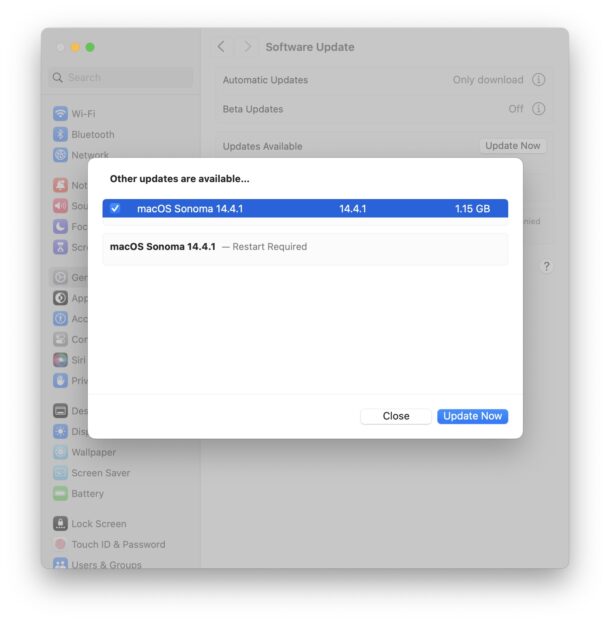
The macOS Sonoma 14.4.1 update weighs in around 1.1GB, and as usual, the Mac has to restart before the installation can finish.
If you’re running macOS Ventura, you’ll see macOS Ventura 13.6.6 available to download and install instead.
macOS Sonoma 14.4.1 Installer Direct Download
The macOS package installer can be used to create a Sonoma bootable USB installer, or for installing on multiple Macs.
MacOS Sonoma 14.4.1 IPSW Restore Firmware File
IPSW files can be used to restore Apple Silicon Macs, and also for setting up macOS Sonoma in a virtual machine very easily.
MacOS Sonoma 14.4.1 Release Notes
macOS Sonoma 14.4.1 update has no release notes for some users, but we’ll update when they are provided:
Updating…
For detailed information about the security content of this update, please visit: https://support.apple.com/kb/HT201222

