How to Enter iPhone Recovery Mode with iPhone 6s, 6s Plus, 6, 6 Plus, iPhone SE, 5s, 5, 4s, 4, etc
 Sometimes things go wrong and you need to put your iPhone into Recovery Mode to restore it and get it working again. It turns out that Recovery Mode is what your iPhone goes into when you are doing a standard iOS upgrade or restore anyway, but you may want to put your iPhone into recovery mode for other reasons to troubleshoot a device, restore it, or perhaps for jailbreak purposes. Whatever the reason, you can place any iOS device into recovery mode, which allows you to restore a bricked iPhone, iPad, or iPod touch with the help of iTunes. You’ll need a computer (Mac or Windows) and a USB cable to complete the Recovery Mode based restore process. You can either restore from a backup, or set up the device as new, that is your choice.
Sometimes things go wrong and you need to put your iPhone into Recovery Mode to restore it and get it working again. It turns out that Recovery Mode is what your iPhone goes into when you are doing a standard iOS upgrade or restore anyway, but you may want to put your iPhone into recovery mode for other reasons to troubleshoot a device, restore it, or perhaps for jailbreak purposes. Whatever the reason, you can place any iOS device into recovery mode, which allows you to restore a bricked iPhone, iPad, or iPod touch with the help of iTunes. You’ll need a computer (Mac or Windows) and a USB cable to complete the Recovery Mode based restore process. You can either restore from a backup, or set up the device as new, that is your choice.
The article here will discuss entering into Recovery Mode on iPhone models with a clickable Home button including iPhone 6s, iPhone 6s Plus, iPhone 6 Plus, iPhone 6, iPhone 5s, iPhone SE, iPhone 5, iPhone 4s, and iPhone 4. Additionally, the same steps can be used on iPod touch models with a clickable Home button, and older iPad models too.
How to Enter iPhone Recover Mode
Here’s how to enter into recovery mode on any iOS device with a clickable Home button, including iPhone, iPad, and iPod touch:
- Disconnect the USB cable from your iPhone, but leave the other side connected to your Mac or PC
- Launch iTunes
- Press and hold down the Home and Sleep/Power button on the top of the iPhone to turn off the iPhone
- Press and continue to hold the Home button while you reconnect the USB cable to your iPhone, this will cause the iPhone to turn on
- Continue to hold the Home button until an alert message in iTunes informing you that an iPhone in recovery mode has been detected, like the screenshot below:
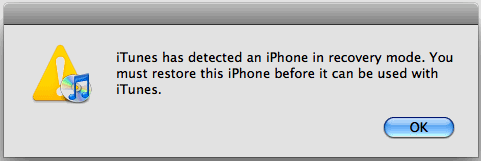
Your iPhone is now in recovery mode. If you have not launched iTunes, you will see the familiar screen of the USB cable pointing at the iTunes logo signaling to connect the iPhone to iTunes to start recovery.
When an iOS device is in Recovery Mode, it will display the image you see here, of the iTunes logo and a USB cable telling you to attach the device to iTunes.

Once you’re in recovery mode, you can either restore the iPhone, set it up as new, recover your backups and restore it to functionality again, or adjust the firmware as necessary (you can download older iPhone firmware here if need be).
After a successful completion of restoring or upgrading firmware, your iPhone, iPad, or iPod touch will automatically reboot and exit recovery mode on it’s own.
Remember, Recovery Mode is different than DFU mode because DFU mode bypasses the bootloader which allows for things like downgrading firmware. You can not typically downgrade firmware with Recovery Mode (usually except in the cases of leaving a beta version), you can only upgrade or restore a device.
How to Exit iPhone Recovery Mode
You can typically exit recovery by doing the following:
- Hold down the home and power button for about 15 seconds, this shuts off the iPhone
- Press the power button to boot the iPhone
If you are stuck in recovery mode (or DFU) and you do not want to do a restore or firmware upgrade, you can use a tool like TinyUmbrella or RecBoot to escape too. If you are still stuck that usually means you must re-install iOS firmware.

Entering and exiting recovery mode is the same on all iOS devices regardless of the version of iOS software. Using recovery mode to restore a device is also the same regardless of using a Mac or Windows PC, and it’s the same with all versions of iTunes.


Ipod is disabled
Connect to itunes.
I dont have itunes!!
This helped me to get into Recovery Mode and fix my iPhone 6s, thank you
i need my passcode cuz i dont know my stuff
I just need the password please
iPhone is disabled
Connect to iTunes
Yes
Set up your iphone using itunes
I dont have access to the iPhone cos is showing me iPhone is disabled connect to itunes…thats the problem am having…
Same here. I searched for the instructions, but all the answers say to plug in to iTunes. I did not back up my phone. I can’t connect to anything because my phone is disabled. I plug in and the box that comes up says if I want to use this phone with iTunes, follow instructions on the phone. The only thing I can do with the phone is look at it… it says Disabled. I just want to reset it. I know I’ve lost my data and at this point I don’t care.
P.S. I’m hoping this article has been updated since it was written in 2011, especially considering it mentions phone models after that year (iPhone 6 came out in 2014).
Just want to reset my phone :(
Pls help me my son locked my iphone xr lock code and its saying disabled and I need to go to I tunes
my iphone 10 is disabled
i need my passcode cuz i dont know my stuff
i am trying to recover my i phone when the software is loaded more than half it gives me an error that the I phone couldnot be restored. the disk you are attempting to use is full. Removing files and emptying the recycling bin will free up additional space.why i get this error and is there ay solution for this problem
I need my passcode I have seen to have forgotten it when I made that account
Iphone is disabled connect to iTunes
5s
Bro my iPhone 5s got stuck on the same screen asking to connect to support.apple.com/iPhone/restore…. N all and when I am connecting it to my laptop it is stating that Device is not recognised.. Please help me out it is a US model and am in India trying to update it please help me out bro please
I have an iPhone 5S which I can’t remember my screen lock numbers so we were doing the bypass which went fine but when it goes to restore just before its finished it says there is an error .any ideas ??
hi .. i badly nees help i got an iphone 6 and its locked up .. i bought this online and problem now is i cant open it it keeps on sayin iphone disable connect to itunes and also it has find mu iphone ON what should i do? please help thank you
Good share.
Thanks. Both instructions worked for me. Originally I had gone ahead and connected the phone live and requesting the iTunes connection. When I followed your, phone off, then home key and power button pressed on USB connection, it worked.
Hi. I have a iPhone 4S and it keeps blinking the apple logo and when I hold the home button it shows USB & iTunes. Do I need to install the iTunes app on my home windows PC? I really need help! I have alot of important stuff on the iPhone plz help
HELLLLPPP!!!! my phones trying to restore and update but after that happened its getting stuck on the apple home screen ive been crying for ages so upset someone please help x
Connect the iPhone to iTunes, click on “Restore” and wait until the iPhone is restored
Hi, The above procedure didnt work for me. The below worked.
1, Turn off the phone with the top button only.
Follow 2, 4 & 5.
i did the exit recovery mode bt still the conect to iphone logo is there and my phone is nt started
ahh i think i better go and try that , tell you when it has worked
Hello, I have jailbroken iPhone 4 and i have tried to update iOS 6 over my iPhone but I didn’t managed. Blinking apple logo showed up and I tried to enter recovery mode. The message appeared on iTunes and wanted me to put my old iOS back but it also warned my that all my data will be erased. Then i clicked on no and when i wanted to connect iPhone to iTunes again it couldn’t recognize the iPhone. What should I do now? How can I bring it back? Please help me, it’s urgent!
Hi, I have an old iphone 3 that was connected and ‘registered’ on my imac, have done that about a year ago. I now have an iphone 4s and tonight when I connected my phone (I dont know if I presses something or what), but it is if the data on my iphone 4s has been completely replaced by all the old data that was on my iphone 3, even the old system, all the pictures and messages has been lost, what have I done wrong, how do I retrieve the data?
Me and my 11 year old daughter was able to fix her phone with theese directions first time around. AWESOME!!!!! 10/10
ive followed the steps but instead of that yellow triangle i got a msg saying :the iphone software update server could not be contacted….
what do i do?
Hi, My husbands iphone 4 is stuck on the USB Itunes screen, I think thats the recovery mode. I have tried what has been suggested above and not working. Itunes is no longer recognising his iphone. He was in the process of updating it.
Ive been doing the recovery mode and it seems that everything is going well then it just exits from itunes, my phone goes back to the screen that says passcode disabled, connect to Itunes, I have done this about 5 times and really frustrated, need to restore but it wont let me??
Had the same problem. It turned out my phone had been water damaged. The phone worked fine for the first 24 hours after the water damage occurred then went into the slide for emergency mode. Your phone repairer can pop off the cover and check this for you for free in front of you. There are dots under the cover which change colour if they come into contact with water.
Hi Guys.
I have a real trouble. I forgot the lock code number on my iPhone 5 and I do not have my notebook with my paired iTunes availiable because I am abroad. The only computer with iTunes is the friend’s one. But when I connect to his iTunes, it says that there is a lock code and it won’t connect. Does any one know how to solve this?
I read that the only way is to put it into recovery mode. But when I do, will the iPhone be able to connect to the friend’s iTunes?
Thank you for any recommendations.
Thanks guys i love you website i thought i was never gonna be able to get in my iphone ever again
thank you so much god bless you
Whew! Thank you for your help!
Have you tried to use Data Recovery for iTunes, You can use it to scan the lost data and choose what you want to recover. It can recover photos, videos, SMS and other multimedia files from both Mac hard drive and other iOS devices with high quality, its free to try.
video-converter-mac.org/data-recovery-for-itunes/
I forget my apple id & pass pls help me
Thanks a Ton..!
I had made my iPhone 3GS blank and almost useless.
Your solutions indeed worked for me.
i keep getting…the iphone could not be restored. an unknown error occurred (1015)
i have a 3g iphone which is stuck in recovery mode…………help me please
works fukn gr8 m8!!!! cheerz
thanks very much for this, helped me out. The phone was not recognized by itunes so I did not know how to restore it. this fixed the issue , thanks.!
what i will do to my it the phone 4s ? iforgot the pass code :( please help me
Have a 4S that is not working. I want to clear all the data and reset to original settings. It tells me to connect to the cloud but I can’t since the phone is inoperative. How do I erase all content and settings?
i love you so much
my computer says that the itunes could not connect as it has a passcode. and thaat i have to enter the passcode first. but i forgot my passcode
My iPhone 4s is stuck in recovery mode I try to restore nearly finishes then a MSG comes up and says unknown error 1 wat can I do plz help have had help from apple and would like to use my iPhone 4s
my phone is disabeled for 30min i tried the usb to my pc and nothing pops up for itunes.? i really need help
[…] stopped at the white Apple logo and the iPhone never boots. This is different than being stuck on Recovery Mode, which shows the ‘Connect to iTunes” graphic on the iPhone screen, but can be fixed in […]
I too tried the recovery steps and its not working. Still has the pic of the USB cord w/arrow pointing up to itune logo. And also says when connected to the computer that it is in recovery mode! Freaking out and completely frustrated?!?!?!?!
my phone now when i start it tell me have to connect with itunes i did connect coming message say “itune discover that your iphone on the recovery mode restore before it can’t used by itunes” i did restore and on the third part coming a message told me that “there is unknown error and give me that number (11051)
my old macbook that my wife has been using to sync is still running osx 10.4… is there a version recboot or something else that will still run on 10.4?
[…] First, put phone into DFU mode. […]
i can’t restore as it keeps on saying error (2006) or something like that everytime i click restore in my itunes…
thx…. this has restored my 3GS completly. I was finally able to update to ios5.
wonderful! i almost had a heart attack when it wouldnt start…thank you!!
me too..hahahaha..
hahahaha me toooooooooo i was on the edge of death :D
wonderful! i almost had a heart attack when it wouldnt start…thank you!!
i ve got iphone 3gs try to put it in the recovery mode but not working, tried many times. there is no software can help to put iphone on the recovery mode.
thank u for ur help
[…] Posts Make sure you have current iTunes, back up your wifes iphone, enter recovery mode Enter & Exit iPhone Recovery Mode click restore once itunes recognizes it, it will restore to the current firmware, 4.3.4 as of […]
Will my contacts be gone, or my new text messages?
i tried recboot and it didn’t work. nothing not i’ve tried worked. help please cus i’m sooo stuck
i ,a soo stuck 2
Thanks my phone froze and would not switch off or update, even apple support didnt come up with this solution ??
[…] firmware, downgrade, or jailbreak, it’s not terribly unusual for an iPhone to get stuck in Recovery Mode. You’ll know you’re stuck because the phone displays the classic USB to iTunes logo, […]
May I know how we can reinstall firmware?
[…] Troubleshooting, iPhone – January 16th, 2011 – No Comments If you forgot your iPhone passcode you can bypass the lock screen completely and reset the passcode by using iPhone recovery mode. […]
[…] is a great tool for Mac OS X that allows you to easily enter and exit iPhone recovery mode without manually holding down any of the […]
Well, you might still have chances to recover the deleted iPhone photos. Not from iPhone or iTunes, just from your Mac machine. It just depends on when your deletion happens, before or after your most recent sync? If this happened after that, then probably you could rely on this data recovery program to get the lost photos back. Regards.
ipadconverter-mac.com/iphone-recovery/