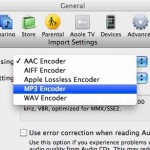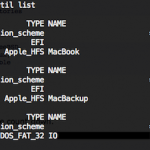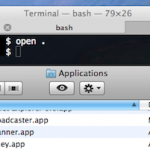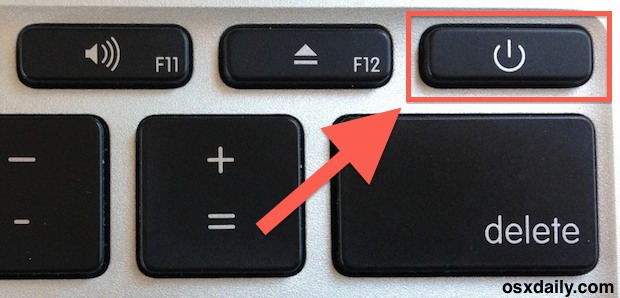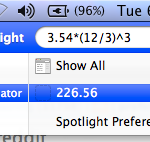How to Type Degree Temperature Symbol in Mac OS X
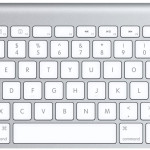
Ever wondered how to type the temperature / degree symbol in Mac OS? Typing the degrees symbol on a Mac, or any computer, may seem like a giant mystery since it’s not immediately visible on any keyboard, but it’s really quite easy if you know the proper keyboard shortcut. There are actually two keyboard shortcuts … Read More