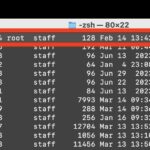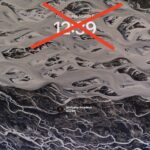You Can Play Flappy Bird in the Mac Finder

If you’re a longtime Mac and iPhone user, you likely remember the wildly popular viral iPhone game called Flappy Bird from way back in 2013, with its very challenging yet addictive gameplay. Flappy Bird was an absolutely massive hit that quickly came crashing down when the developer yanked the game from the iPhone App Store … Read More