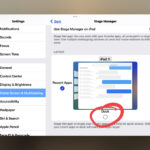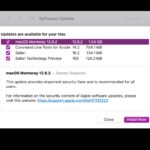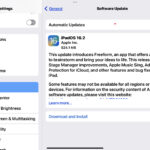AirPlay Audio to Sonos & Any Mac Speakers Concurrently

Did you know you can AirPlay audio output to your Mac speakers and a Sonos or other AirPlay speaker system, concurrently, even if the Mac speakers are not directly AirPlay compatible? Let’s say your Mac has some good shelf speakers connected to it through the audio port, and you also have a Sonos speaker or … Read More