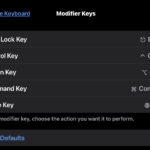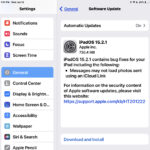How to Use Sonos as a Mac Speaker

Want to use a Sonos speaker as your Mac speaker? You can do that, and it’s pretty simple. In fact, if you have a whole Sonos setup with multiple speakers, you can use that entire Sonos sound system as your Mac speaker too. For example, maybe you want to use the popular Sonos One speaker … Read More