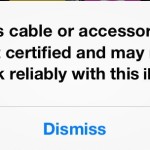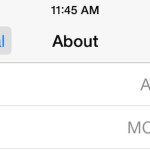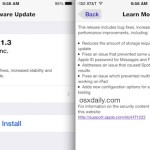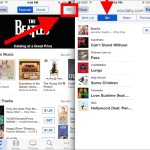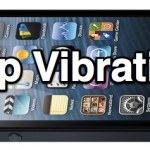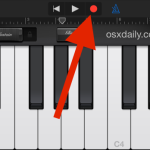Turn iPhone or iPad Screen Into Black & White with Grayscale Mode

The latest versions of iOS support an optional display mode that turns everything shown on the screen of an iPhone or iPad to black and white. Called Grayscale mode, the setting is mostly intended as an accessibility option, but it has other uses beyond that as well. This tutorial will show you how to turn … Read More