How to Create a New Partition in macOS

Want to create a new partition on a Mac hard disk? Then read on!
Mac OS, Mac OS X, or macOS, is the operating system that resides on Apple’s desktop and portable computer lineup. Built upon a Unix core, it is easy to use yet highly advanced, extremely stable, and an excellent OS for productivity and creation. Browse through our articles or use the search feature to look for something specific that is pertinent to the Mac operating system.

Want to create a new partition on a Mac hard disk? Then read on!

If you use VirtualBox to run virtual machines, you may find yourself needing VirtualBox Extension Pack as well. The VirtualBox Extension Pack includes support for USB 3.0 and USB 2.0 devices, webcam passthrough, disk image encryption, VirtualBox Remote Desktop Protocol (VRDP), and network booting with Intel PXE Boot ROM, and along with some other capabilities … Read More

Apple has released the first beta version of MacOS Big Sur to Mac users who are enrolled in the developer beta access program.

Apple has announced the next major system software release for Mac; MacOS Big Sur. The release is named after Big Sur, a stunning stretch of coast line in Central California south of the San Francisco Bay Area. Versioned as Mac OS 11 (or 10.16, depending), macOS Big Sur includes a visual overhaul and a variety … Read More

Want to view your saved passwords in the Chrome browser? Maybe you need to find a password for a website login that you have saved in Chrome? You can easily find, view, and show saved passwords and logins for websites in the Chrome browser, assuming you’ve saved those passwords to Chrome for the autofill and … Read More

If you have updated to macOS Big Sur 11 or macOS 10.15 Catalina or later from an older version of Mac OS, you might find a new folder on your Desktop called “Relocated Items”. The Relocated Items folder can be confusing and look scary, especially if you aren’t expecting to see it. But you needn’t … Read More

By default the Mac will remember all wi-fi networks that have been joined and accessed from the computer, and will automatically join those wireless networks again when they’re within range. This is a good setting for most users to leave enabled, since it’s convenient to not have to constantly reconnect to familiar wireless networks. But … Read More
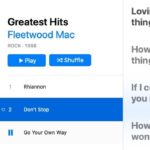
Listening to music can be one of the most fun, enjoyable, therapeutic things we can do. But it can be frustrating if you’re forgetting the words to your favorite song, or you haven’t quite mastered the lyrics yet. Fortunately the Apple’s Music app has long offered lyrics to those who want to follow along, but … Read More
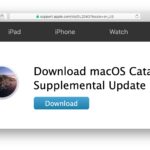
Apple has released macOS Catalina 10.15.5 supplemental update, an update to the freshly released build of macOS 10.15.5 for Catalina. The fresh supplemental update includes an important security update and is therefore recommended to all Mac users running Catalina. Separately, Apple also released a security update to iPhone and iPad versioned as iOS 13.5.1 and … Read More

If you’re using a desktop Mac, like an iMac or Mac Pro, you’re probably less concerned about power management than someone using something like a MacBook. But there are still chances to reduce your home electricity bill, too. You’d be surprised the difference tweaking a few macOS settings can make, especially if you’re someone who … Read More

Apple has released MacOS Catalina 10.15.5 for Mac users running Catalina. The MacOS 10.15.5 update includes a few new features including a new battery management function for laptops, along with bug fixes and security improvements. Additionally, new security updates are available for Mac users running MacOS Mojave 10.14.6 and macOS High Sierra 10.13.6.

Want to make an Apple Music playlist on the Mac? Playlists are a great way to group all of your songs together in different ways. That might be a collection of your very favorite songs, or a playlist full of songs that remind you about a particular vacation, or a collection of songs for an … Read More

You can control which apps have access to files and folders on the Mac. This article will walk you through how to manage what apps can access files and folders in macOS.

If you have no use for iCloud Drive on the Mac, you may wish to disable iCloud Drive in macOS. By turning off iCloud Drive, all documents that are stored in iCloud will be removed from the Mac, though you’ll have an option to keep a local copy when turning iCloud Drive off.
System Preferences in MacOS shows a red badge circle icon when there is an available software update for the Mac. This can be helpful for users who want to be notified of software updates, but it can be annoying to other Mac users who are specifically avoiding a particular software update. For example, many Mac … Read More

macOS introduced a handy way to tile windows for multitasking, improving upon the split screen multitasking features that were available in previous MacOS releases. These new simple tiling window multitasking options are available from any window, and now you can easily choose to tile a window to the left or right side of the screen, … Read More

How would you like to switch AirPods between iPhone, iPad, and Mac? Or what if you’d like to switch AirPods from iPhone to Apple Watch or even Apple TV? If you have a pair of AirPods and multiple Apple devices, you can easily switch AirPods and AirPods Pro between any of your other Apple products, … Read More

Want to use iCloud Photos on Mac? In its simplest form iCloud Photos is a sync service that makes sure your iPhone, iPad, Apple Watch, Apple TV, and Mac all have every photo you’ve taken, all ready at a moment’s notice. That means you can access the photos from any other device with the feature … Read More