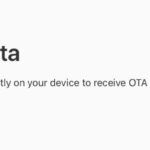WatchOS 7 Compatibility – Which Apple Watch Models Support watchOS 7?

WatchOS 7 is set to debut in the fall, bringing new features and refinements to the Apple Watch experience. However, it shouldn’t come as a surprise that not all Apple Watch models will be compatible with the upcoming version of watchOS 7, since the hardware needs to meet certain requirements to be able to run … Read More