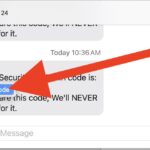How to Stop “Upgrade to MacOS Sonoma” Notifications on Macs

Are you tired of seeing the “Upgrade to macOS Sonoma” notifications on your Mac running Ventura or Monterey? If so, you can hide those notifications and stop the “Upgrade to macOS Sonoma” nagging on your Mac. It’s not unusual for Mac users to continue running older versions of system software, well after a new version … Read More