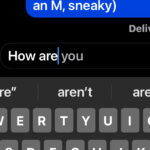How to Disable Journaling Suggestions on iPhone

The iPhone now has a Journal app, where you can jot down your day, highlights, including notes, pictures, videos, workouts from Apple Watch, and more, plus the Journal app even has journaling suggestions that are available as well. If you don’t find the suggestions of what to write about or journal about to be particularly … Read More