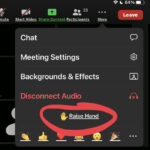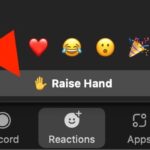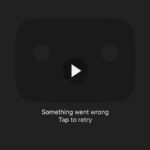AirPlay Not Working with HomePod Mini? Try This Stupid Trick

The HomePod Mini functions as an AirPlay receiver, allowing you to wirelessly stream audio, music, podcasts, songs, etc to the smart speaker. But randomly, the HomePod Mini does not show up in the list of available AirPlay devices. If you’re trying to AirPlay some audio to HomePod or otherwise trying to use the HomePod or … Read More