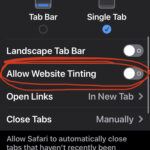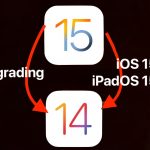How to Disable 120Hz ProMotion on iPhone 13 Pro & iPhone 13 Pro Max

Apple’s latest flagship iPhones, the iPhone 13 Pro and the iPhone 13 Pro Max, have a 120Hz high refresh rate display. While it’s great to experience buttery-smooth animations and motion clarity in videos, games, etc., it’s not for everyone. Some people may not notice the difference since the iPhone dynamically adjusts the refresh rate to … Read More