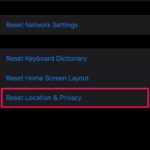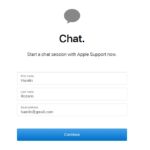How to Leave iOS 14 Beta & iPadOS 14 Beta

Did you participate in the iOS 14 and iPadOS 14 public beta to try out Apple’s major software update early? Well, now that the final stable versions of iOS 14 and iPadOS 14 are available to the general public, you may not be interested in receiving beta versions of system software anymore.