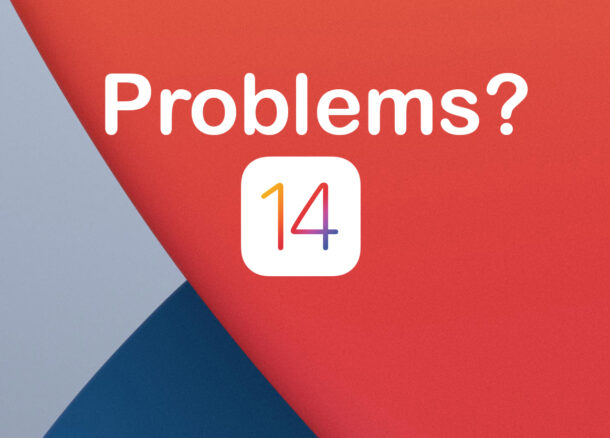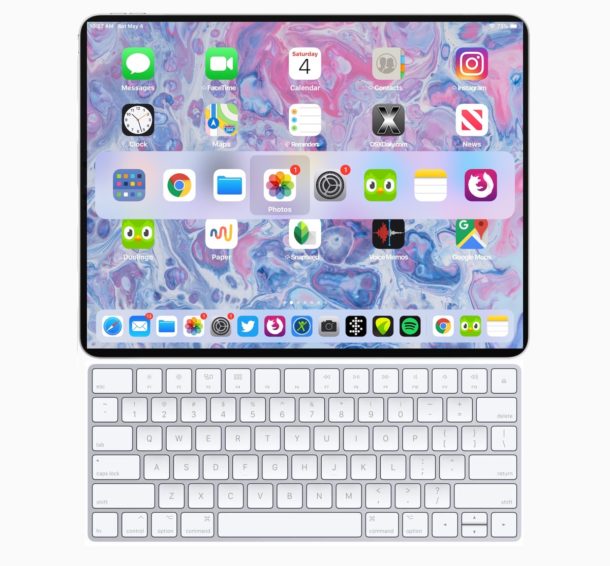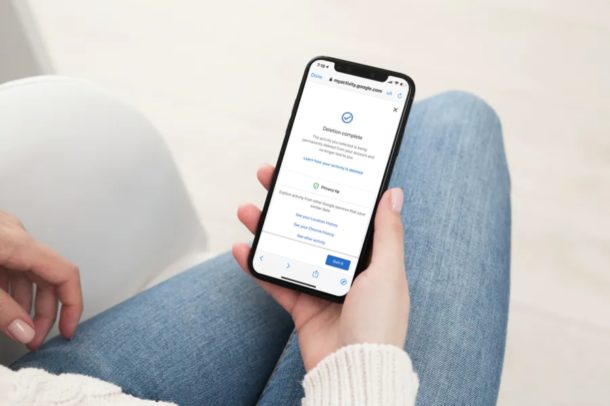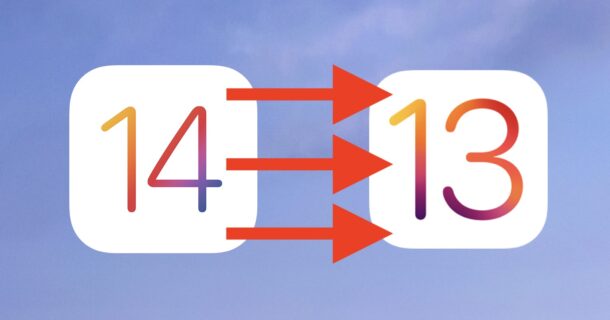How to Clear RAM / Memory on iPhone & iPad

Some iPhone and iPad models have more RAM available than others, and fortunately iOS and iPadOS manages RAM exceptionally well, so even if you have a device with less RAM than a higher-end model or some Android phones, you shouldn’t find any issues with memory management in that regard.
Regardless, if you’re using an ageing iPhone that packs lower RAM in comparison to today’s standards, you’ll notice that your smartphone isn’t as snappy especially when you have a lot of applications open in the background. This is exactly why you might want to flush your RAM memory every now and then. There aren’t any RAM management apps for iOS and iPadOS (unlike Android), so you’ll have to do it manually using this neat trick.
Interested in learning how this works, so you can try it out for yourself on your iOS device? Well, you’ve come to the right place then. In this article, we’ll be discussing exactly how you can clear RAM memory on your iPhone.