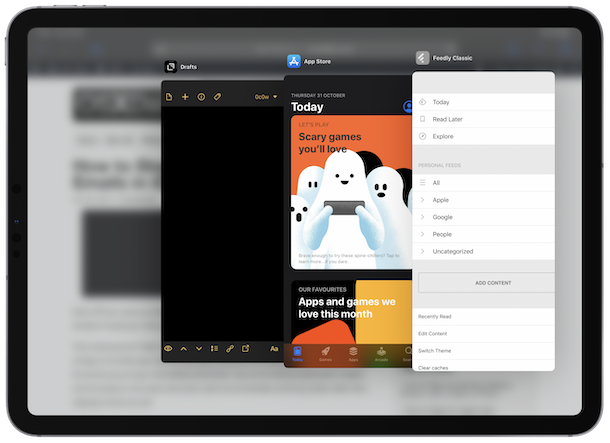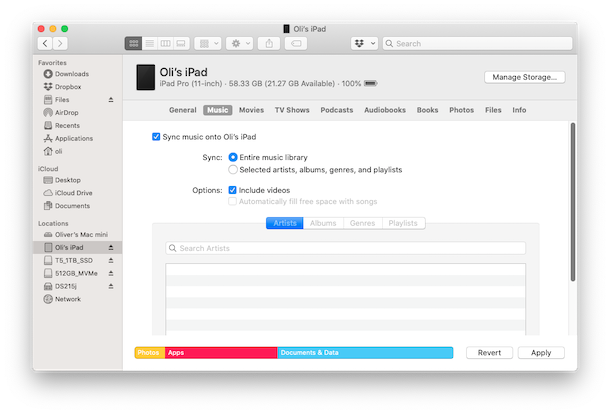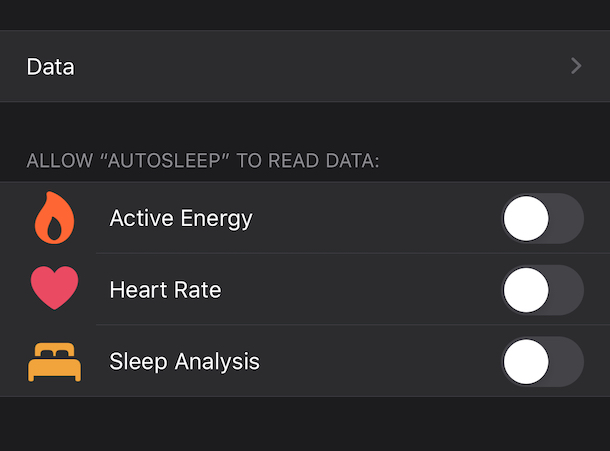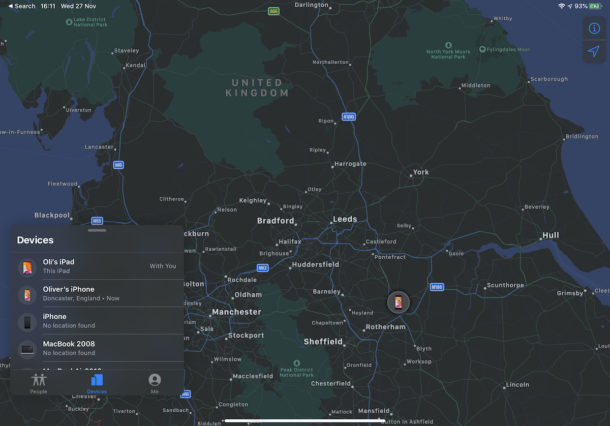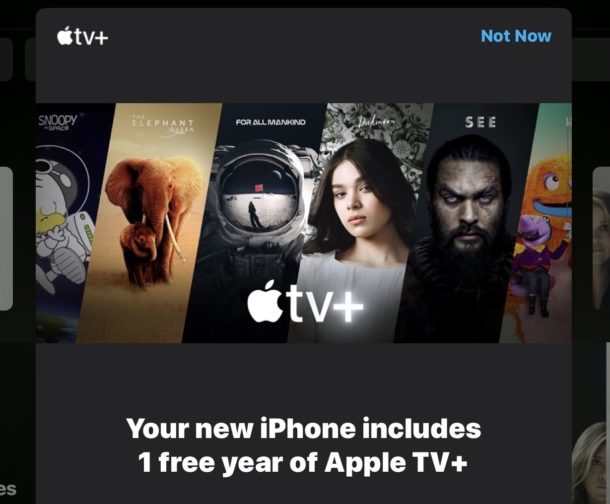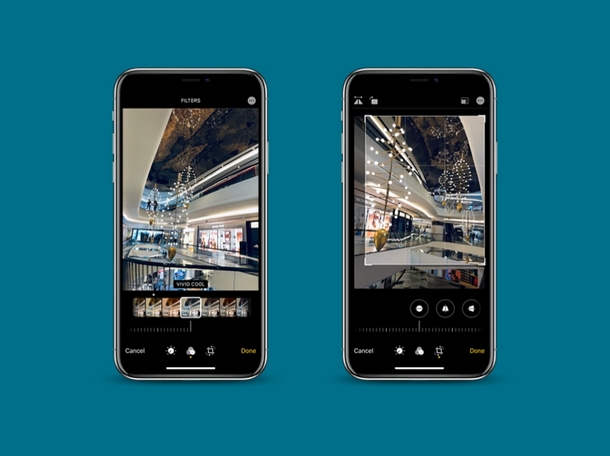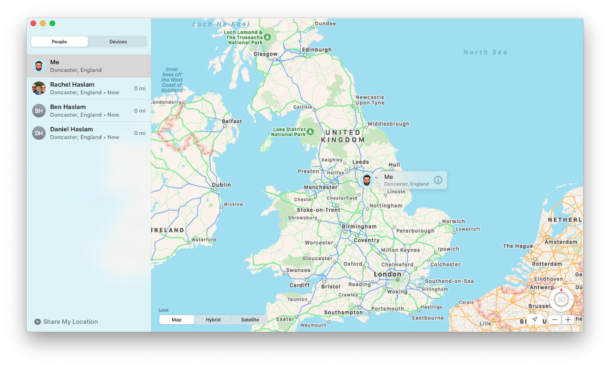How to Disable In-App Ratings & Reviews on iPhone & iPad

Have you ever used an app where you received random pop-ups out of nowhere asking you to rate their apps and write a review? Kind of annoying, right?
Most long-time iPhone and iPad users have probably closed dozens or even hundreds of annoying review request pop-ups that does nothing more than hamper the app usage experience. Apps that constantly ask for ratings and reviews are a nuisance for many users, and let’s be honest, how often have you actually rated these apps because of the review pop-ups?
Fortunately Apple has been taking notes, as they’ve added an option that allows users to disable these unnecessary in-app review pop-ups.