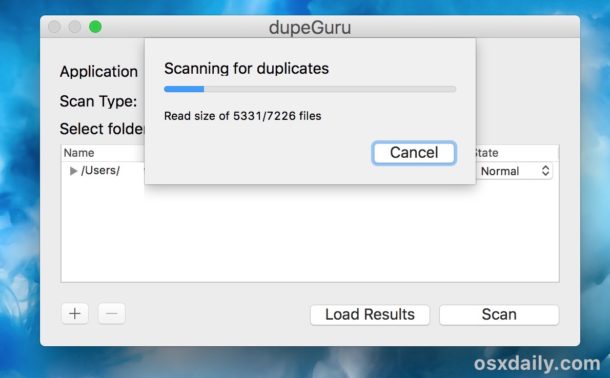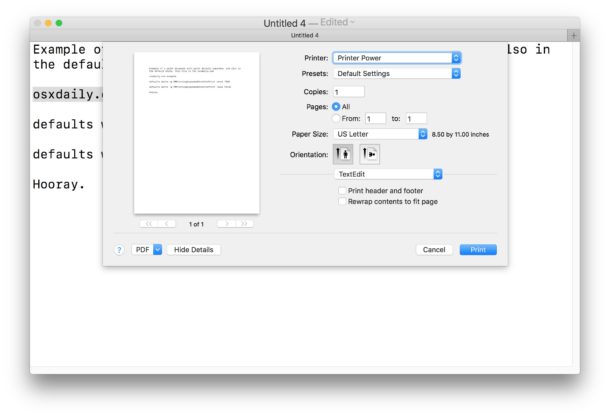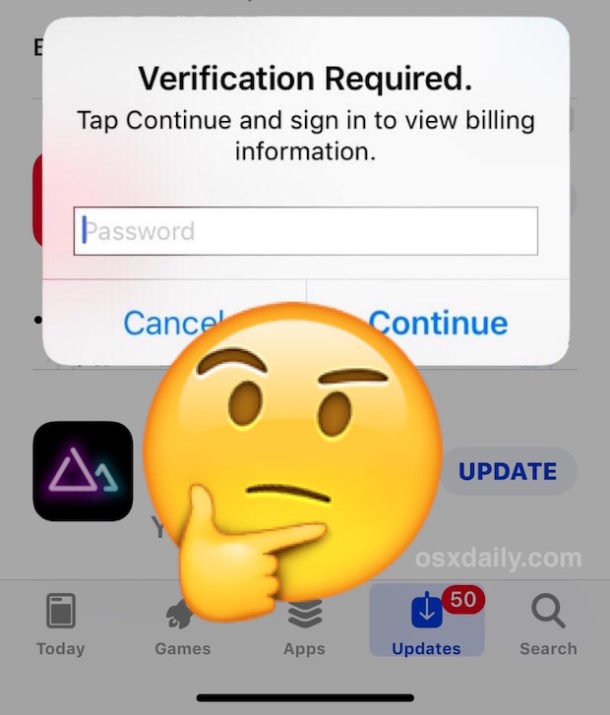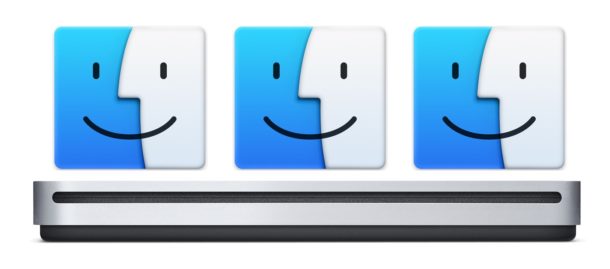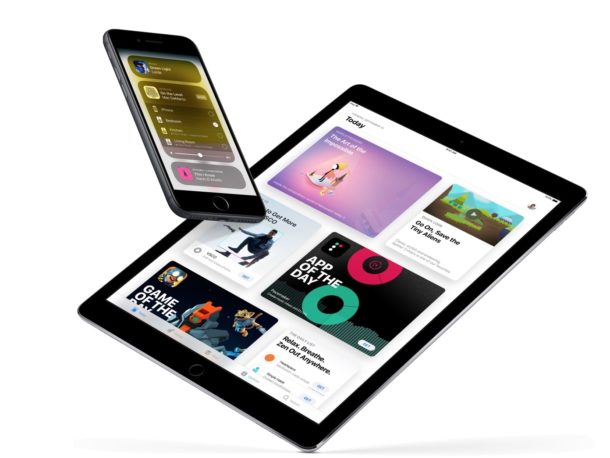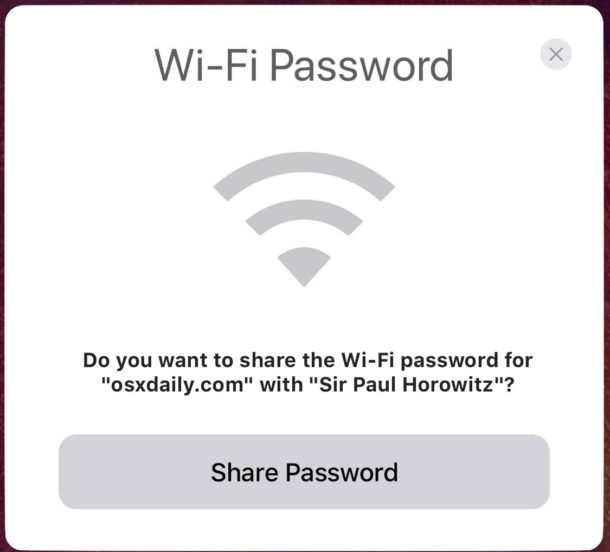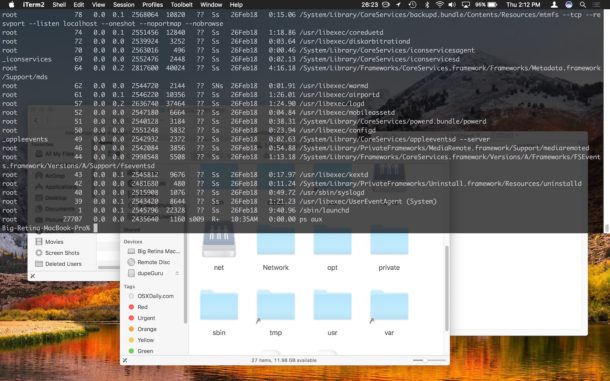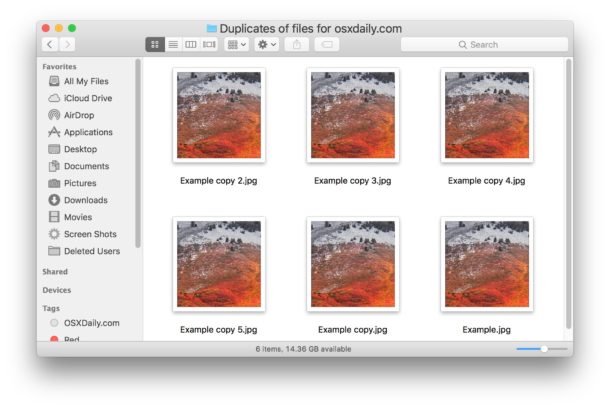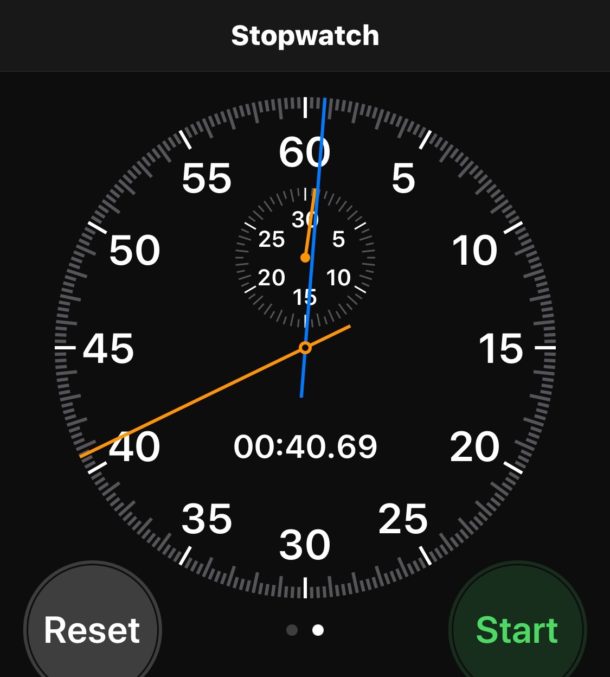How to Enable Voice Navigation in Maps on iPhone

By default, the Maps app for iPhone will use voice navigation when giving directions. Voice navigation and talking directions is also the standard setting for Google Maps on iPhone too. But sometimes users can accidentally toggle the voice navigation settings off when they didn’t intend to, or forget to turn the voice navigation settings back on if they were disabled at some point.
Not to worry, if you want spoken directions from your mapping applications then this article will show you how to enable (or re-enable) voice navigation directions for both the Apple Maps and Google Maps apps on iPhone.