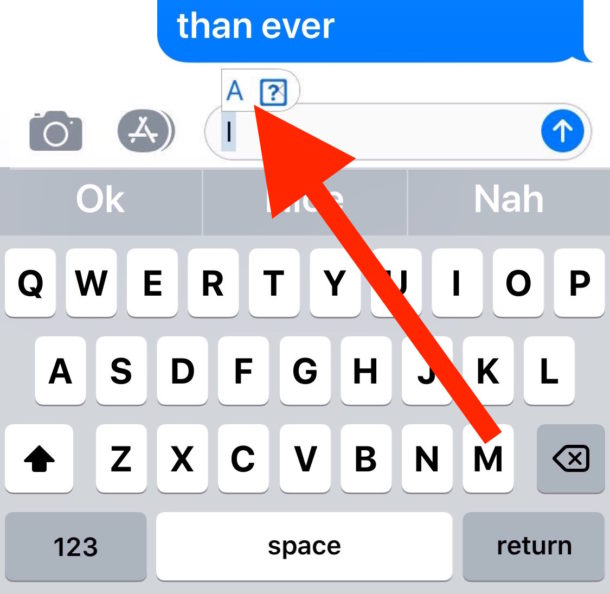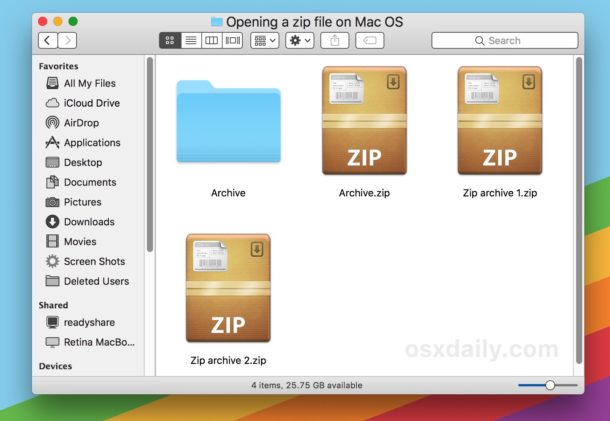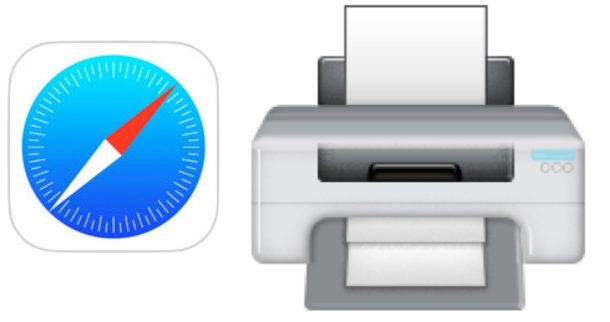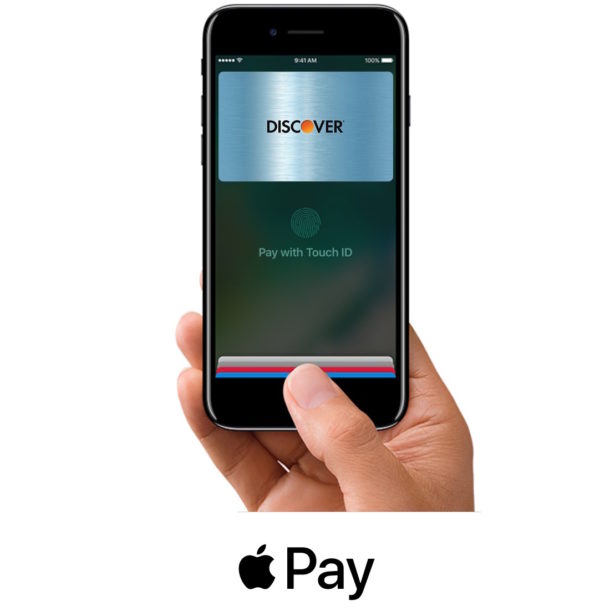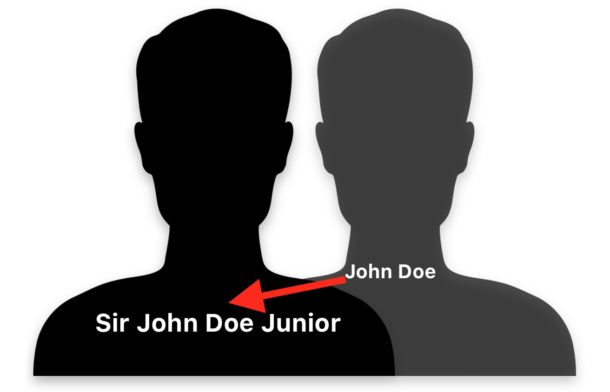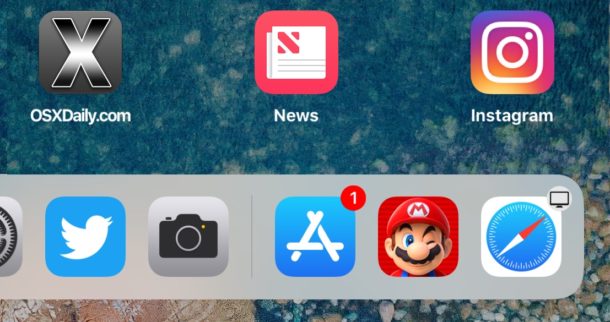How to Disable Face ID on iPhone (Temporarily)

Want to temporarily disable Face ID on iPhone? For iPhone models with Face ID, like iPhone 12, iPhone 12 Pro, iPhone 12 Mini, iPhone 11, iPhone 11 Pro, iPhone X, XS, iPhone XR, or iPhone XS Max, you may find yourself wanting to quickly turn off Face ID on iPhone so that it can not use facial recognition to unlock the device. We’ll show you how you can disable the feature with a variety of different methods.