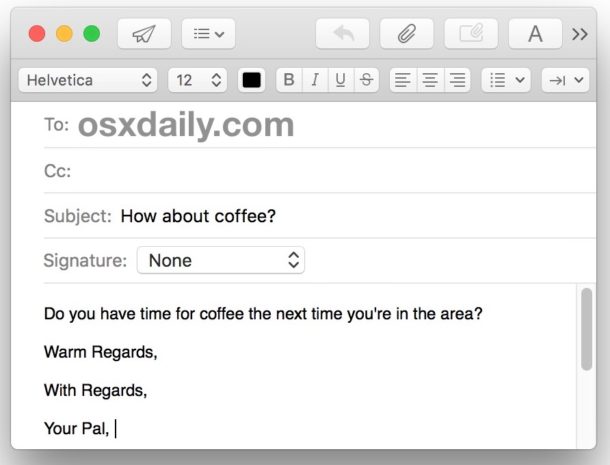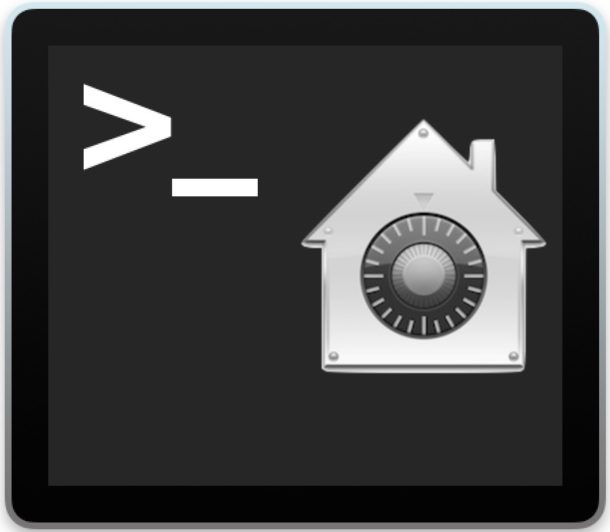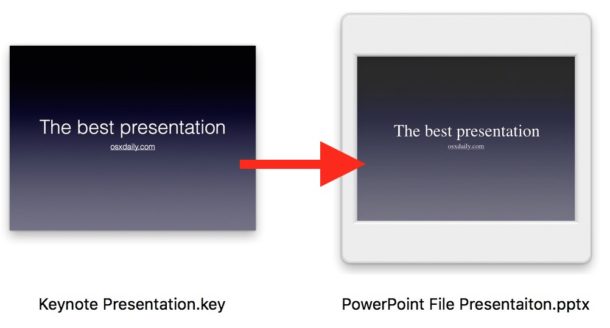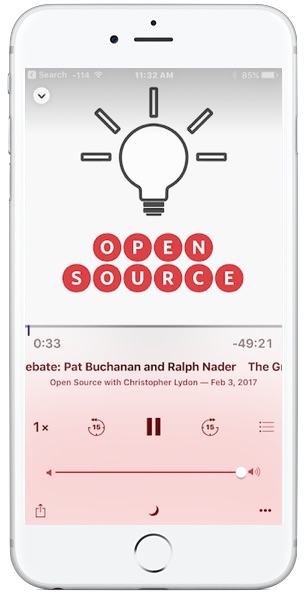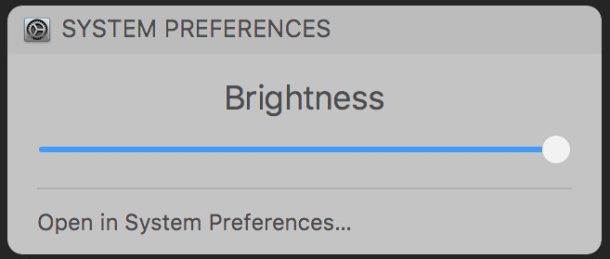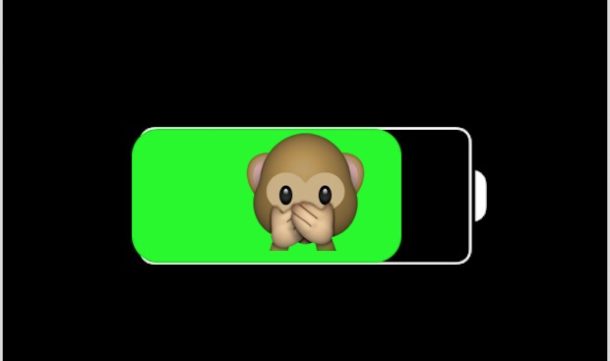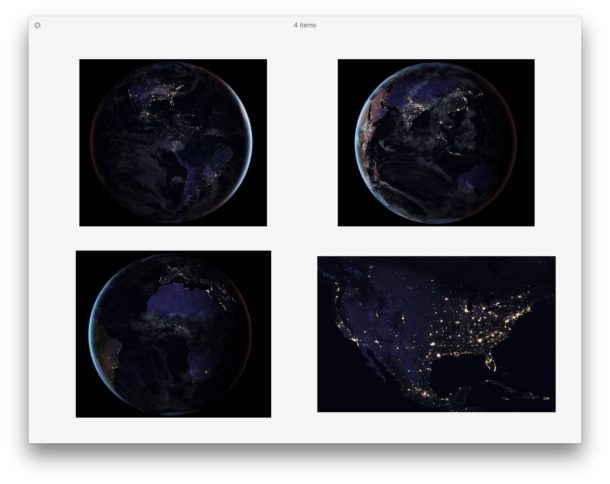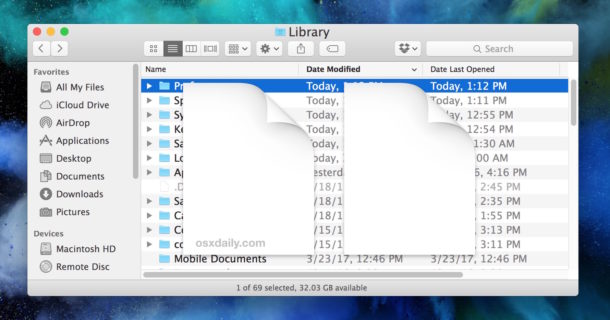How to Clear All User Log Files on a Mac
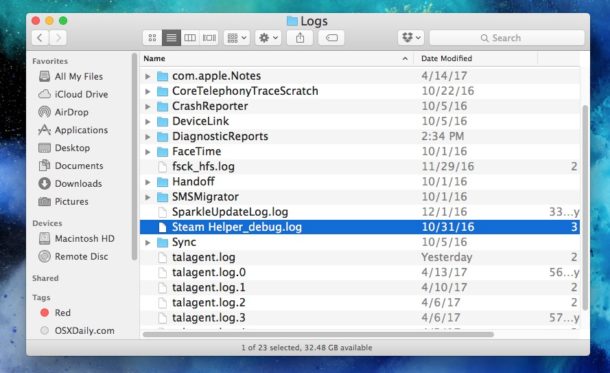
Mac OS has an elaborate application level logging system that monitors and logs various system level and app level functionality, including app crashes, problems, and internal errors within apps. Most of this logging information is only relevant to debugging and developer usage and has little practical usage to the average Mac user, but when you submit a bug report for a crashed app these are the types of logs that are generally gathered and included in that crash report or bug report.
We’ll show you how to access the raw log files and clear these user level logs from a Mac. This is really aimed at advanced Mac users who know what they’re doing with these log files and why they might want to delete them, it is not aimed at the average or novice user at all.