Mac Setup: 4K Mac Pro Workstation of a Director

This time around we’re featuring the excellent Mac Pro workstation of director and video editor Joe S., let’s learn more about the hardware and software put to use in this Mac setup!

This time around we’re featuring the excellent Mac Pro workstation of director and video editor Joe S., let’s learn more about the hardware and software put to use in this Mac setup!
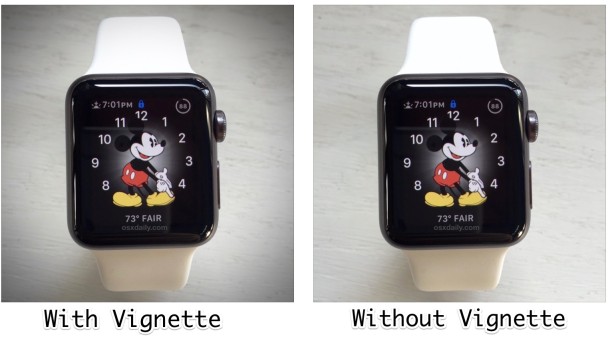
You can add a nice vignette effect to any picture, image, or photo kept in the Photos app on the Mac. The vignette tool allows for adjustments and customizations for the strength of the pictures vignetting effect, which is basically a dark soft border along the edges of a picture intended to draw the viewers focus to the center of a picture. The vignette effect is easy to use, but it’s a little hidden in the OS X Photos app, buried within the adjustment settings.
We’ll show you how to add a vignette effect to any image or picture within Photos for Mac.

The ever helpful and sometimes comical Siri is a rather vocal virtual assistant, defaulting to speaking back a response to directions and commands. But if you want to hush that Siri voice feedback response while still using the feature for commands and queries, you can enable an optional setting that causes Siri to obey the broader iPhone and iPad hardware mute switch.

As you may know, the Apple Watch can transform into a nightstand clock rather simply, but rather than fumbling around with the buttons or tapping the screen to see the date and time displayed on the screen, you can use a much easier but little known trick to show the time; simply knock on the surface where the Apple Watch is resting.

Mac users who want a bit more network security can turn on an optional firewall feature in Mac OS X called Stealth Mode. With Stealth Mode enabled, the Mac will not acknowledge or respond to typical network discovery attempts with ICMP ping requests, and will not answer connections attempts made from closed TCP and UDP networks. Essentially, it makes the Mac appear to these requests as if it doesn’t exist at all.

Apple has released the fourth beta of iOS 9.2 to users participating in the public beta testing and registered developer programs. The new iOS 9.2 beta build arrives as 13C5075 and is compatible with all iPhone, iPad, and iPod touch hardware that can run other version of iOS 9. Additionally, Apple has released the third beta build of tvOS 9.1 for the new Apple TV.

Apple is running several commercials for the new fourth generation Apple TV, demonstrating various games and video streaming services on the television device.
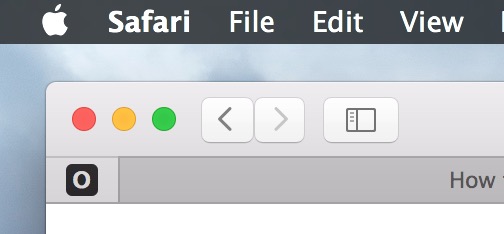
The latest versions of Safari Mac OS X include a pinned tab feature, which allow you to maintain a particular web sites browser tab consistently across Safari relaunching and rebooting of the Mac. Pinned Tabs kind of work like bookmarks in this sense, except that rather than having to show a bookmarks bar, you can simply visit the pinned site through the pinned tab which appears in the same tab toolbar you’d see in Safari when multiple tabs are open anyway.
The pinned tabs are subtle and not intrusive, making them a great way to keep quick access to sites you visit regularly in Safari on the Mac.

Apple has released the fourth beta version of OS X El Capitan 10.11.2 for users participating in the beta testing programs. The new version build arrives as 15C47a and is available now both as a public beta and as a developer beta build.

The iOS Mail app allows users to save various types of attachments directly to the iPhone, iPad, or iPod touch. This is a great feature that is available in the latest versions of iOS, and for most file attachment, you’ll be able to save whatever the file is directly to iCloud Drive in iOS.
![]() If you adjust DNS settings on a Mac and the changes seemingly haven’t taken effect, or perhaps you discover that a given name server address is not resolving as intended, flushing the DNS cache is often a quick resolution. Flushing DNS cache in OS X El Capitan (10.11 or later) is easily possible with a trip to the command line, though if you’ve been using Mac OS X for a while you’ll notice the syntax is different, again, from some prior releases of Mac OS. This is because Apple has re-adopted mDNSResponder after temporarily ditching it for discoveryd, so the dscacheutil command will likely be familiar to some Mac users.
If you adjust DNS settings on a Mac and the changes seemingly haven’t taken effect, or perhaps you discover that a given name server address is not resolving as intended, flushing the DNS cache is often a quick resolution. Flushing DNS cache in OS X El Capitan (10.11 or later) is easily possible with a trip to the command line, though if you’ve been using Mac OS X for a while you’ll notice the syntax is different, again, from some prior releases of Mac OS. This is because Apple has re-adopted mDNSResponder after temporarily ditching it for discoveryd, so the dscacheutil command will likely be familiar to some Mac users.

This featured Mac setup is the workstation of Peter L., the Chief Executive of a web design and software development firm. Read on to learn a bit more about the awesome adjustable desk, and the hardware and software that is put to use!
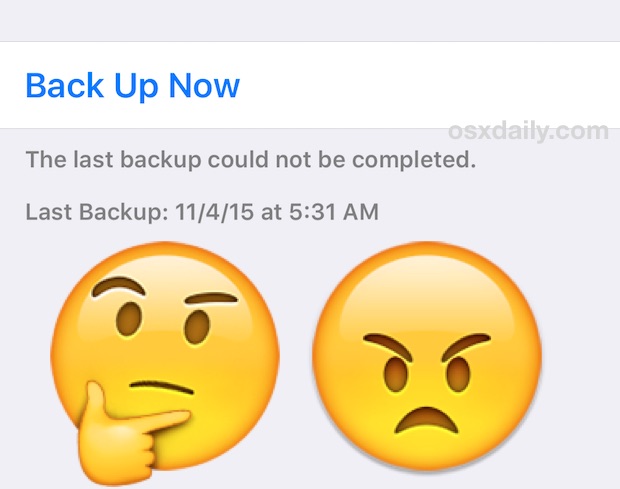
For iCloud users with automatic backups configured, the iPhone, iPad, or iPod touch will backup to iCloud every evening when connected to wi-fi. This usually goes without a hitch, but sometimes you may check the iCloud Backup settings to discover a vague message stating “The last backup could not be completed.” You may also see this backup failed error when trying to complete a manual iCloud backup from an iOS device too.
Given how important regular backups are, this error message can be annoying and distressing, but fortunately it’s usually quickly resolved with a few simple troubleshooting tricks.
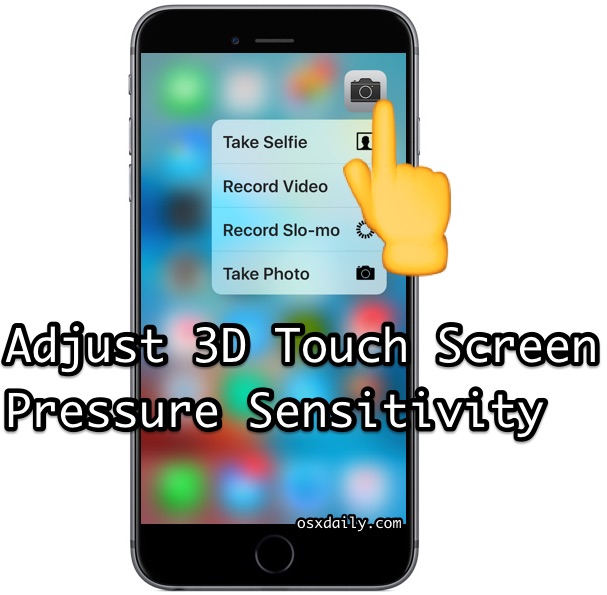
The new iPhone 3D Touch display detects the level of pressure placed on the screen and, depending on the app, action, or home screen icon, offers different responses and interactions. These “peak” and “pop” features are throughout iOS and offer shortcuts of sorts to perform various functions, and they’re really a great feature of the newest model iPhone lineup. Using 3D Touch takes a little bit of practice, particularly in regard to applying the correct amount of screen pressure to get the intended action, but one way to greatly improve the 3D Touch experience is to manually adjust the touch screen pressure sensitivity required to activate the various features.

Want a customized Apple Watch face that features a photo of your own choosing? This way every time you activate the Apple Watch to glance at the time, you’ll see the picture of your choice with a date and clock atop the image.
This is a nice way to personalize the Apple Watch a bit, and you can easily create a custom photo watch face in just a few moments.
Read more »
![]() If you juggle multiple email addresses for various purposes on iPhone, iPad, or Mac, you may find it useful to add additional email addresses for FaceTime. This allows you to both call out from another email address, and perhaps more importantly, you can also receive inbound FaceTime calls for the newly added email address too.
If you juggle multiple email addresses for various purposes on iPhone, iPad, or Mac, you may find it useful to add additional email addresses for FaceTime. This allows you to both call out from another email address, and perhaps more importantly, you can also receive inbound FaceTime calls for the newly added email address too.
![]()
Some Mac users have discovered they are unable to open some applications downloaded from the Mac App Store. When attempting to open an impacted app in Mac OS, a message stating “Name.app is damaged and can’t be opened. Delete Name.app and download it again from the App Store.” Another variation is a pop-up window appearing asking a user to “Sign in to use this application on this computer” requesting an Apple ID and password.

Taking screen shots of the login screen on a Mac is possible, and you can do so at either the OS X system boot, any login window, or at a locked user authentication screen. How a screenshot of the Mac login screen is accomplished will depend on what version of OS X the Mac is running however.