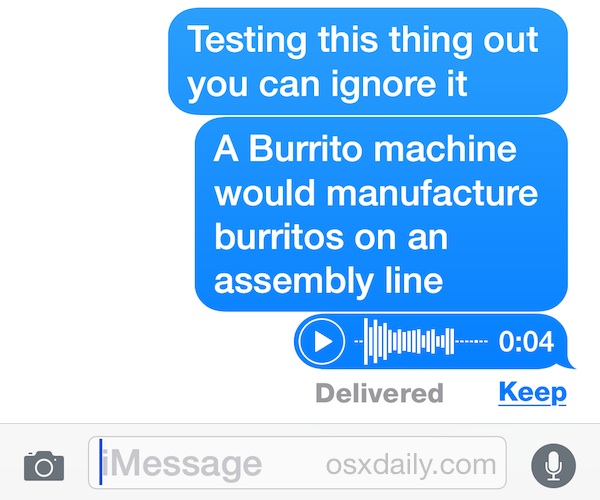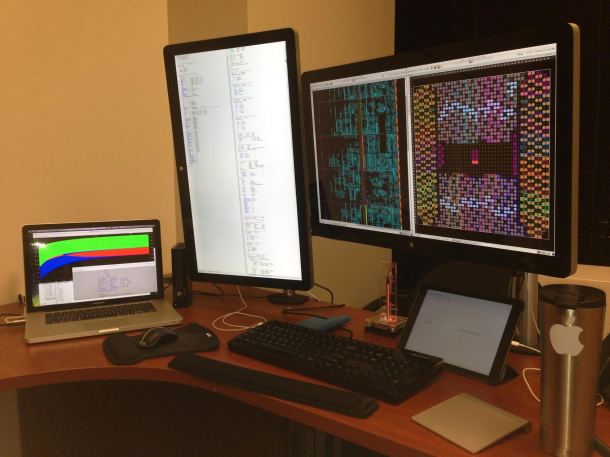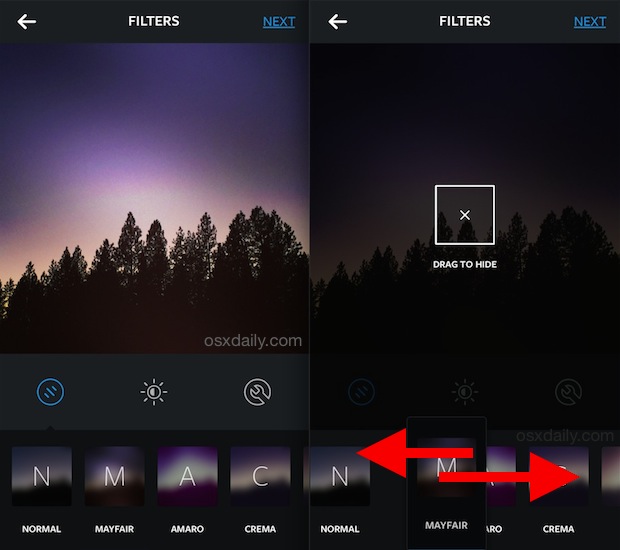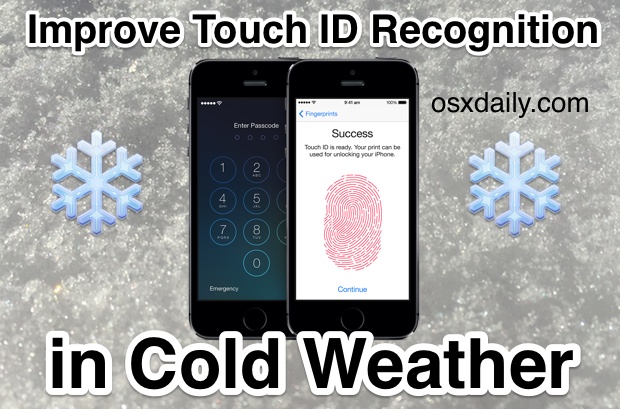Create a Ringtone Directly on iPhone with Garageband
![]() While you can turn a song into a ringtone using iTunes, another option to make custom ringtones is to create one yourself, directly on your iPhone using the Garageband app. This is a nice solution since it does not involve a computer or iTunes, and the entire ringtone or text tone creation process can be completed directly on the iPhone in just a few moments.
While you can turn a song into a ringtone using iTunes, another option to make custom ringtones is to create one yourself, directly on your iPhone using the Garageband app. This is a nice solution since it does not involve a computer or iTunes, and the entire ringtone or text tone creation process can be completed directly on the iPhone in just a few moments.



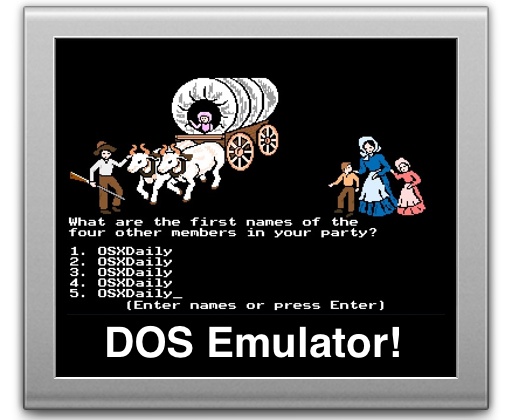

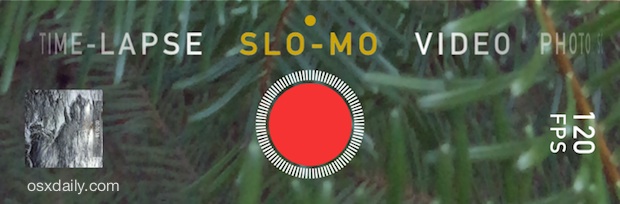

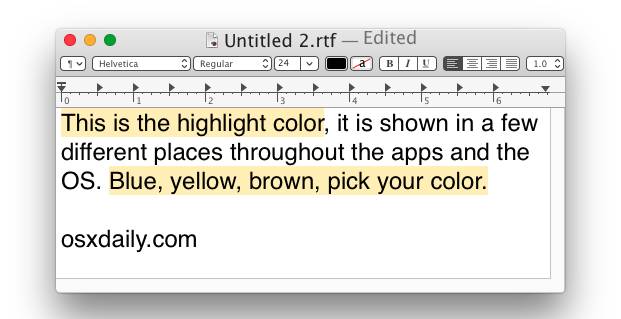
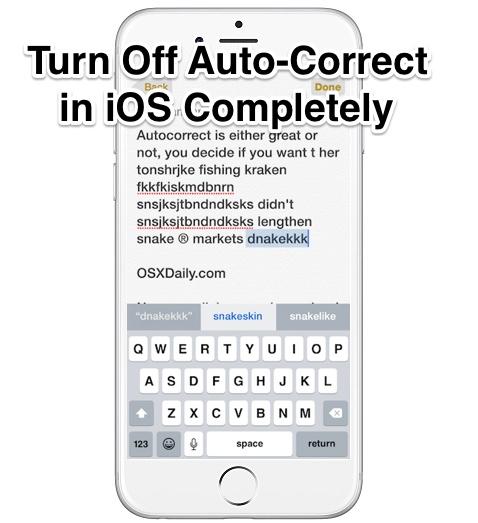
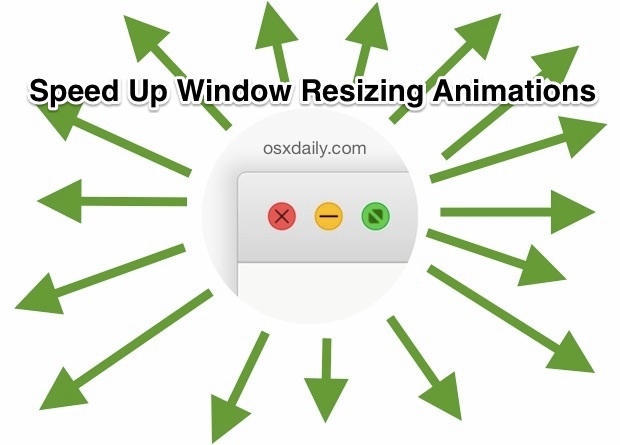
 If you’re a Mac user who finds the text output shown within Terminal app to be a bit too confined and tightly spaced, you’ll be pleased to discover that you can adjust the line spacing to accommodate your preferences. You can boost line spacing within Terminal dramatically or just a little bit (or if you really want to, shrink the line spacing too), and you may find that even a small increase to the line spacing can result in dramatically improved readability of text and command output within Terminal app.
If you’re a Mac user who finds the text output shown within Terminal app to be a bit too confined and tightly spaced, you’ll be pleased to discover that you can adjust the line spacing to accommodate your preferences. You can boost line spacing within Terminal dramatically or just a little bit (or if you really want to, shrink the line spacing too), and you may find that even a small increase to the line spacing can result in dramatically improved readability of text and command output within Terminal app.