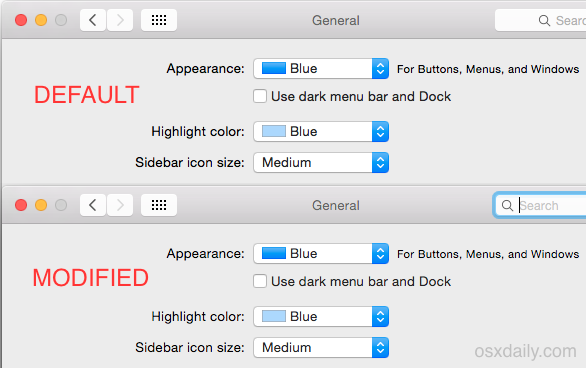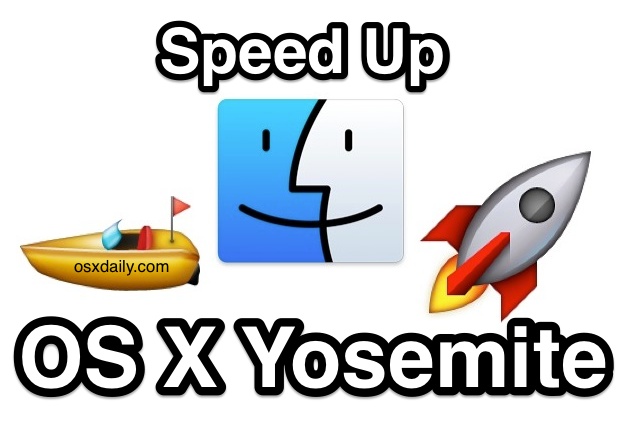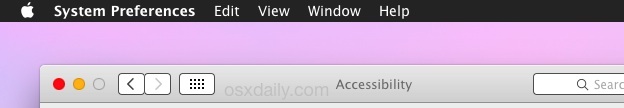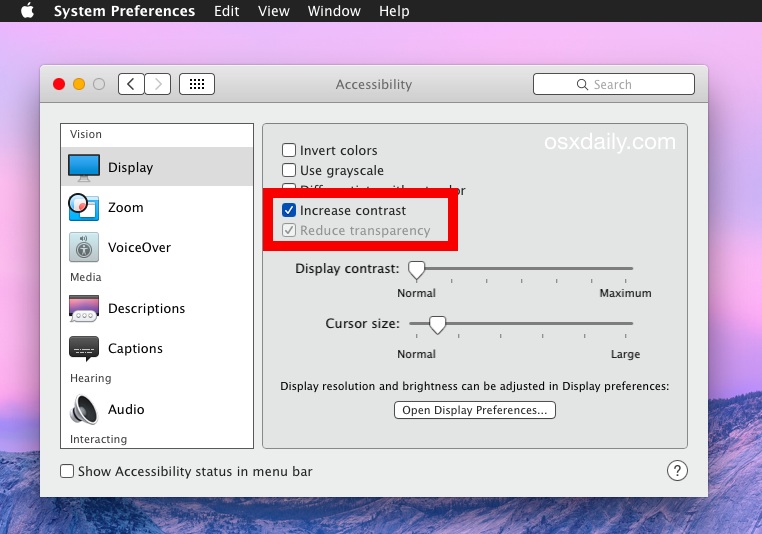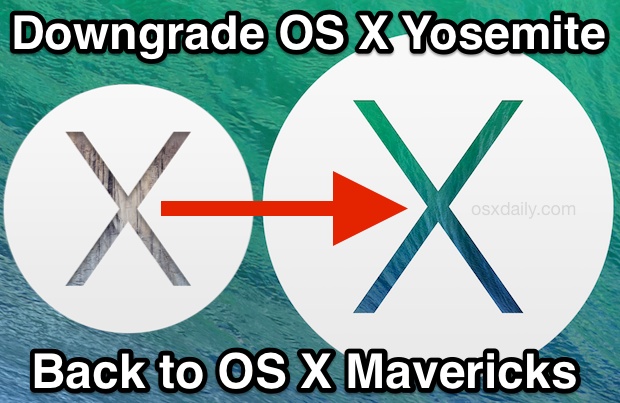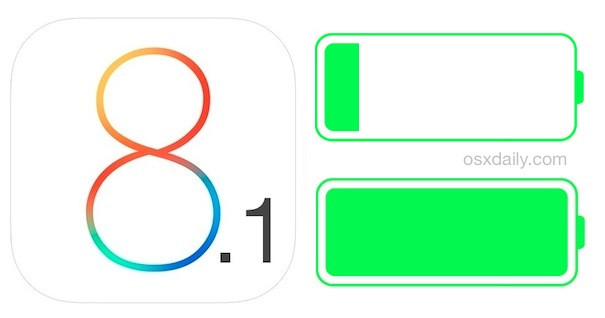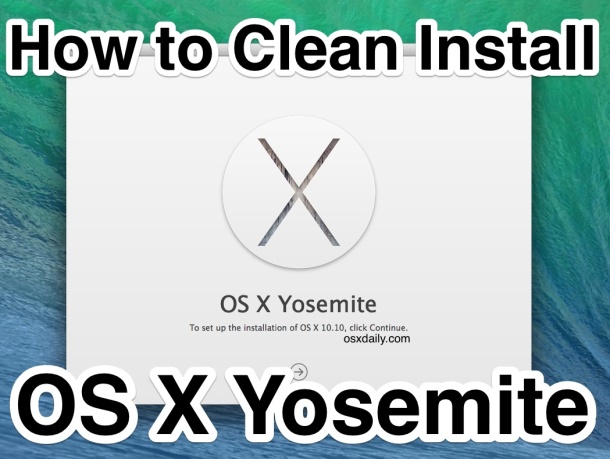Maximize & Zoom Windows in Mac OS X the Old Fashioned Way
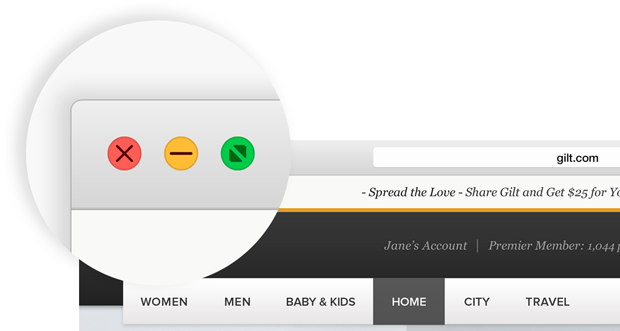
Among some of the seemingly smaller changes made in newer versions of Mac OS from OS X Yosemite onward is an adjustment to how a windows green Maximize button behaves.
In older versions of Mac OS X, clicking on the green maximize button would expand and enlarge the window to a larger size, but in the newest macOS releases, clicking on the green maximize window sends the window (or app) into Full Screen mode.
If you prefer the older maximize button behavior and would rather windows become larger instead of being sent into full screen, you can modify the maximize behavior with a simple keypress, or by using a new double-click trick.