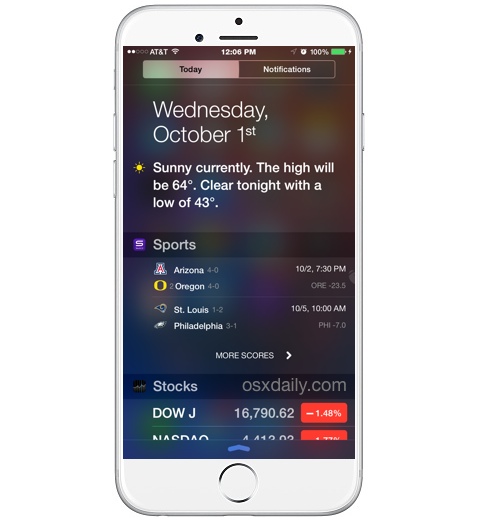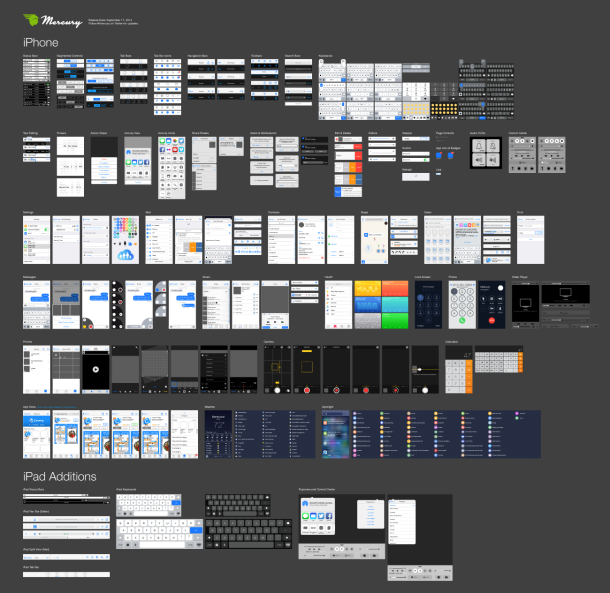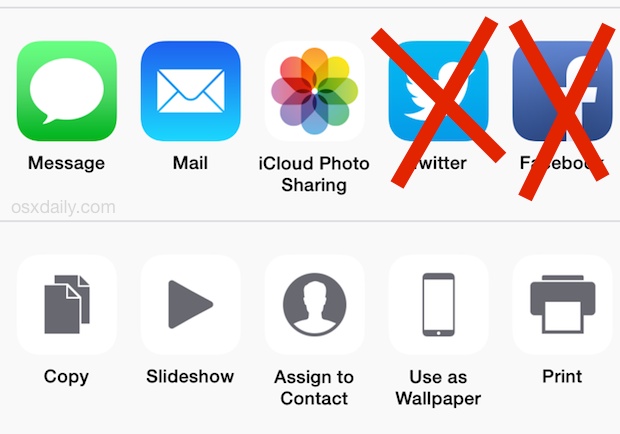Stop Videos Disappearing from Messages App in iOS by Disabling Auto-Delete

Have you noticed that after you watch a video message sent to your iPhone or iPad in Messages app, it disappears automatically soon after? It’ll be completely gone from the Messages app and the media overview for the given message thread. That auto-delete video messages feature is new to iOS 8 and is enabled by default, which can be either good or bad depending on your viewpoint. Apple presumably chose to enable this to resolve the growing message cache problem that impacts a lot of iPhone users who share media frequently, and while it’s effective at that, it can also be overly aggressive and has caused a significant amount of confusion and frustration for some.


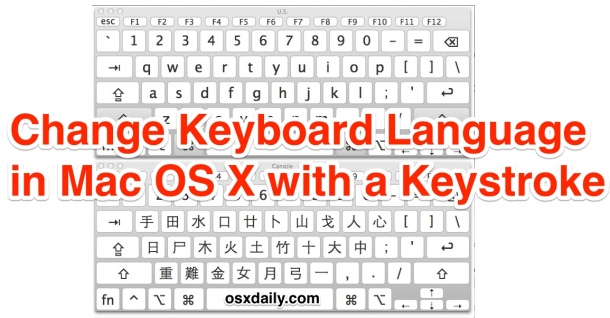

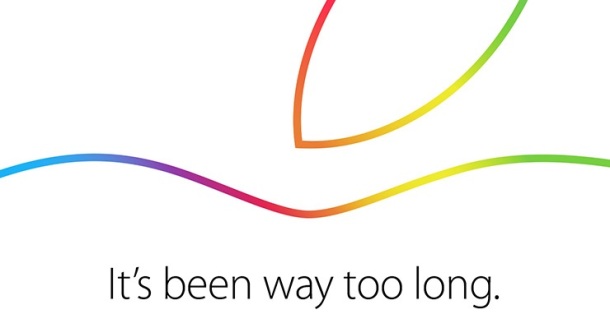

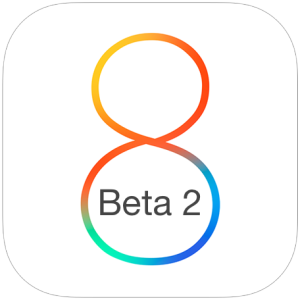 Apple has released iOS 8.1 beta 2 for those registered in the iOS Developer program. The latest build arrives versioned as 12B407 and is said to include bug fixes and feature improvements to the mobile operating system.
Apple has released iOS 8.1 beta 2 for those registered in the iOS Developer program. The latest build arrives versioned as 12B407 and is said to include bug fixes and feature improvements to the mobile operating system. 

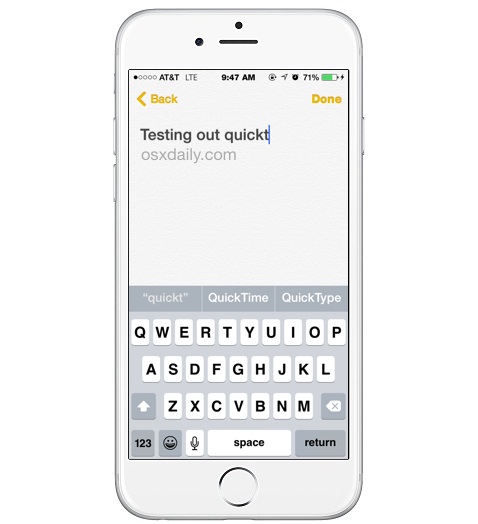
 A variety of applications attempt to install Adobe Acrobat Reader into Mac OS X, and many Mac users approve the installation and don’t think much of it. Typically when Acrobat Reader has been installed, it takes over the default PDF viewer that is built into Safari and uses a separate often slower Acrobat plugin for loading PDFs into Safari instead, and it also takes over as the default PDF viewer from Preview app as well.
A variety of applications attempt to install Adobe Acrobat Reader into Mac OS X, and many Mac users approve the installation and don’t think much of it. Typically when Acrobat Reader has been installed, it takes over the default PDF viewer that is built into Safari and uses a separate often slower Acrobat plugin for loading PDFs into Safari instead, and it also takes over as the default PDF viewer from Preview app as well.