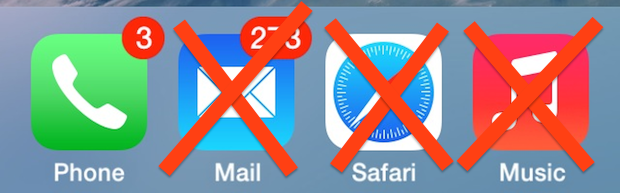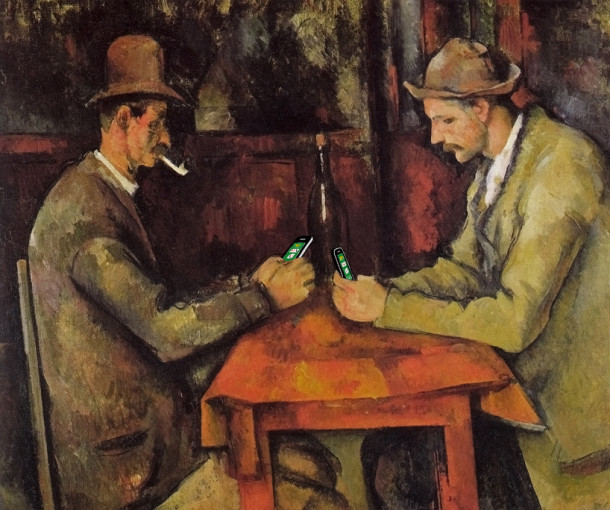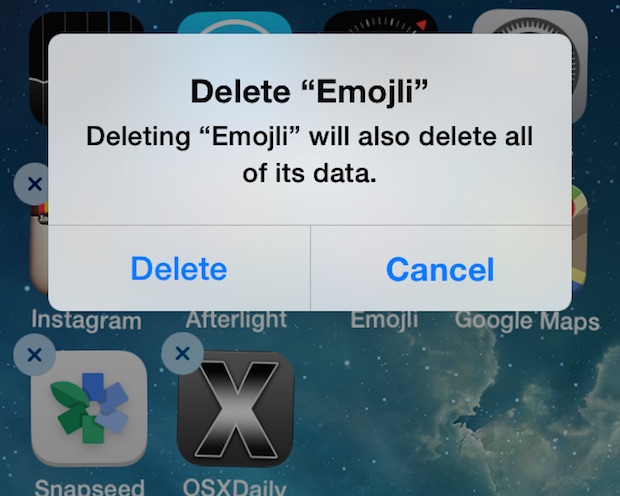Real or Fake? Alleged White iPhone 6 Shown in Videos & Pictures
A device claiming to be a functioning and activated white iPhone 6 model with 4.7″ display has been shown in a series of videos and photographs coming out of China. In the images and video, you see what appears to be the standard iOS home screen, elements of iOS running in Chinese language, and what looks like a very refined and well built iPhone-like device. The big question of course; is this really an iPhone, or is it a fake?




 The wearable device that Apple is set to debut on
The wearable device that Apple is set to debut on 
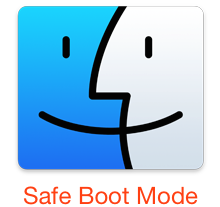 Troubleshooting complex issues on a Mac can be challenging as is, and if you’re ever confronted with some complex situations you may find the command line to lend a major hand. In this case, advanced users can boot a Mac into safe mode through the usage of the nvram utility, a tool which allows users to directly manipulate firmware variables. We’ll use nvram to enable safe booting entirely through the command line, preventing a user from needing to use the
Troubleshooting complex issues on a Mac can be challenging as is, and if you’re ever confronted with some complex situations you may find the command line to lend a major hand. In this case, advanced users can boot a Mac into safe mode through the usage of the nvram utility, a tool which allows users to directly manipulate firmware variables. We’ll use nvram to enable safe booting entirely through the command line, preventing a user from needing to use the