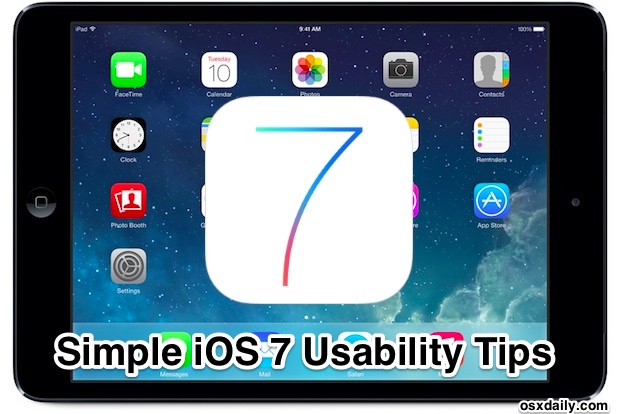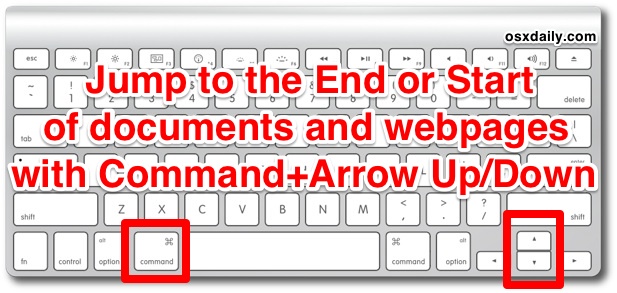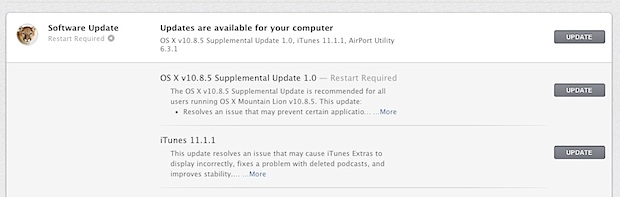5 cd Command Tricks All Command Line Users Should Know
![]() One of the most commonly used command line tools is ‘cd’, which stands for change directory, and as you probably know is used to navigate directories and switch between one folder or another within the file system. For those just learning and starting to familiarize themselves with the Terminal and command line, here are five tricks for the otherwise simple ‘cd’ command that are guaranteed to make your life easier at the command prompt.
One of the most commonly used command line tools is ‘cd’, which stands for change directory, and as you probably know is used to navigate directories and switch between one folder or another within the file system. For those just learning and starting to familiarize themselves with the Terminal and command line, here are five tricks for the otherwise simple ‘cd’ command that are guaranteed to make your life easier at the command prompt.
Read more »

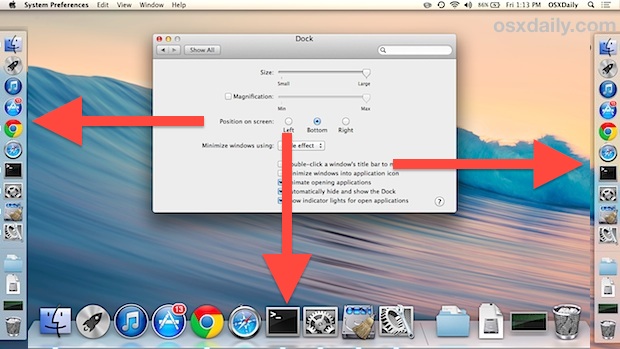
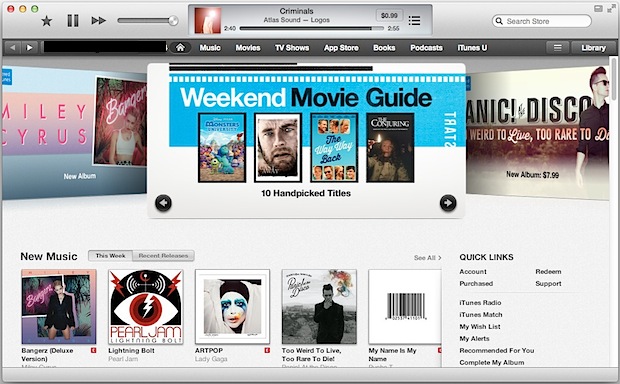
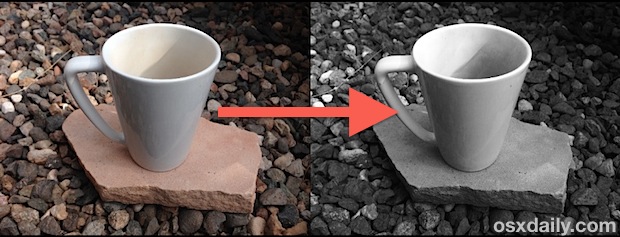
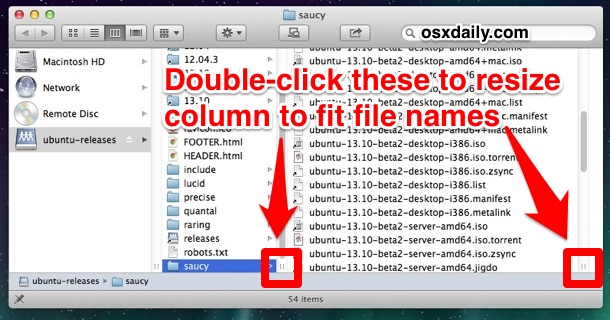
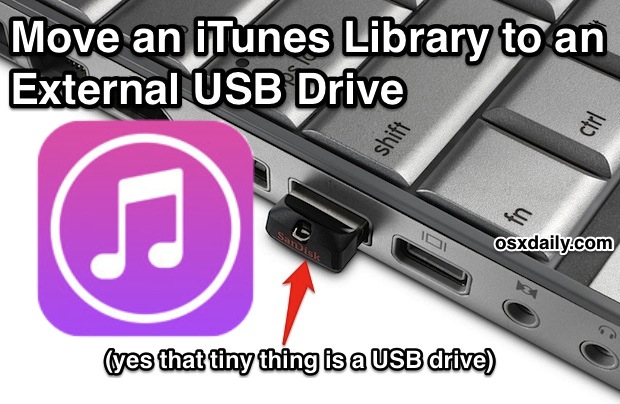



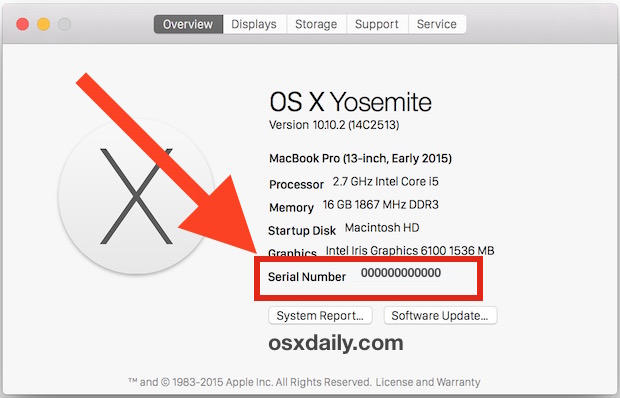
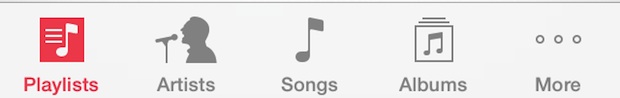
 As you may have noticed by now, Siri’s voice often gets an overhaul in the new iOS versions, adjusted just slightly from the now famous female voice used in countless Apple commercials to a variation that is just slightly different, but a bit more refined. The new voice sounds great, but if for some reason you aren’t thrilled with Siri’s new voice, or you’d just prefer to hear something different for a while, you can actually change Siri’s voice completely by switching the voice gender. Doing this directly is a Settings feature added along with iOS, and here’s how to switch Siri from a guy or girl:
As you may have noticed by now, Siri’s voice often gets an overhaul in the new iOS versions, adjusted just slightly from the now famous female voice used in countless Apple commercials to a variation that is just slightly different, but a bit more refined. The new voice sounds great, but if for some reason you aren’t thrilled with Siri’s new voice, or you’d just prefer to hear something different for a while, you can actually change Siri’s voice completely by switching the voice gender. Doing this directly is a Settings feature added along with iOS, and here’s how to switch Siri from a guy or girl: