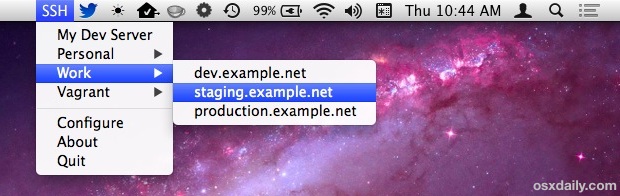How to Get the Public Cellular IP of iPhone, iPad (or Android) Fast

If you’re looking for the public facing external IP address that the outside world sees of an iPhone, iPad, (or any smartphone for that matter) when using a cellular data connection or ISP, you won’t find the external IP alongside the local IP in iOS Settings.
Rather than poking around in the devices confusing field test mode menus, all you need to do is launch Safari, Chrome, or your web browser app of choice, and then use a handy Google trick to find your public facing external IP address.





 In an unusual and fairly rare situation, the Mac cursor can randomly disappear from OS X. More accurately, the cursor itself becomes invisible, because you can still click around on the screen but without being able to see what the mouse or trackpad is focused on.
In an unusual and fairly rare situation, the Mac cursor can randomly disappear from OS X. More accurately, the cursor itself becomes invisible, because you can still click around on the screen but without being able to see what the mouse or trackpad is focused on.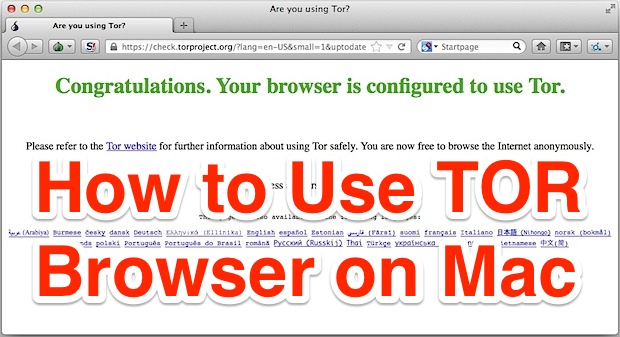
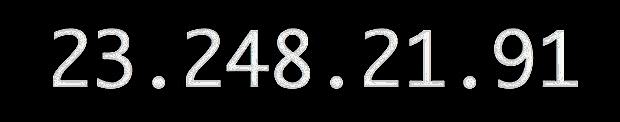
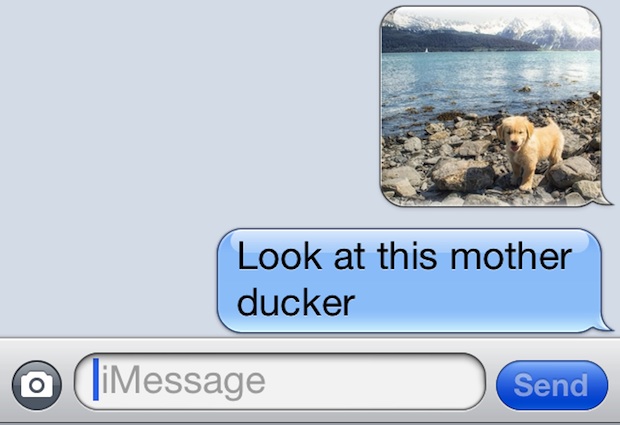

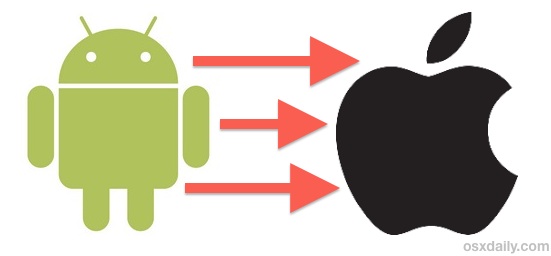
 Lavabit is a secure and encrypted email platform that has been getting a lot of attention lately in light of recent news events. Lavabit aims to prevent reductions of privacy, and so not only does Lavabit have excellent antispam and antivirus features along with your standard email niceties like autoresponders, its most relevant feature at the moment is the usage of SSL and asymmetric encryption for incredibly secured email communications. Here’s the brief description of Lavabits security features, but for those truly interested you can
Lavabit is a secure and encrypted email platform that has been getting a lot of attention lately in light of recent news events. Lavabit aims to prevent reductions of privacy, and so not only does Lavabit have excellent antispam and antivirus features along with your standard email niceties like autoresponders, its most relevant feature at the moment is the usage of SSL and asymmetric encryption for incredibly secured email communications. Here’s the brief description of Lavabits security features, but for those truly interested you can 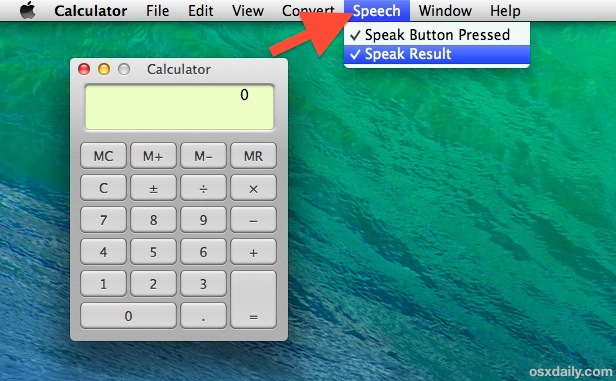
 Tired of the “Sent from my iPhone / iPad”
Tired of the “Sent from my iPhone / iPad”