You Can Install Siri on iPad 2 with Spire
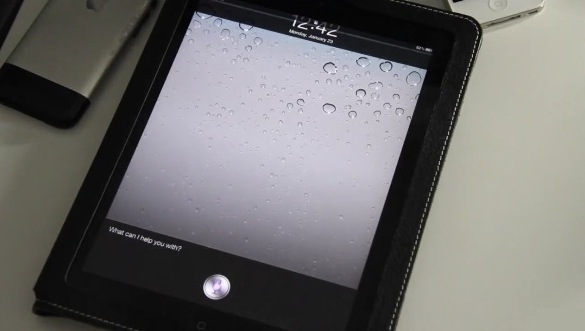
You can now run Siri directly on the iPad 2, thanks to the recent A5 jailbreak and a few third party tools. While Siri works as expected and will answer your questions and inquiries, getting this all put together isn’t exactly for the impatient and it’s a somewhat lengthy procedure with a fair amount of setup required. If you’re interested in this, here’s what you’ll need to get started:
- Jailbreak iPad 2 with Absinthe – must be on iOS 5.0.1
- Spire and iFile installed – free downloads via Cydia
- SiriProxy running on a computer – Mac OS X, Windows, or Linux
Jailbreaking and installing Spire are the easy parts, it’s really the SiriProxy aspect that requires the most work. It’s also not without risk, as iDB tells us:
This could make your iPad kick into “iPhone mode” which makes your screen look funky, as everything is sized for iPhone. A quick respring should fix this, but you’ve been warned. I had no problems with it, but it’s worth noting
Read the full walkthrough on how to set it up at iDB or check out their great video below to get an idea of what’s entailed in the process.
If you think it’s more trouble than it’s worth, there are rumors that the iPad 3 may include Siri as well, but that won’t be known for certain one way or another until around March.


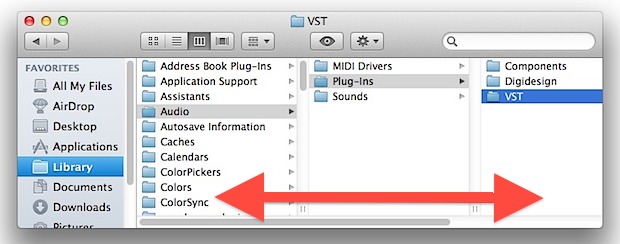
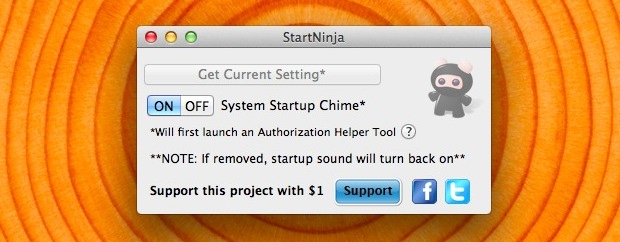
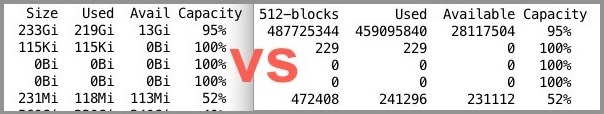
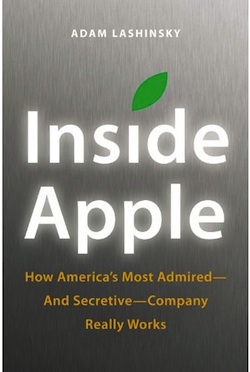 Apple fans have another book to add to their reading lists, this time focusing on the business side of things. Titled
Apple fans have another book to add to their reading lists, this time focusing on the business side of things. Titled 
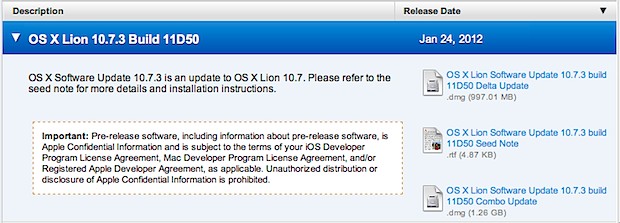
 Apple has reported an absolute blowout first quarter for fiscal 2012, far exceeding any analysts expectations across the entire product lineup. Record iPhone sales, huge iPad and iPod sales, big Mac sales, giant revenues and profits, Apple is on fire. Take a look at some of these numbers:
Apple has reported an absolute blowout first quarter for fiscal 2012, far exceeding any analysts expectations across the entire product lineup. Record iPhone sales, huge iPad and iPod sales, big Mac sales, giant revenues and profits, Apple is on fire. Take a look at some of these numbers: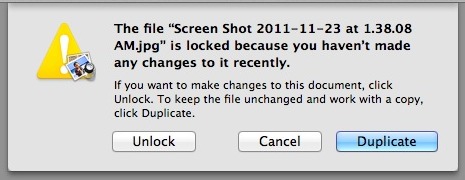
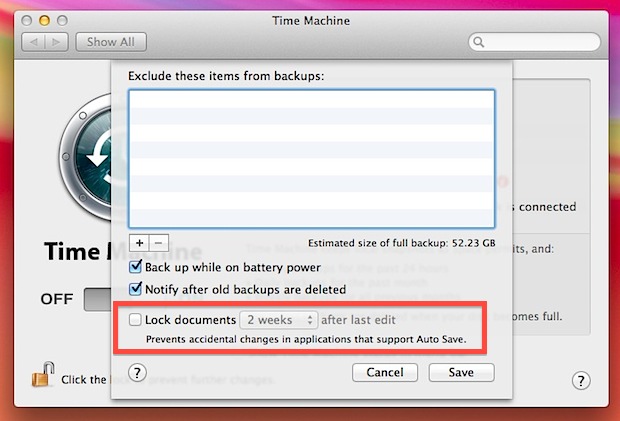
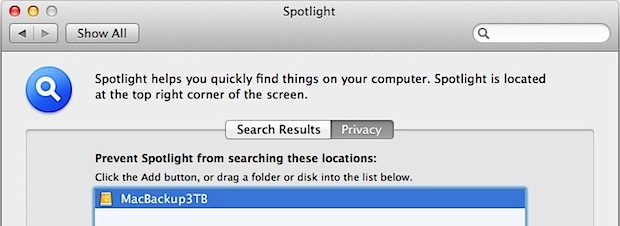
 The A5 jailbreak tool Greenpois0n Absinthe has been updated to version 0.3, the third release is relatively minor but includes a few bug fixes and adds support for Linux. As before and as the name implies, the app focuses on jailbreaking A5 based hardware only, meaning the iPhone 4S and iPad 2, both of which must be running iOS 5.
The A5 jailbreak tool Greenpois0n Absinthe has been updated to version 0.3, the third release is relatively minor but includes a few bug fixes and adds support for Linux. As before and as the name implies, the app focuses on jailbreaking A5 based hardware only, meaning the iPhone 4S and iPad 2, both of which must be running iOS 5.


 Modern versions of Mac OS X include a great tool called tmutil that lets you interact with with Time Machine from the command line. It’s a powerful utility that has a ton of options, and we’ve used it before to
Modern versions of Mac OS X include a great tool called tmutil that lets you interact with with Time Machine from the command line. It’s a powerful utility that has a ton of options, and we’ve used it before to 