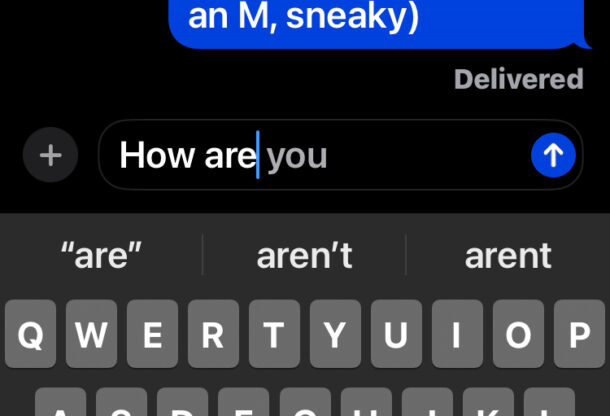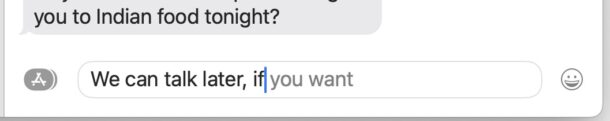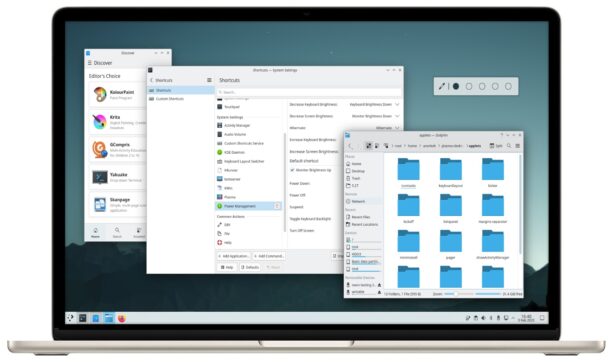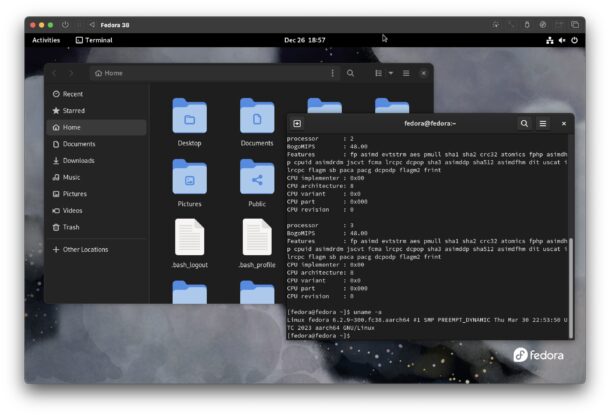Deals: Apple Watch 9 for $329, iPads from $249, MacBook Air 15″ for $1049, etc

Looking for some great deals on some new Apple gear? Amazon has you covered with a handful of nice discounts on brand new Apple Watch Series 9, MacBook Air 15″, iPad 9th gen, iPad 10th gen, iPad mini, iPad Air, and more. Check them out and treat yourself (or someone else).
Apple Watch Series 9 for $329 (down $70)
The brand new Apple Watch Series 9 is available for $329 again, which matches the all-time-low price that was briefly available during the holiday shopping season. The deal price is available in a variety of color options and band size combinations, down from the Apple retail price of $399. Apple Watch Series 9 offers a 41mm display, fantastic fitness tracking capabilities, a heart rate monitor, blood oxygen reader, ECG capability, crash detection, fall detection, ovulation tracking, always-on display, GPS, pinch gesture support for interacting with the Apple Watch with just one hand, and a powerful new chip to make the watch faster than ever before.
- Apple Watch Series 9 – $329 (Down $70 from $399, select colors)
Apple Watch SE 2 for $199 (down $50)
Don’t need all that Apple Watch Series 9 has to offer? Apple Watch SE 2 is a great budget choice, featuring a 40mm screen, fitness tracking functionality, sleep tracking, crash detection, a heart rate monitor, and is water resistant, making it a fantastic entry-level Apple Watch for just about anyone.
- Apple Watch SE 2 – $199 (down from $249)
AirPods Starting at $99
AirPods are discounted up to $70, depending on the model you choose. The 2nd gen starts at $99, while AirPods Pro start at $189.
- AirPods 2nd gen for $99 (down from $129)
- AirPods Pro 2nd gen with USB-C Charging for $189 (down from $249)
- AirPods Pro 2nd gen with Lightning charging for $225 (down from $249)
iPad 9th-gen at $100 off, for $249
The iPad 9th generation with a 10.2″ display is available for just $249, which is a $70 discount from the Apple MSRP. The iPad 9th generation features a 10.2″ Retina display, A13 Bionic chip, 64GB of storage, 12MP front camera, 8MP back camera, Touch ID on a Home Button, wi-fi, great battery life, and is available in Space Gray and Silver color options. This is a fantastic deal on a great entry-level iPad, whether it’s for a gift, more casual use, kids, parents, grandparents, couch surfing, kitchen use, or whatever else you may want to use an iPad for.
- iPad (9th generation) for $249 (down from $329)
iPad 10th-gen at $100 off, for $349
The 10th gen iPad includes a modern design without a Home button, A14 chip with great battery life, 10.9″ display, 64GB storage, 12MP front/back camera, Touch ID, and is available in select color options at a great discounted price. If you want a bit more power, more features, and a more modern design than the 9th gen, than the 10th gen is a great pick.
- iPad 10th generation for $349 (down $100 from $449)
iPad Air M1 5th generation for $499 (Save $100)
The M1 iPad Air 5th gen model is available for just $499, down from the $599 retail price. The 5th gen iPad Air features the powerful M1 chip, 10.9″ Liquid Retina Display, 64GB storage, 12MP front and 12MP back cameras, Touch ID, all day battery life, and full compatibility with Magic Keyboard and Apple Pencil 2. Available in Starlight, Space Gray, Purple, Blue, or Pink. This is a great iPad that is quite powerful, and combined with a Magic Keyboard and Apple Pencil is quite a package.
- iPad Air M1 for $499 (save 17%, discounted from $599)
iPad Mini 6 at 20% off, Starting at $399
Save $100 on the latest generation iPad Mini in select colors:
- iPad Mini at $399 – Silverlight (clip the on-page coupon!) (down from $499)
M2 MacBook Air 15″ for $250 Off
The 15″ MacBook Air M2 models feature the powerful M2 processor, SSD storage, a 1080p FaceTime webcam, Touch ID, backlit keyboard, and a great slim lightweight design, and is available in the popular Midnight Blue and Starlight at a nice discount. Be sure to clip the on-page coupon to get the final discounted price when added to your cart.
- 15″ MacBook Air M2 – 8GB RAM, 256GB SSD – $1049 (down from $1299, some colors need to clip on-page coupon for final price in cart during checkout)
- 15″ MacBook Air M2 – 8GB RAM, 512GB SSD – $1249 (down from $1499)
FTC: OSXDaily is an affiliate partner with Amazon, meaning if you click a link and make a purchase, we may receive a small payment which goes towards keeping the site running.