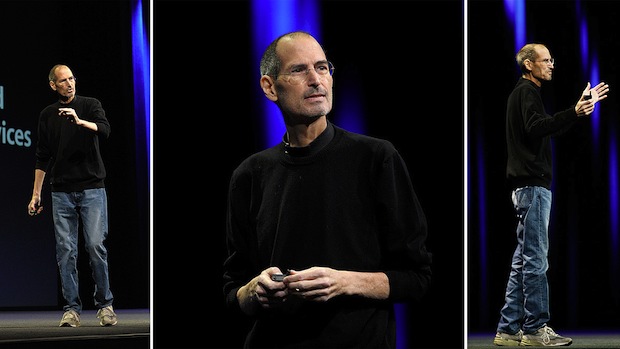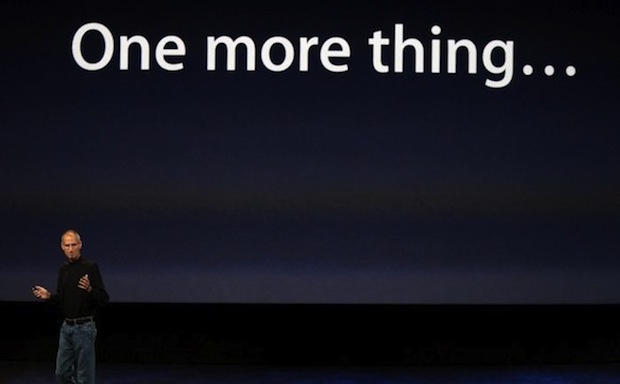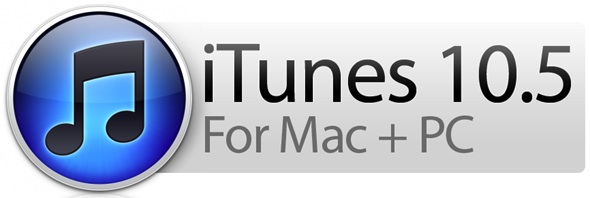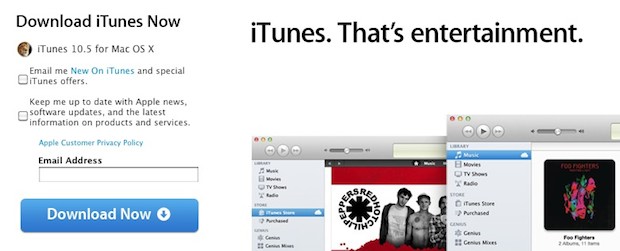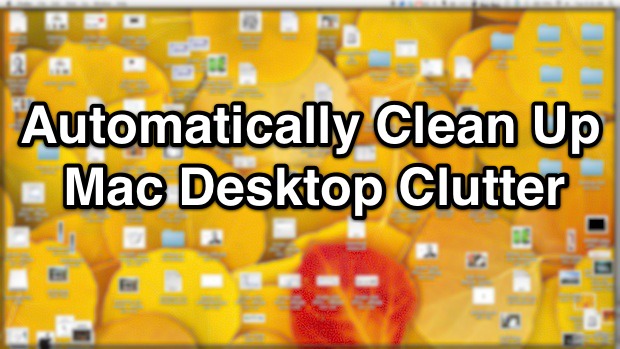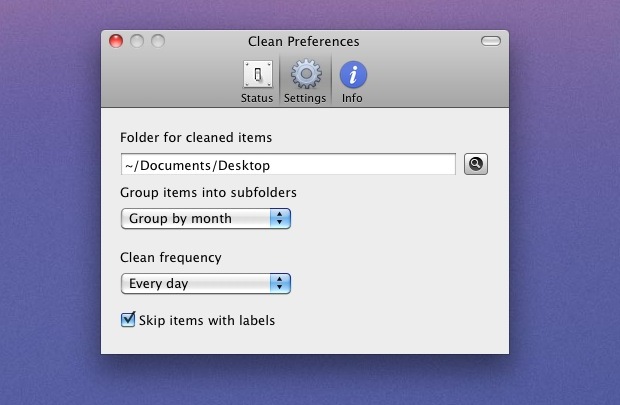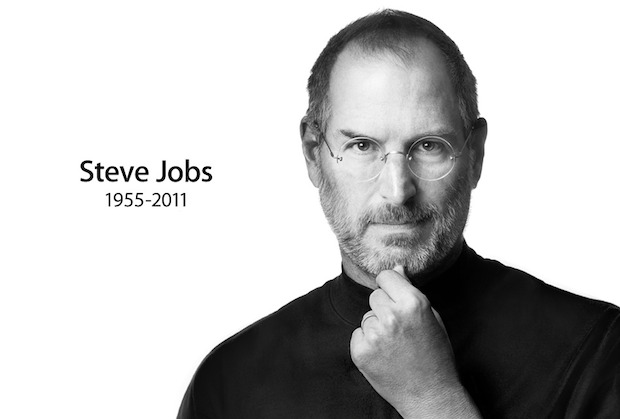Where to Buy iPhone 4S

You probably know by now that pre-orders for iPhone 4S sold out for Apple and all the carriers, meaning there is a several week delay before an order placed online will be delivered to you. But you can still get one if you got to a local retailer…
Your best bet if you want an iPhone 4S right away is by going to a local store. Every past iPhone and iPad launch has resulted in huge lines and sold out inventory, straining the availability until supply finally catches up, with the case of the iPad 2 this took several months. Supply between stores is often inconsistent, but the price of iPhone 4S is the same at every launch partner, all require subsidies at this point as the unlocked version isn’t available until November.
Here’s where you can buy an iPhone 4S, but if you want to get your iPhone 4S, be prepared, and know where to shop!
Read more »




 iOS 5 can already be jailbroken thanks to the iPhone Dev Team’s quick release of a new version of redsn0w (0.9.9b7). This is currently a
iOS 5 can already be jailbroken thanks to the iPhone Dev Team’s quick release of a new version of redsn0w (0.9.9b7). This is currently a 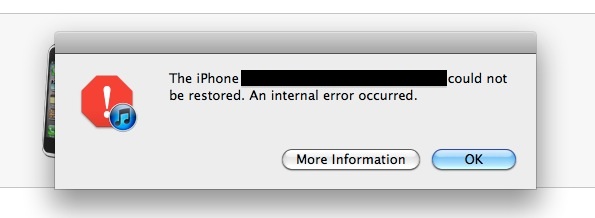
 A fair amount of users have ran into “Error 3002” and “Error 3200” during the iOS update process with iTunes. It’s not entirely clear what’s causing this, but we have provided a solution that should work for both Mac and Windows users to resolve the error message so that you can update your iPhone, iPad, or iPod touch as intended.
A fair amount of users have ran into “Error 3002” and “Error 3200” during the iOS update process with iTunes. It’s not entirely clear what’s causing this, but we have provided a solution that should work for both Mac and Windows users to resolve the error message so that you can update your iPhone, iPad, or iPod touch as intended. Apple has rolled out iCloud, the cloud syncing service that automatically syncs all your content to all of your devices, be it an iPhone, iPod touch, Mac, PC, iPad, whatever. It also includes things like Find My iPhone and Find My Mac, in addition to several web apps that let you get your Mail, Contacts, and Calendar while on the go, via any web browser. It’s an awesome service, it’s free, and you don’t want to miss it. Here’s how to set it up from any iPhone, iPad, or Mac:
Apple has rolled out iCloud, the cloud syncing service that automatically syncs all your content to all of your devices, be it an iPhone, iPod touch, Mac, PC, iPad, whatever. It also includes things like Find My iPhone and Find My Mac, in addition to several web apps that let you get your Mail, Contacts, and Calendar while on the go, via any web browser. It’s an awesome service, it’s free, and you don’t want to miss it. Here’s how to set it up from any iPhone, iPad, or Mac: