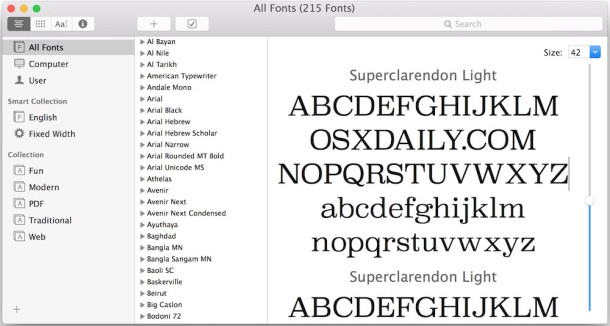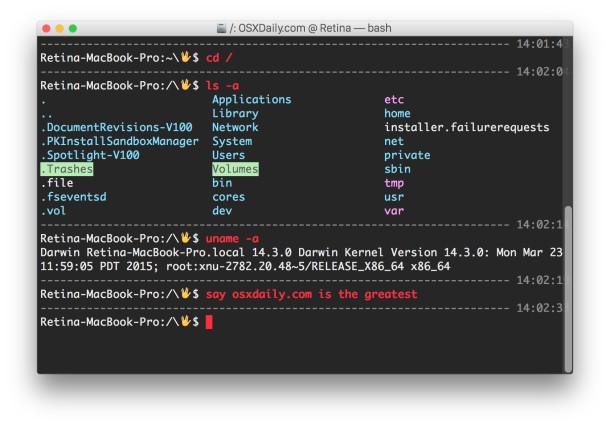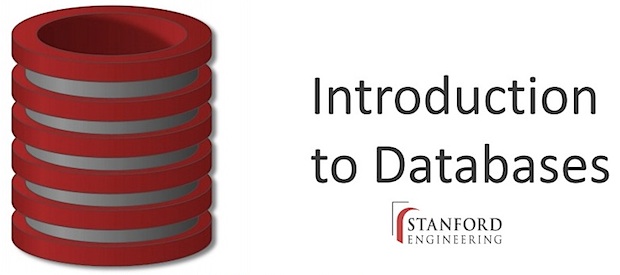iPhone 4S Availability
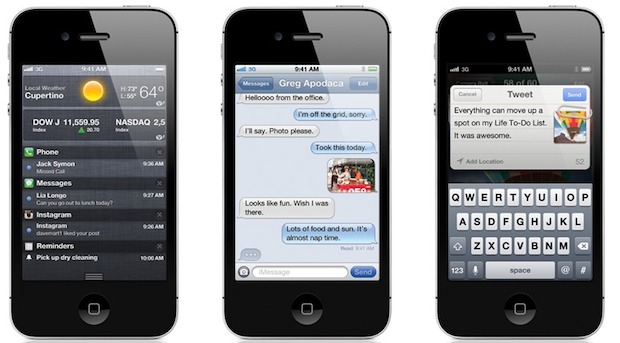
We’ve received a few questions regarding iPhone 4S availability both in the USA and abroad, here’s what we know so far directly from Apple, as announced at the launch event keynote.
First, iPhone 4S is to be released on October 14 with pre-orders starting a week before, the countries with immediate release will also take pre-orders on the 7th of October at midnight. Other countries will have the device on October 28 or later, we have the full list of availability on a per country basis below.
Second, there’s a big question as to whether or not 4S will sell out and generate the crowds that prior iPhone and iPad releases have generated. If you are at all concerned about being an early adopter and getting your hands on the new iPhone as soon as possible, you should either pre-order or wait in line at an Apple Store or reseller on launch day.
Now let’s look at the official availability dates per country:
iPhone 4S will be available immediately from October 14th from the following countries:

- United States
- Australia
- Canada
- France
- Germany
- Japan
- UK
iPhone 4S will be available by October 28 in the following countries:

Read more »


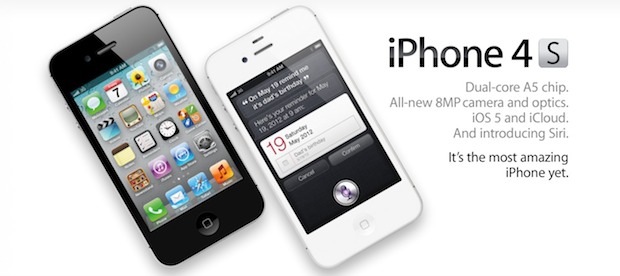
 The just released
The just released 
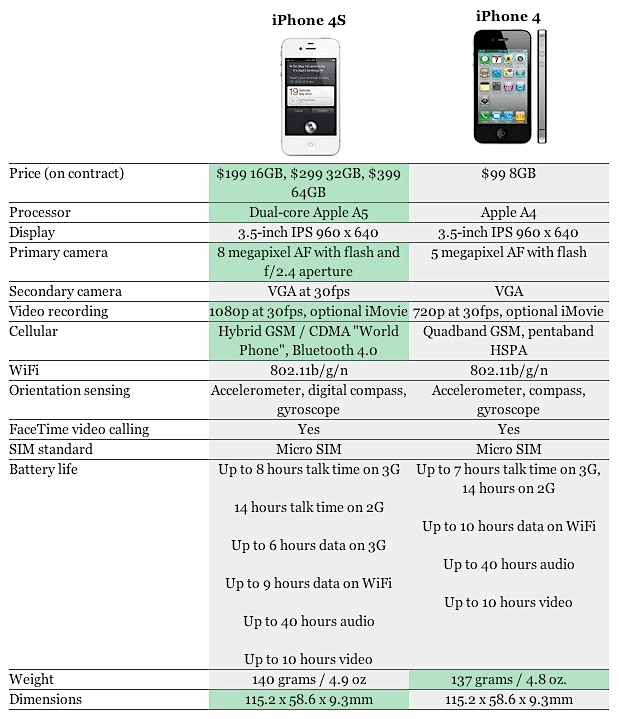
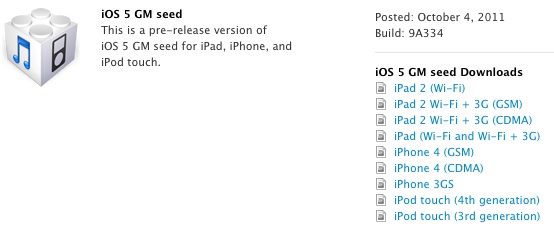





 Barely an hour away from Apple’s new
Barely an hour away from Apple’s new