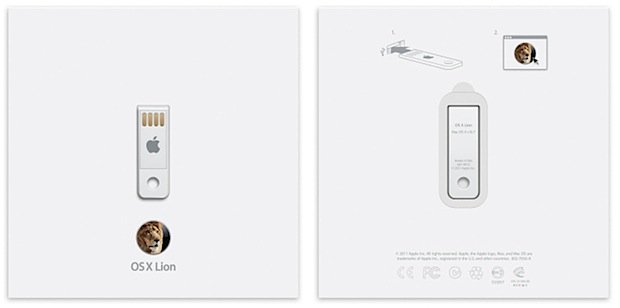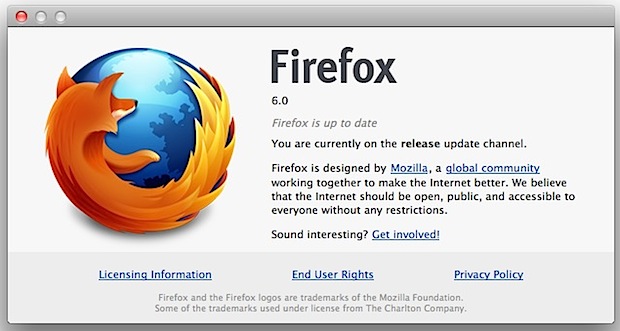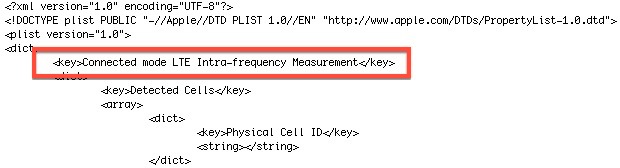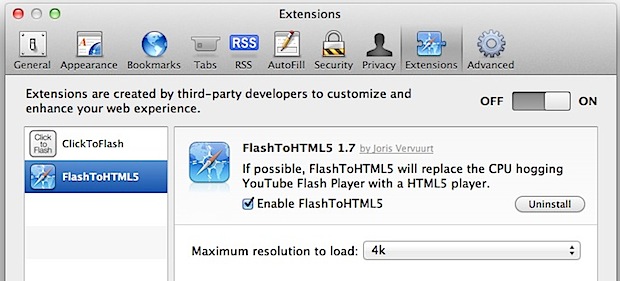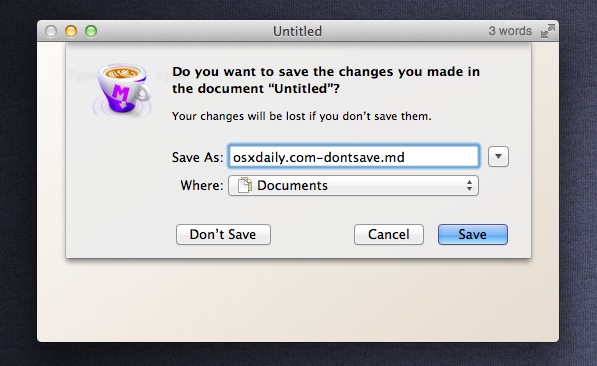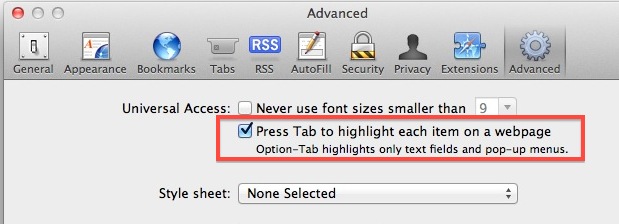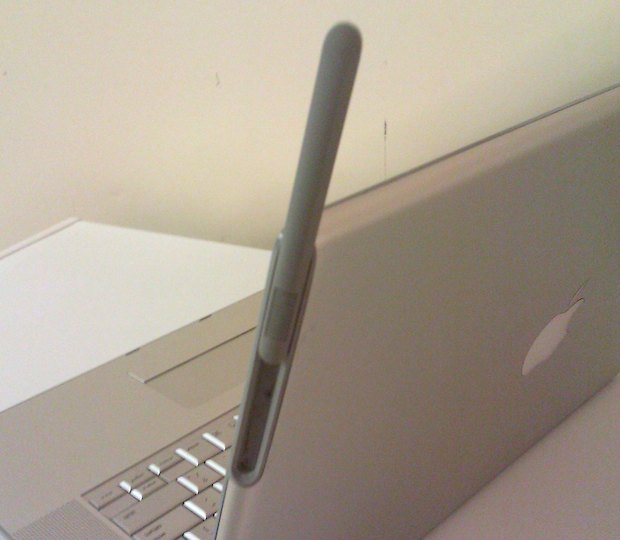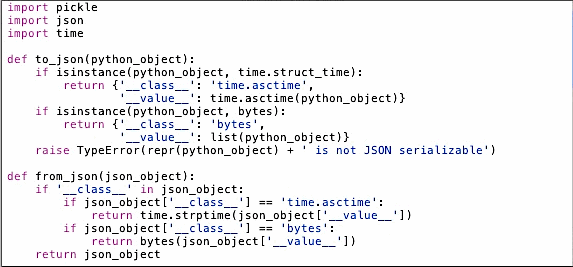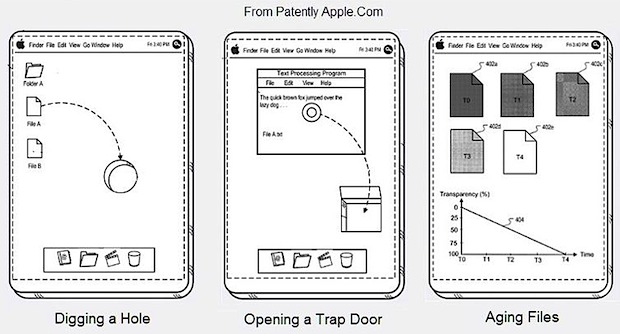4G LTE Equipment Installed at Apple Stores, Will iPhone 5 Be 4G Capable After All?
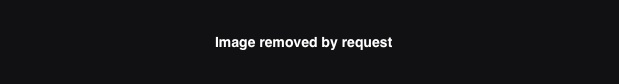
Making yesterdays 4G iPhone carrier test plist find much more interesting, Engadget was notified by an anonymous source that some major Apple Stores are getting in-store 4G LTE equipment installed by none other than iPhone carrier AT&T:
4G LTE equipment was recently installed in a major Apple store — by AT&T, according to our source. Making things somewhat more interesting is the equipment itself, one piece of which supports only the 700MHz and AWS bands — both of which AT&T plans to use for its LTE network if the T-Mobile acquisition goes through.
The reason for AT&T to install such equipment is unclear, but this obviously has set off a new wave of 4G LTE equipped iPhone 5 rumors and speculation. Engadget also comments that Apple Stores appear to be on a hiring spree:
We’re also told that the Apple Store in question, and all those in the region, are now trying to increase staffing on the sales floor by about 30 percent, which is apparently not related to the usual hiring in the lead up to the holidays (that will apparently still happen later).
4G LTE equipment from AT&T, additional sales floor staffing… nobody knows for sure what is going on here and you should probably consider the LTE talk a rumor at best, but the iPhone 5 is said to launch in October.
Update: The image of the alleged 4G equipment has been removed by request.

 Apple and Starbucks have partnered up to offer free weekly iPhone app downloads to patrons of Starbucks stores. The free apps come in the form of a promo code printed on cards available at the register, those
Apple and Starbucks have partnered up to offer free weekly iPhone app downloads to patrons of Starbucks stores. The free apps come in the form of a promo code printed on cards available at the register, those