New Gestures for Mac OS X and iOS Shown in Apple Patent: Digging, Shredding, Opening a Trap Door, Pouring, Shake to Arrange
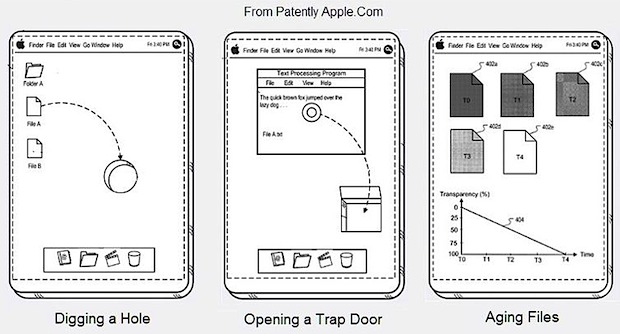
Future versions of Mac OS X and iOS may be even more gesture based, as a new Apple patent shows off a variety of complex multi-touch gestures to perform various system tasks. A few of the patented gestures and behaviors and their potential functions include:
- Digging a hole – presumably to move, copy, or save files and windows
- Opening a trap door or window – possibly to open new windows or applications?
- Shredding – presumably to close or minimize a window or delete a document
- Pouring – combining gestures with physically moving a device, this could be a new gesture based method of transferring files from one device to another
- File aging – icons show gradual deterioration as they get older (aliases in Mac OS X already do this)
- Shake to arrange icons – self explanatory, instead of selecting “Arrange files” from a menu you could just shake the device
Typically Apple patents don’t indicate much more than Apple’s wildly creative side, but with how prominent gestures are in Mac OS X Lion and iOS 5, this particular patent shows a lot more real-world potential than usual. The other noteworthy side of the patent is the obvious touch-screen interface to something that looks more like Mac OS X than iOS, but you can read into that how you want. I should point out that some of the above potential explanations are my own guesses as to the gestures functionality, but you are encouraged to read the patent, look at the drawings, and arrive at your own conclusions.
More images from the patent are below, or you can read a great breakdown of the patent at PatentlyApple.com
Read more »


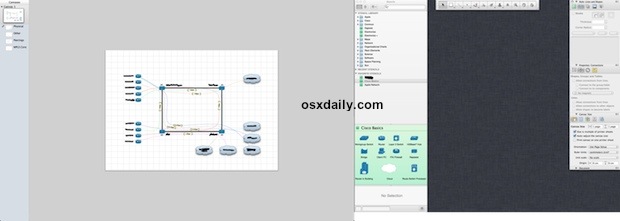
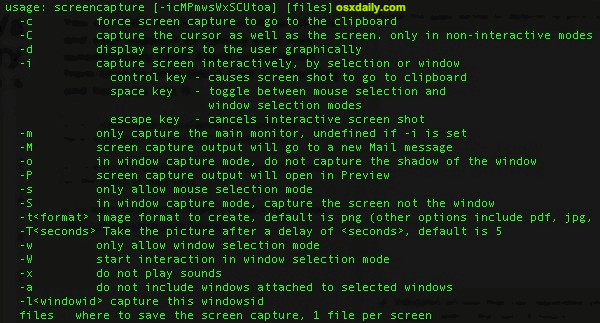
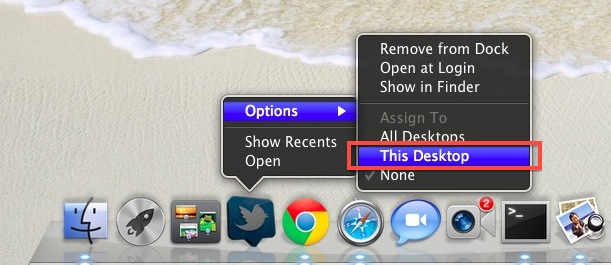
 Want to get the most out of Mac OS X native Full Screen app mode? Assign a keyboard shortcut to toggle Full Screen mode with a simple keystroke. This will work to flip in and out of full screen mode of Mac OS in any app that supports the feature, and it only takes a minute or so to setup.
Want to get the most out of Mac OS X native Full Screen app mode? Assign a keyboard shortcut to toggle Full Screen mode with a simple keystroke. This will work to flip in and out of full screen mode of Mac OS in any app that supports the feature, and it only takes a minute or so to setup. 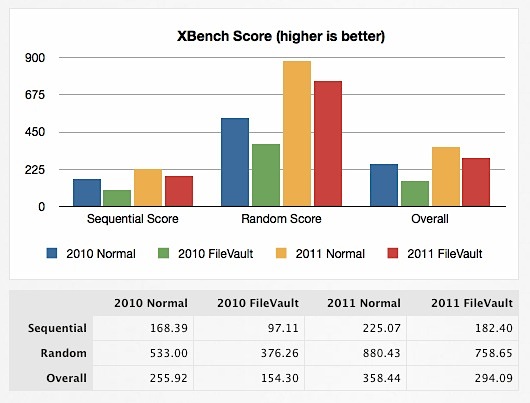
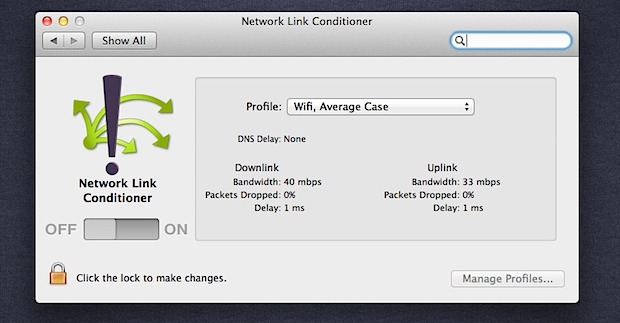
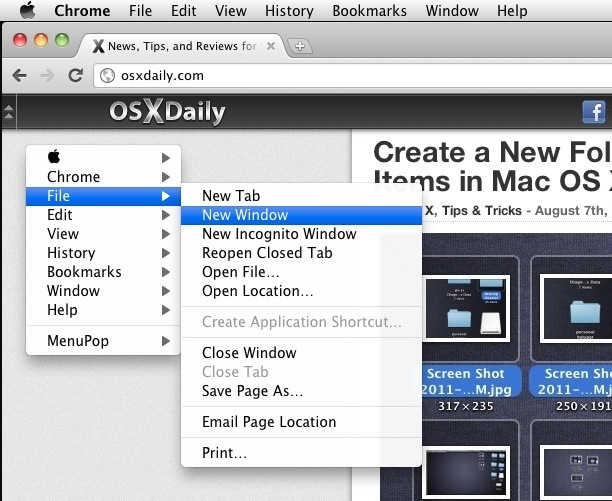

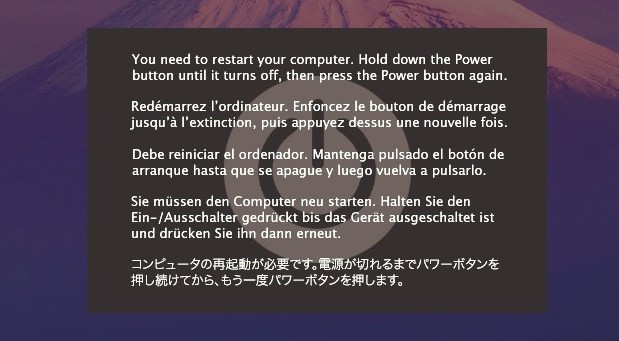
 The iPhone Dev Team has released Redsn0w 0.9.8b5 to jailbreak
The iPhone Dev Team has released Redsn0w 0.9.8b5 to jailbreak 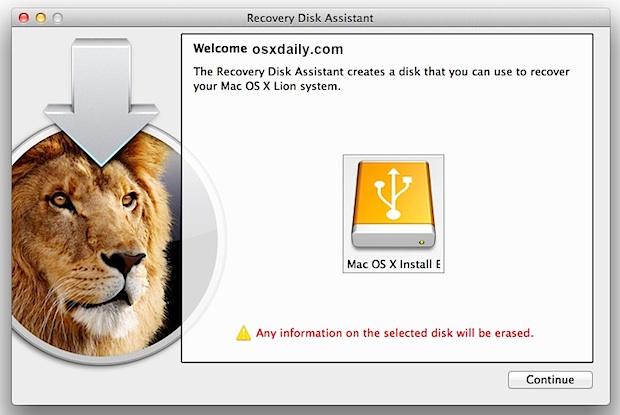
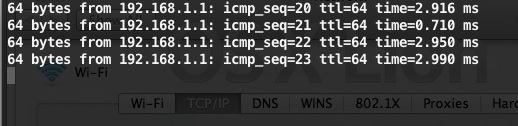
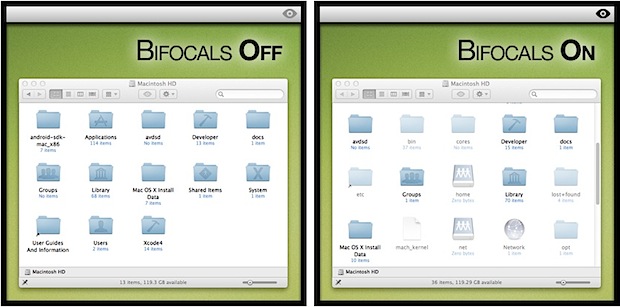
 It’s unclear why, but the Mac App Store is running a lot slower in
It’s unclear why, but the Mac App Store is running a lot slower in 
