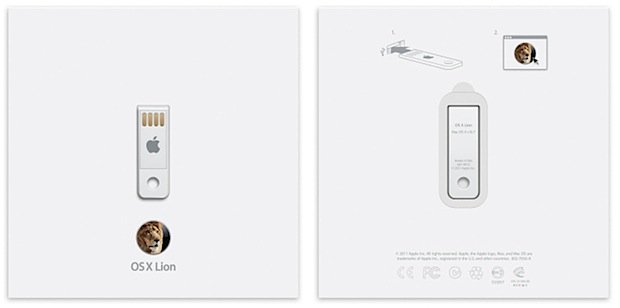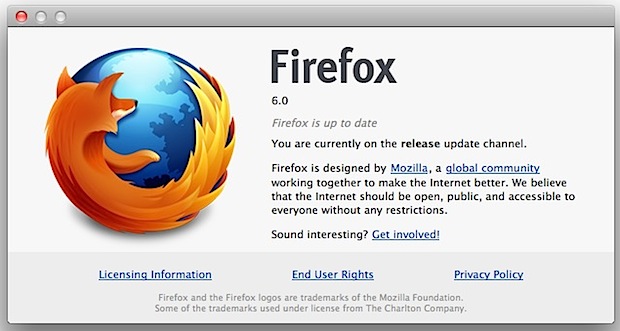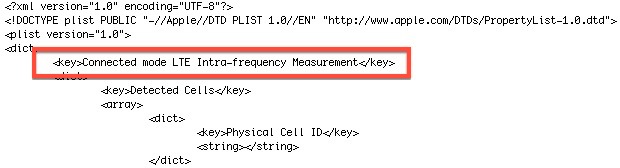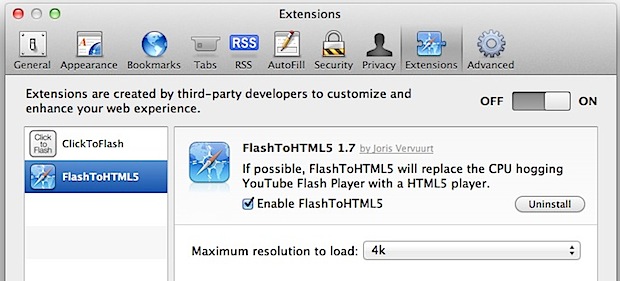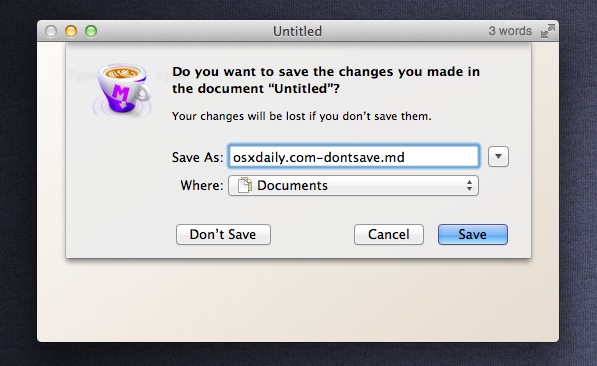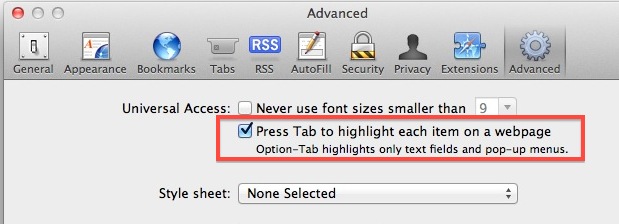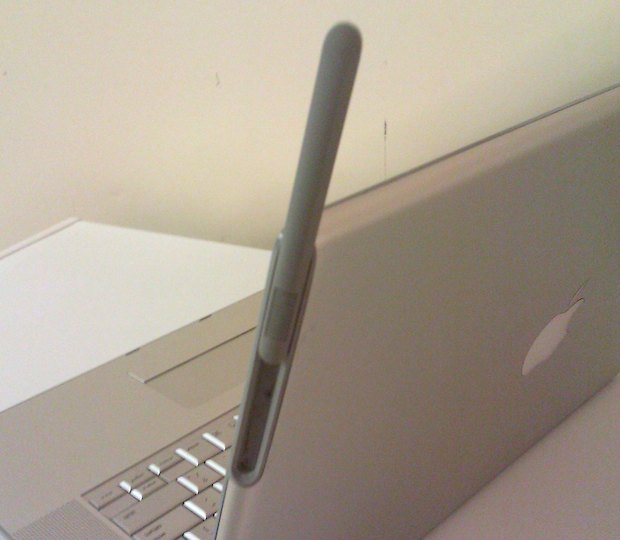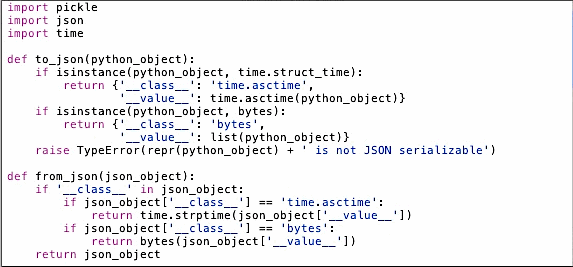Mac OS X 10.7.1 Update Released (Direct Download Links)

Mac OS X 10.7.1 update has been released by Apple for all OS X Lion users to download. One of the most significant bug fixes pertains to dropping WiFi issues, so if you have been experiencing connectivity problems don’t miss this update. Other fixes address issues with HDMI and optical audio, Safari video, and migrating data to OS X Lion.
The update is rather slim at 17.4 MB through Software Update for most Mac users, but there are also separate updates available specifically for MacBook Air 2011 and Mac Mini 2011 models that address issues with those machines too.
Mac OS X 10.7.1 Update Download Links
You can download the OS X 10.7.1 update through Software Update, but if you would rather download the update manually as a DMG for local use, you can do so from Apple:
- Download OS X 10.7.1 Update (Client)
- Download OS X 10.7.1 Update (Server)
- Update for MacBook Air 2011 or Mac Mini 2011
- Update for Mac Mini Server 2011
Release notes from Apple are posted below:
Read more »


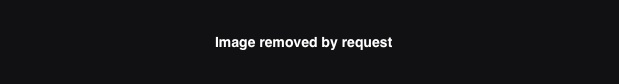
 Apple and Starbucks have partnered up to offer free weekly iPhone app downloads to patrons of Starbucks stores. The free apps come in the form of a promo code printed on cards available at the register, those
Apple and Starbucks have partnered up to offer free weekly iPhone app downloads to patrons of Starbucks stores. The free apps come in the form of a promo code printed on cards available at the register, those