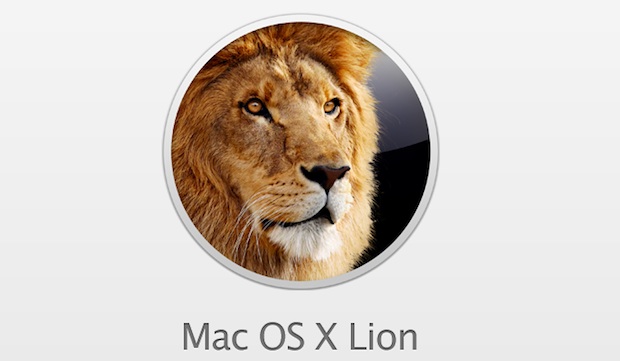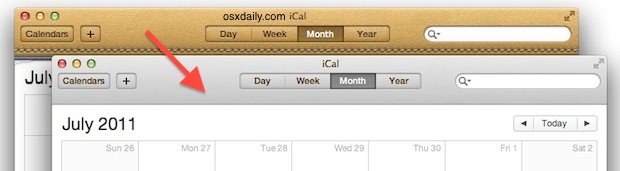Check Download Progress on the Mac App Store
![]() Outside of watching the little progress bar on the downloading apps icon in LaunchPad or the Dock, there isn’t much of an outward display of how downloads are progressing from the App Store in OS X. Instead, more specific information about download progress and download speed is contained within the Mac App Store app itself, though it may not be completely obvious upon first glance. Here’s how you can check the transfer details in the Mac App Store:
Outside of watching the little progress bar on the downloading apps icon in LaunchPad or the Dock, there isn’t much of an outward display of how downloads are progressing from the App Store in OS X. Instead, more specific information about download progress and download speed is contained within the Mac App Store app itself, though it may not be completely obvious upon first glance. Here’s how you can check the transfer details in the Mac App Store:
Read more »

 For the die-hard jailbreakers out there, you can jailbreak the newly released iOS 4.3.5 using the same
For the die-hard jailbreakers out there, you can jailbreak the newly released iOS 4.3.5 using the same 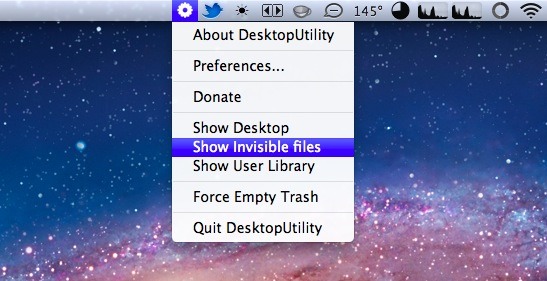
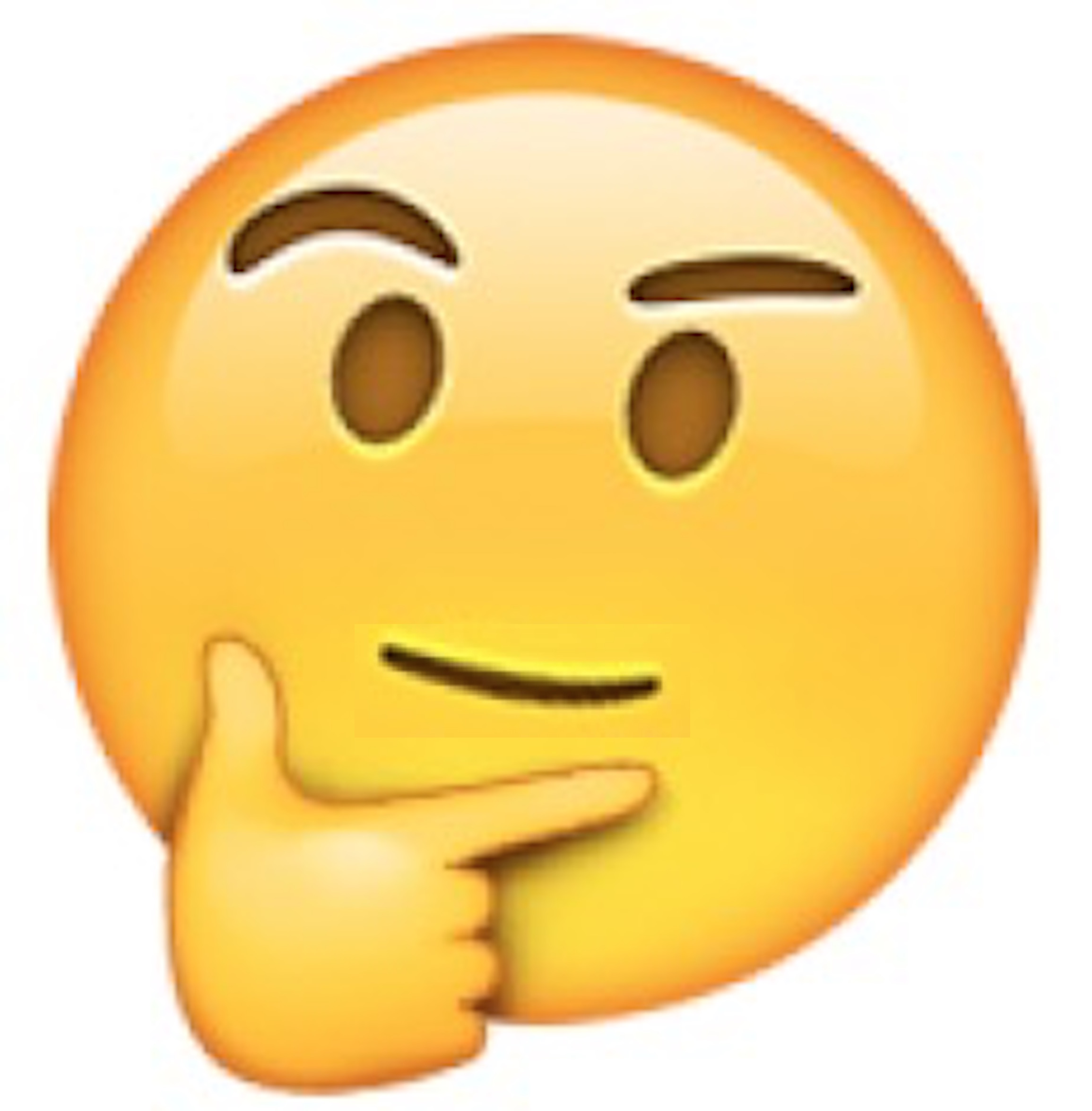
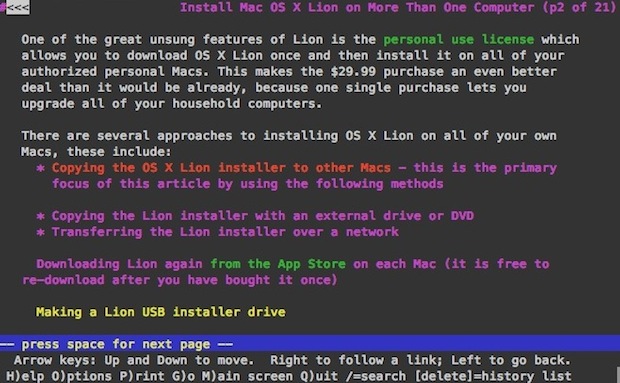

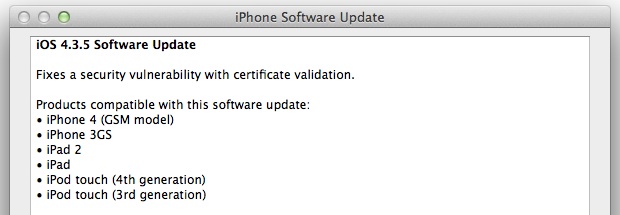
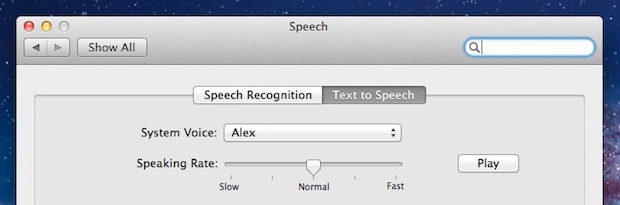
 MacPorts 2.0 has been released, the new version includes full
MacPorts 2.0 has been released, the new version includes full