Verizon iPhone 4 Price: $200 with contract, $650 without contract
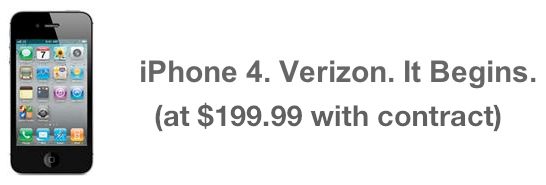
Buying the iPhone 4 with a two year commitment agreement from Verizon is the same cost as AT&T’s, but Verizon’s option to pay the full price, presumably without contract, costs $50 more. Here is the pricing information from Verizon:
Verizon iPhone 4 Price with Contract
If you sign a 2-year contract, the price of the Verizon iPhone 4 is the same as AT&T’s offer:
- iPhone 4 16GB: $199.99
- iPhone 4 32GB: $299.99
Verizon iPhone 4 Price without Contract
Verizon is charging $50 more for the iPhone 4 than AT&T’s contract-free price:
- iPhone 4 16GB: $649.99
- iPhone 4 32GB: $749.99
These prices come directly from the Verizon iPhone 4 FAQ page. There may be a reason for the cost increase, but the only known difference thus far is the Verizon iPhone has CDMA network compatibility. As usual in the USA smartphone market, the CDMA iPhone will almost certainly be carrier locked to the Verizon network.
Is there really an advantage to paying more to buy the iPhone outright when it is carrier locked anyway? This depends, but in my view the only reason to buy an off-contract iPhone is to unlock it for use on other network carriers. With no CDMA compatible iPhone in the wild yet, it is unknown if there will be a carrier unlock that works with the device, so if you are hoping for an unlocked CDMA device you may need to shop outside of the USA.

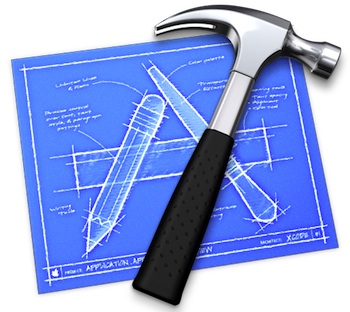
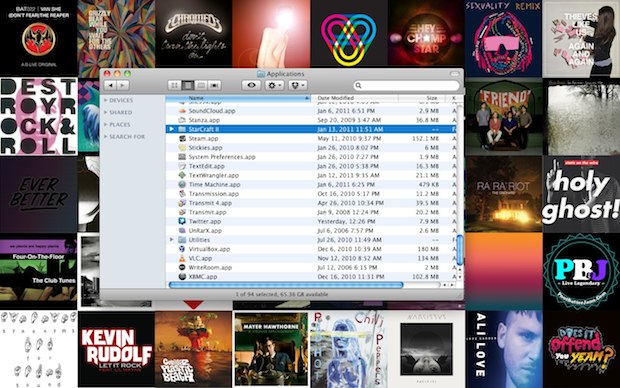


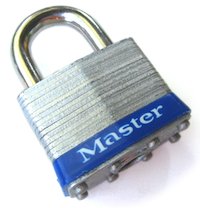
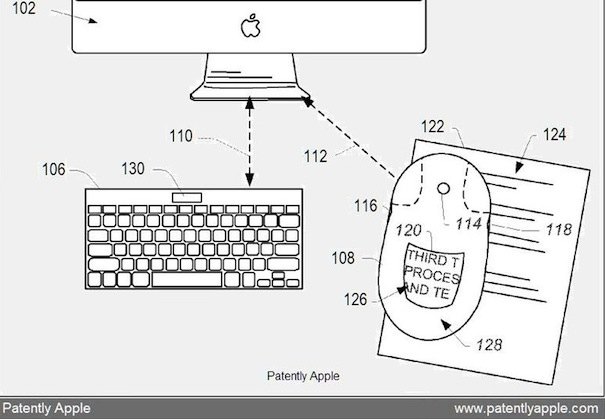
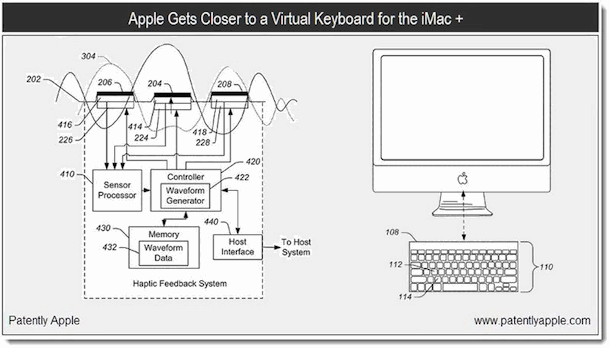

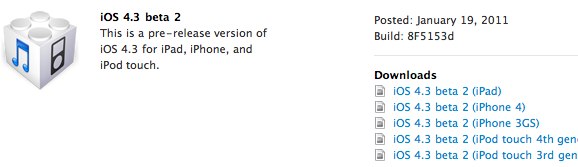
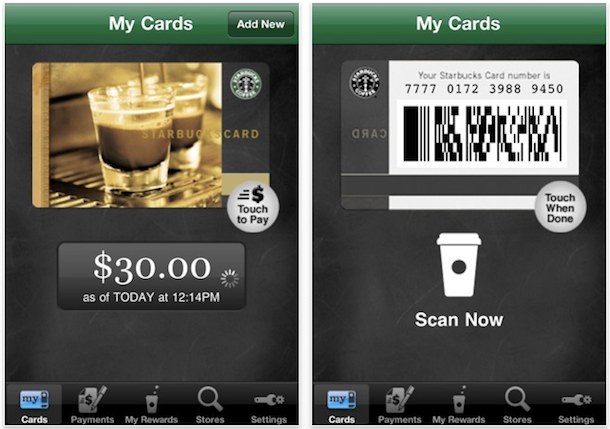
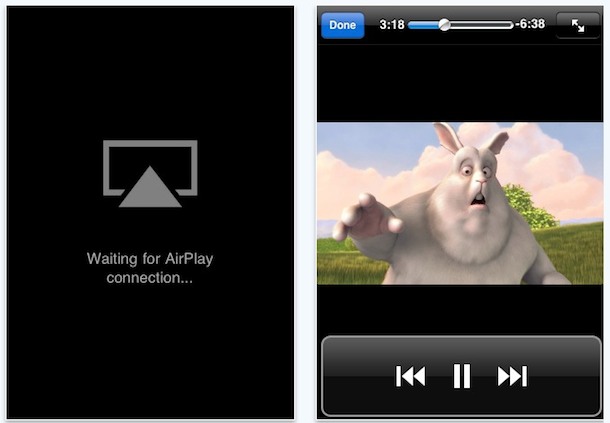

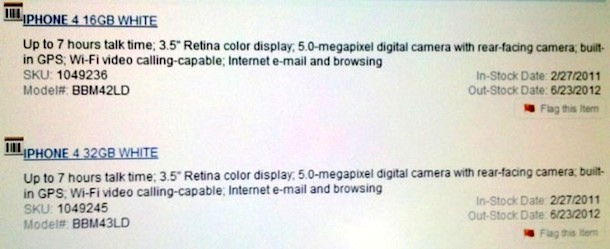

 Any time that you are away from your computer, it’s a good idea to lock the screen. This provides a level of privacy and security to the Mac that is very easy to use and implement and it should be considered a must-use trick, particularly for anyone working in public spaces, offices, schools, or anywhere else that there is potential of an outside party accessing the computer. The fastest way to lock the screen of any Mac OS X computer is to use a simple keyboard shortcut.
Any time that you are away from your computer, it’s a good idea to lock the screen. This provides a level of privacy and security to the Mac that is very easy to use and implement and it should be considered a must-use trick, particularly for anyone working in public spaces, offices, schools, or anywhere else that there is potential of an outside party accessing the computer. The fastest way to lock the screen of any Mac OS X computer is to use a simple keyboard shortcut. 

