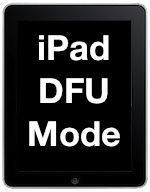Refurb iPad Sale at Apple – up to $100 Off
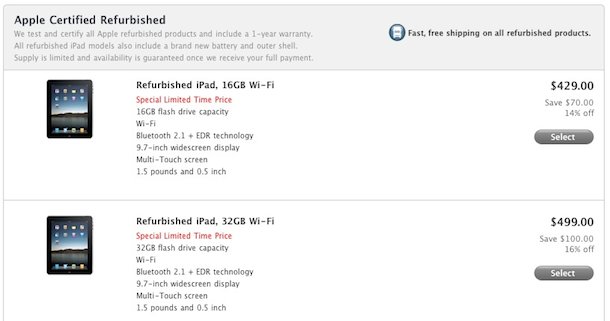
The iPad is basically never on sale, but right now Apple is offering the best prices seen yet on refurbished iPad models. The iPad Wi-Fi models are especially cheap at up to $100 off.
Now here’s why this is an extra great deal; the refurbished iPad models all include brand new batteries and brand new outer shells, plus they include the same 1 year warranty that new Apple products get and are still eligible for AppleCare Protection Plans for iPad![]() .
.
The prices are as follows:
Refurbished iPad Sale Prices
Directly from Apple, the Wi-Fi models are more deeply discounted than the 3G models:
- iPad 16GB Wi-Fi: $429 – $70 off
- iPad 32GB Wi-Fi: $499 – $100 off
- iPad 64GB Wi-Fi: $599 – $100 off
The refurb iPad 3G models are are all just $50 off, making the WiFi model a particularly strong deal. Grab one of the refurbished models at a deep discount and then grab an iPad AppleCare Protection Plan for just $75![]() ($25 off) and you’ll basically have a new iPad with a full 3 year warranty! I like AppleCare extended warranties in general but I think it’s particularly wise to get the extended warranty when buying refurbs.
($25 off) and you’ll basically have a new iPad with a full 3 year warranty! I like AppleCare extended warranties in general but I think it’s particularly wise to get the extended warranty when buying refurbs.
You can check out the refurb iPad sale on Apple’s website, supply is limited and I bet these will sell out quick at these prices.


 Anytime you update your
Anytime you update your 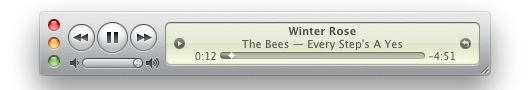
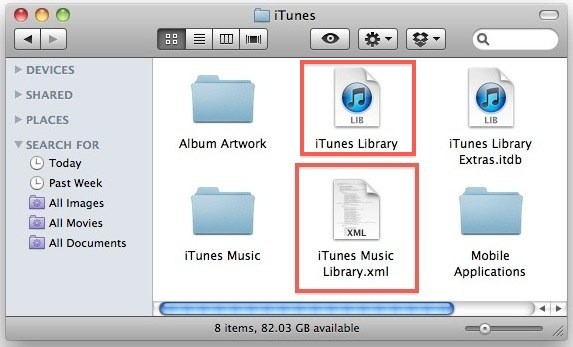




 Last week I posted that the
Last week I posted that the  You can change the carrier name on your iPhone using a free tool called “Fake Operator” that is available through the Cydia store. Installing the tool requires a
You can change the carrier name on your iPhone using a free tool called “Fake Operator” that is available through the Cydia store. Installing the tool requires a 
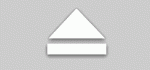 There are a few ways to properly eject a disk on a Mac, the first and perhaps the easiest method is to use the Disk Eject Key which is located in the upper right hand corner of a Mac keyboard (it looks like the image to the right). The disc eject key applies to all Macs with built-in disk drives and all Apple Wireless keyboards, but of course not all Macs these days do have SuperDrives, and these newer machines will want to use a different ejection method. If the Mac does not have a disc eject key, then you can use one of the following tips to eject the disk (or disc) from the Mac instead.
There are a few ways to properly eject a disk on a Mac, the first and perhaps the easiest method is to use the Disk Eject Key which is located in the upper right hand corner of a Mac keyboard (it looks like the image to the right). The disc eject key applies to all Macs with built-in disk drives and all Apple Wireless keyboards, but of course not all Macs these days do have SuperDrives, and these newer machines will want to use a different ejection method. If the Mac does not have a disc eject key, then you can use one of the following tips to eject the disk (or disc) from the Mac instead.